- Home
- Illustrator
- Discussions
- Re: Illustrator CS6 to Powerpoint 2011 (Mac)
- Re: Illustrator CS6 to Powerpoint 2011 (Mac)
Illustrator CS6 to Powerpoint 2011 (Mac)
Copy link to clipboard
Copied
Hi All,
Please help, I've been searching for hours trying to find a solution to this and can only find a patch for CS5!
How can you export vectors from Illustrator CS6 to PowerPoint allowing them to be editable in Powerpoint? I've tried every vector format (ai, eps, pdf, wmf, emf and on importing/pasting/paste specialing (which used to work in older versions of Illustrator) but it seems to either rasterize, or fill the bounding box. The shapes themselves are not editable in any form, colouring or otherwise.
Please help!
Thanks
Pete
Explore related tutorials & articles
Copy link to clipboard
Copied
IT IS EASY AND QUICK TO DO:
no need to do all the work-arounds suggested previously
QUICK INSTRUCTIONS:
1) save your illustrator file as a PDF
2) open the PDF in Adobe Acrobat
3) go to file, export to, Microsoft Office Powerpoint
4) the file is now a Powerpoint file and can be opened in powerpoint.
This works for single AND multiple-page illustrator files
MORE DETAILED INSTRUCTIONS IF YOU NEED THEM:
1) While in illustrator go to: File > Save as
2) A dialog box will pop up. At the bottom of the dialog box select: Adobe PDF (pdf)
3) Name your file, click Save
4) In the dialog box the pops up, click on the menu bar that says illustrator Default and select Smallest File Size
5) agree to the next dialog box that pops up and close the document.
6) Open Adobe Acrobat. Go to file, open and open the PDF you created.
7) In Adobe, go to file < Export to < Microsoft Power Point
8) Save and name your file in the next dialog box.
Now you can open your Power point document in Powerpoint.
If the file is larger than you like, you can always (in Powerpoint) go to File > reduce file size
The great thing about saving to PPT this way is that clumps of the illustrator art are actually editable in Powerpoint!
Good Luck!
Copy link to clipboard
Copied
I found a solution to this problem that I use regularly and it employs Open Office's presentation module as a go-between.
From Illustrator, export vector shapes as enhanced metafiles.
Open the presentation module of Open Office. Go to Insert>Picture>From File and import your shape.
Left click on the imported object(s) and then choose "Break" from the pop-up menu.
Then go to File>Save as and save as a Powerpoint file. When you open the file in Powerpoint, you will have fully editable vector shapes.
Two caveats: (1) Small shapes will sometimes get distorted in the conversion process. If you have a lot of small complex shapes, it might be necessary to choose parts of your drawing and enlarge them before you do the export and conversion process. (2) If a shape is exported as just outlines, the outlines might become filled shapes. You should fill all objects and not have them outlined before you export from Illustrator.
I was searching to see if an easier way had been developed since I first hit on this solution several years ago, but I guess not.
--Valerie (Illustrator and Powerpoint user since 1994)
Copy link to clipboard
Copied
The only way to get perfect vector shapes into PowerPoint on a Mac is to save from Illustrator as SVG, place that into an OpenOffice presentation, then save that as a PPT file. It actually comes out with perfect curves! The Acrobat export method doesn't even result in bezier curves—you get thousands of points. Might be passable at the original size, and okay for quick conversion of full layouts that will stay as is. However, if you want to import graphics that will be enlarged, SVG is the way to go.
Copy link to clipboard
Copied
Keynote works. Copy your vector from AI into Keynote, then from Keynote into PPT. Make sure your fonts are outlined. KEEEEY NOOOTE.
Copy link to clipboard
Copied
This is what i was about to write,
keynote isnt much use for a lot, but to copy and paste between it works a treat,
iWeb was actually really good for this too. RIP
so much quicker doing this copy paste, / copy paste than exporting and saving etc..
Copy link to clipboard
Copied
There's a very simple solution to getting vector images from Illustrator to PPT (on Windows)
- In Illustrator, copy your vector image (Ctrl+V)
- In PPT, paste special ((Ctrl+Alt+V)
- This gives you paste special dialogue box (in picture 1 attached)
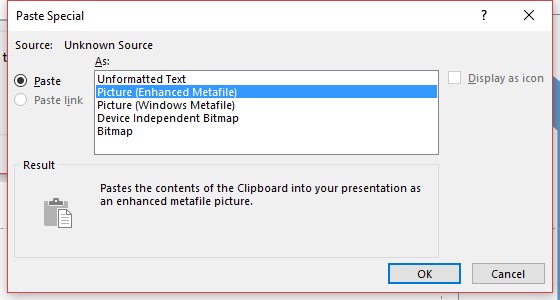
- Pick 'Enhanced Metafile' (that's an EMF)
- That puts an EMF into PPT
- Select object & Ctrl+Shift+G
- You'll get a warning (picture 2)

- Click Yes, and you've an editable vector image in PPT, straight from Illustrator
- Let me know if that doesn't work for you (doesn't work this way on Mac, that's just a straight cut and paste)
- I'm using latest Illustrator and PPT in Windows 10. However, I've been doing this for years.
Copy link to clipboard
Copied
this looks great (for windows people...)
Anyone know how to add the EMF option into the paste special menu for mac?
the keynote work around doesnt work any more, and although PPT now allows you to just copy and paste directly into PPT (office 365) it totally nukes the file when you hit save regardless of any options you may choose for image quality (which incidentally is only available within the doc, not at the save point in the workflow - and is ignored when you subsequently save anyway).
this has ruined a handy use of .ai to PPT and also means i dont dare open PPT file at the moment without triple checking its heading to office 2011 as 365 will kill all contained images.
Copy link to clipboard
Copied
EMF and WMF are meta files. They rely on Windows graphics functions that are not available on Mac OS.
Copy link to clipboard
Copied
But they USED to be supported by QuickDraw. I used to be able to place a WMF in PPT and "Ungroup" to an editable PPT graphic. That function was lost when Apple discontinued support for QuckDraw. Oh for the good-ol days. ![]()
I DO find it very easy though, to copy-n-paste AI images to and from PPT now. Round-tripping an AI file even retains Symbols and Live Paint objects. I'm sure there are features that may be lost, but I try to keep it simple. This gives me the best of both worlds: simple, animated presentations and accurate, vector graphics.
I'm saying all this based on my experience using AI CS5 and Mac PPT 2011 on Mac OS X 10.8.5. I'll see if it still works in 10.11.5 and CC 2015.
Report:
With one preference adjustment the method still works. Here are the Clipboard options. I had to turn OFF "Include SVG Code".

Copy link to clipboard
Copied
Ok so, my slightly off-topic problem of pasted items turning to junk seems to be related to anything with transparency or % tints and blending modes.
If you use the Flatten transparency command before copying, it then works as expected. But now looking again at the thread above I see that most of the query is about edibility within PPT rather than just easier copy/pasting.
here is a video showing my issue and the fix..>
Copy link to clipboard
Copied
Hi all! Here's my way to fix this problem inside Mac. Mac OS X El Capitan, PowerPoint 365, Adobe Creative Cloud.
In Illustrator: export your vector as .SVG, .WMF or .EMF.
Then go to LibreOffice and make a new or open an existing presentation file in .ODF format. Go to Insert > Image > and insert your .SVG / .EMF picture. Select picture > Right click > Break. It becomes editable in LibreOffice. Save the file.
In PowerPoint. Open this .ODF file. PowerPoint says it may be opened as read-only and offers you to save it as a copy in .PPTX format. Save the file.
Now you have pictures fully editable in PowerPoint. The curves stay perfect!
This method works best with simple figures — like icons. And I don't need anything more within PowerPoint. The better way is to expand strokes in your picture and convert it into a compound path.
Complex vectors are interpreted by LibreOffice with random success. For example, filled curves with stroke are separated as filled and stroked ones. Maybe playing with export settings can resolve that. But I think it makes sense to prepare the images within Illustrator, as each tool must be used properly.
Copy link to clipboard
Copied
Hi all,
Just to add to this, I tried Vasily's suggestion and perhaps Libre have updated their file formats or something but Powerpoint was not able to import any of the files - or at least I was not able to save an ODF file, only .opd, .fodp presentation files. I could not see how to save out an .odf file. But I did, however have success saving the file out as a pptx file and that opened in ppt with the svg as an editable shape which I could colourise.
I might also add that Valerie's OpenOffice solution worked well too, saved the OpenOffice as a ppt file and that imported the image as editable too, so happy days.
Extremely annoying that you cannot just save out an emf/svg from illustrator into Mac PPT or copy / paste with all vector editability intact. Seems bizarre that this seemingly basic function just doesn't work and we need to resort to 3rd part open source office apps to 'right click break' the graphic in order to ensure editability in ppt.
Anyway I'd like to thank Vasily and Valerie both for their solutions. Massively appreciated as I have had this issue for ages now - and really glad I can at least change the colours of my graphics in ppt! Will make my clients' lives so much easier as before I was just exporting separate pngs and emfs of all the colours they needed!
Copy link to clipboard
Copied
PowerPoint pastes graphics as PDF. It does not understand SVG code.
You maybe want to complain to Microsoft that PowerPoint behaves like this. Illustrator copies usable objects into the clipboard.
Copy link to clipboard
Copied
THANK YOU!!!!!
-
- 1
- 2
