 Adobe Community
Adobe Community
- Home
- Illustrator
- Discussions
- Re: Illustrator document duplicate lines show dark...
- Re: Illustrator document duplicate lines show dark...
Illustrator document duplicate lines show darker in InDesign
Copy link to clipboard
Copied
Hello,
I have been working in InDesign today and put some Illustrator drawings I have been working on for a long time in the InDesign document, and realized that in places where there are duplicate lines in Illustrator, the lines actually show darker in InDesign. This is not something that is visible in Illustrator. I have tried placing the actual ai files in Illustrator, as well as PDF versions, but the problem persists. These are pretty complex drawings, so going in and removing all of the duplicate lines would be a huge pain in the neck. Does anyone know how to address this? I thought it might be fixed in the overprint preview, but that makes ALL of the lines darker. My line weights range from about 0.25 to 1. I am very irritated because I have spent a lot of time carefully line-weighting my drawings, so I would like that to show accurately in InDesign. Any suggestions would be greatly appreciated! Thanks!!
Explore related tutorials & articles
Copy link to clipboard
Copied
It's just a preview issue and it depends on the resolution of your monitor. On my small but Retina screen, you can barely see the effect in InDesign. You only see it when you know it's there.
All lines are antialiased along the edges, but when there are double lines then bot are antialiased along the edges and therefore it gets darker.
Copy link to clipboard
Copied
Try printing the file. That should also tell you if the lines look like the same weight.
Copy link to clipboard
Copied
Hi Barbara,
I would try printing, but this is for my portfolio, and so need it in digital form (as well as print)
Copy link to clipboard
Copied
At first I thought you were referring to a mismatch in color. Sounds like the lines are all the same color but the mismatch is different line weights.
If I have lines in InDesign and in Illustrator, and those lines are all the same line weight, fhis is what I found to be the case on my computer:
- When the AI file is placed into InDesign the AI lines look heavier than those in the original AI file.
- If the lines in the AI file are cut and pasted into InDesign, the AI lines and the InDesign lines look like the same line weight.
- If the InDesign file with the pasted AI lines is exported to PDF using the default settings, the line weights match, except for the thinnest lines that are 0.25pt. In that case, the AI 0.25pt line looks slightly heavier than the InDesign 0.25 line.
- If the InDesign file with the pasted AI lines and also the placed AI file is exported to PDF using the PDF/X-4:2008 preset, All lines match (the InDesign lines, the pasted AI lines, and the placed AI lines).

So, if your final output is going to be PDF, give PDF/X-4:2008 a try.
Copy link to clipboard
Copied
I converted one of the illustrator files into that type of PDF and pasted into InDesign. Looks like the problem is still there. I am stumped
Copy link to clipboard
Copied
It could have something to do with the resolution of your monitor. It could also be a rounding error in Acrobat PDF.
If you can post a link to your original InDesign and Illustrator files we could take a look at it.
Copy link to clipboard
Copied
Could I PM you instead? It would be greatly appreciated
Copy link to clipboard
Copied
This is a public forum with many knowledgeable people so the first choice would be to make the links available to all so that anyone who has a suggestion can weigh in.
Copy link to clipboard
Copied
Hi Barbara,
I am hesitant to put a file containing all of the work I have done and another online for anyone to be able to download forever, but here are two snips of the work showing the difference. The first one is from InDesign and the second one is from Illustrator. When I go into presentation mode in InDesign, the darker lines are still there
Copy link to clipboard
Copied
You can remove the file and the link at any time, so you would control when "forever" ends. However, you can send it to me if you wish.
Copy link to clipboard
Copied
Sorry, I am new to this forum, and I know some forums place time limits on edits. Does anyone know how to link to a file on my computer? I really do appreciate the help
Copy link to clipboard
Copied
You will need to use a file sharing site like Dropbox or Google Drive and post a link on this forum.
Copy link to clipboard
Copied
TheWaffleMan149 schrieb
I am hesitant to put a file containing all of the work I have done and another online for anyone to be able to download forever,
1. You could just delete all that is not needed from the file.
2. You're getting support for free here.
In order for everyone to learn from it would be nice to actually see the problem.
Copy link to clipboard
Copied
^Illustrator file
^ InDesign file
Copy link to clipboard
Copied
I think that the issue is happening because the Illustrator file that is placed into InDesign has been scaled down after placing.
In InDesign the placed Illustrator file is scaled to a width of 5.6669 inches. In Illustrator the illustration is a width of 20 inches.
Try this --
In Illustrator, select all. In the Transform panel, Scale Strokes & Effects should be on.
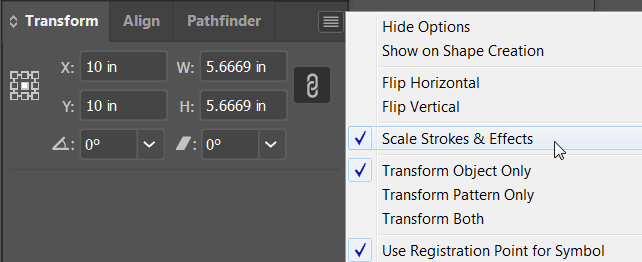
Scale drawing to 5.6669 inches. Save and then place the Illustrator file into InDesign without scaling it in InDesign.
I think you'll find that if you do the scaling in Illustrator instead of in InDesign, all the line weights will match.
Copy link to clipboard
Copied
I thought that would work, but I just tried it and the file is still having the same problem when placed in InDesign
Copy link to clipboard
Copied
In that case it is probably an issue with the monitor resolution. On my monitor the difference is very tiny and probably would not be noticed by the average person.
Unfortunately, there is no control over the monitor resolution that a client is using to view your work.
If your final output is PDF, I've noticed that PDF often displays thin lines thicker than they should be, especially when zoomed to less than 100%.
It would help if you used line weights no less than .5 pt and preferably 1 pt, but your drawings are so detailed that probably won't work for you.
You could consider setting up bookmarks in the PDF that to help the client, with 'accurate view' set to 100%
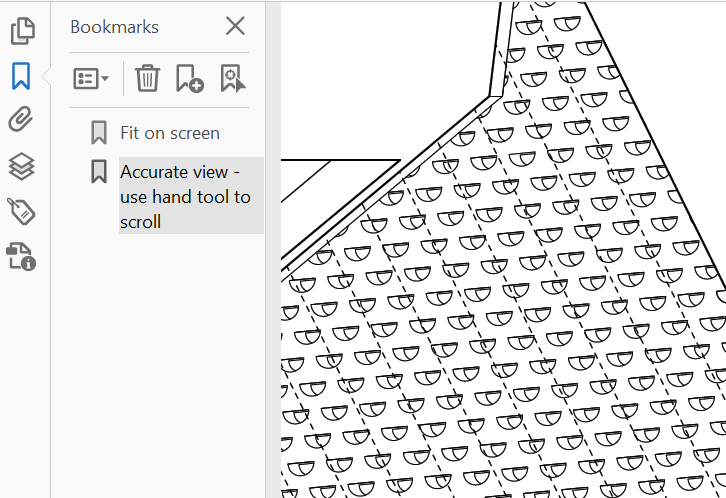
To ensure that people see the bookmarks, in Acrobat you can choose File > Properties, and set the Initial View tab Bookmarks panel and page. Then save the PDF.
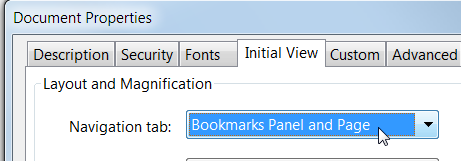
Copy link to clipboard
Copied
Yeah most drawings we do need to be less than 1 pt font and are detailed enough that they need to have significant portions under 0.5 pt. Otherwise, the depth will be conveyed poorly. I'm using a Dell Precision 7510 laptop with a 17 inch screen, and 1920 x 1080 resolution right now. So the only way to fix it will be going in and removing all of the duplicate lines? I've noticed the PDF thing too with making lines much thicker. This would ultimately be for grad school/application portfolios, so obviously I want things to be represented accurately. The weird thing is that when I view other past portfolios online, people do not seem to have the same problem with thin line weights. I don't know what else to do.
Copy link to clipboard
Copied
Did someone already ask if you have Enhance Thin Lines UNchecked in your Acrobat Preferences?
Copy link to clipboard
Copied
Yeah, I learned I have to uncheck that a while ago because everything looked so thick. The problem is with putting ai files or PDF versions in InDesign and having the same problem
Copy link to clipboard
Copied
I am not surprised that they look thicker.
I selected such an area and there were 36 lines on top of each other, but what will probably cause the thickness, they were not exactly on top.
See this screendump of the zoomed in outlines:
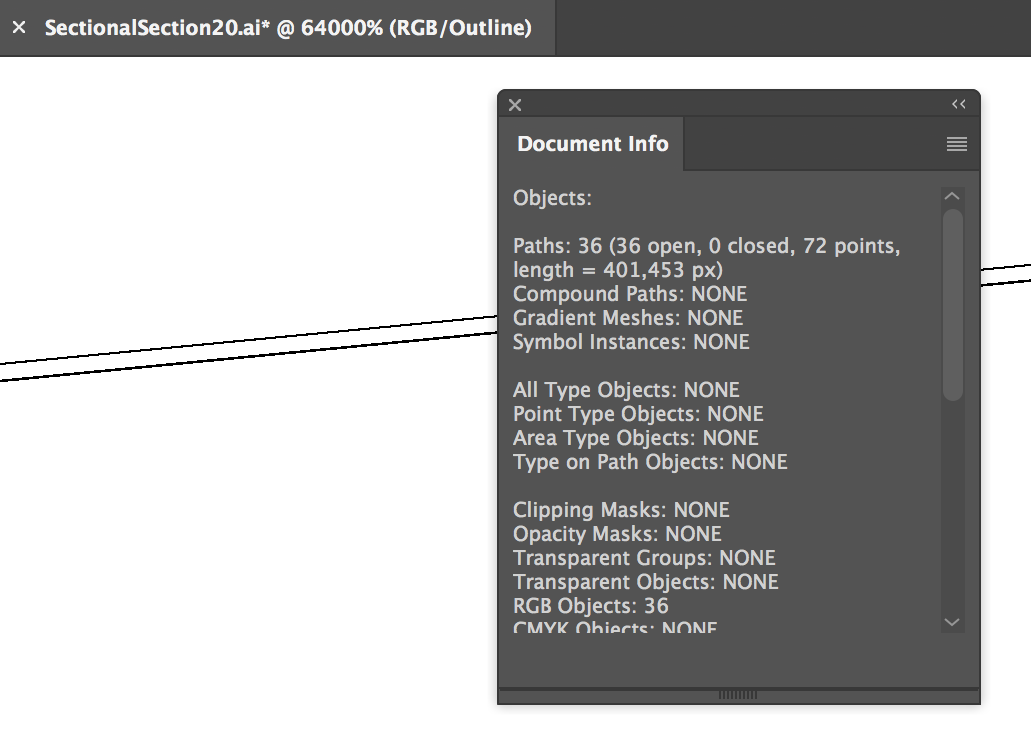
Copy link to clipboard
Copied
But why does that only show in InDesign? I don’t know how it got that messy, but I guess I’ll just have to manually delete the duplicates
Copy link to clipboard
Copied
InDesign creates its own preview based on the PDF part of the file, maybe that makes the difference.
-
- 1
- 2

