Copy link to clipboard
Copied
I have correctly added all PANTONE colors to my illustrator elements.
As you can see in the picture below, the Acrobat PDF preflight shows only the non-plus-series PANTONE colors are embedded.
I had previously added the PANTONE PLUS colors to Illustrator using the "Pantone Color Manager".
thank you in advance
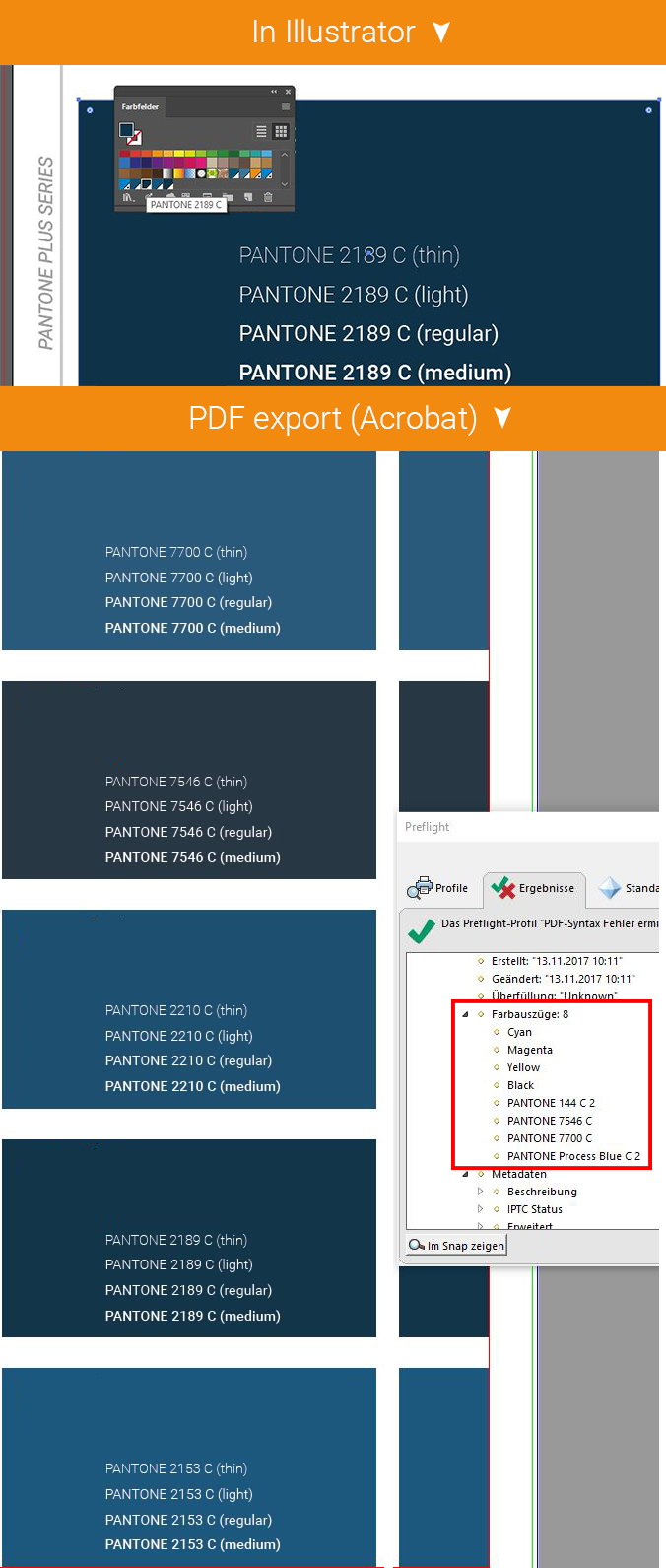
 1 Correct answer
1 Correct answer
If you double click one of those missing colors in the Swatches panel, are they still Spot colors?
Explore related tutorials & articles
Copy link to clipboard
Copied
If you double click one of those missing colors in the Swatches panel, are they still Spot colors?
Copy link to clipboard
Copied
Have those spot colors been used on the artboard?
Copy link to clipboard
Copied
Thank you, got the solution.
For anyone who cares:
In the swatches, the colors must be specified as "solid colors" and not as process colors.
This can be changed by double-clicking on the respective color.
Copy link to clipboard
Copied
Good to hear you've got it solved.

