- Home
- Illustrator
- Discussions
- Re: Illustrator Error ID: -50 "Can't save preview,...
- Re: Illustrator Error ID: -50 "Can't save preview,...
Illustrator Error ID: -50 "Can't save preview, but all other information was saved successfully."
Copy link to clipboard
Copied
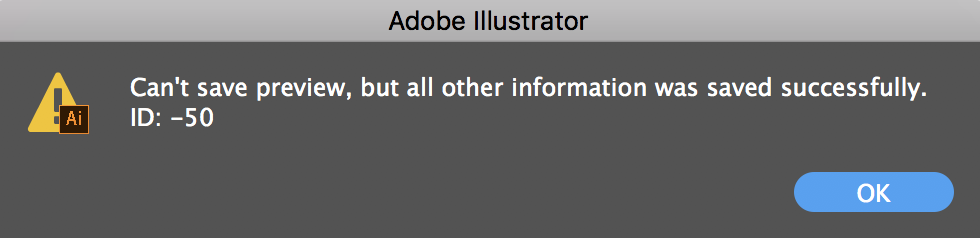
I am saving it to my work's network when I receive the error. I do not receive this error when saving to the network in After Effects or Premiere. It saves without error when saving locally (desktop). It should be noted that the save actually works, but I'm growing tired of seeing this error every time ![]() .
.
Thanks for any help you can provide,
James
Explore related tutorials & articles
Copy link to clipboard
Copied
Are there any image files involved?
Copy link to clipboard
Copied
There are many layers, some of which were copied from other .svg images and pasted in.
Copy link to clipboard
Copied
How is your scratch disk ( preferences )?
Sent from my iPhone
Copy link to clipboard
Copied
I have the scratch disk set to the default (Primary: Startup). I added a secondary disk (Macintosh HD), but it has no effect. My Mac Pro is new with plenty of RAM and storage.
Copy link to clipboard
Copied
Check your file handling preferences...
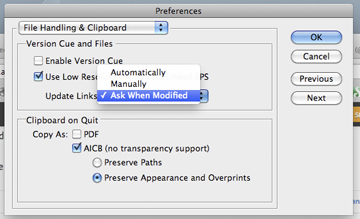
What is your "Update Links" set to?
Copy link to clipboard
Copied
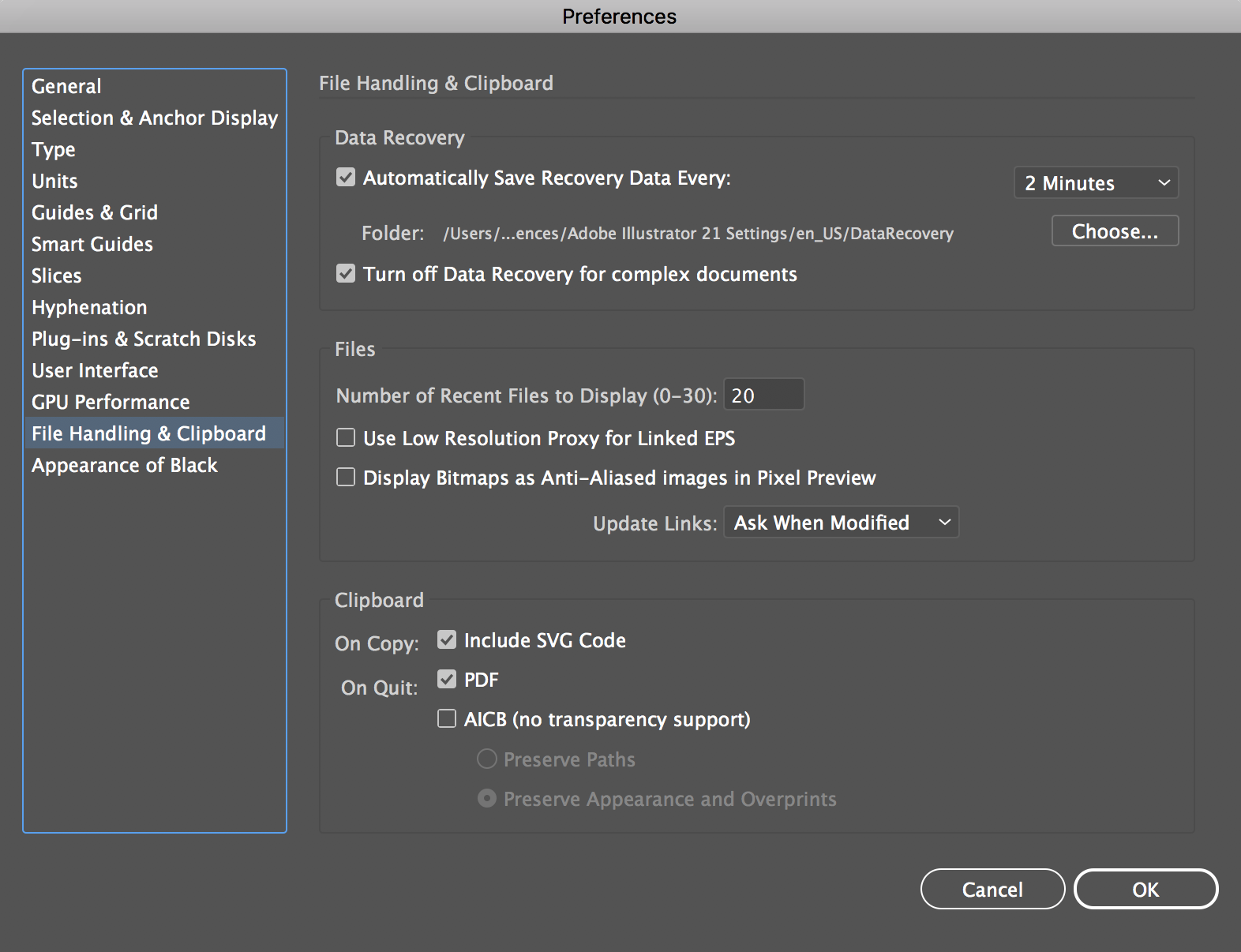
All my settings are default (never been modified).
Copy link to clipboard
Copied
We have the same issue since this updating to the current version of Illustrator.
Copy link to clipboard
Copied
I'm having the same issue too. I even tried uninstalling and deleted my preferences, then reinstalled. It's incredibly annoying and I hope this resolves soon.
Copy link to clipboard
Copied
It seems to occur with files that were created in the pre-update version of Illustrator. Are you guys experiencing the same thing?
Copy link to clipboard
Copied
For me, it happens with all files I'm saving. I even created a file today and getting the error whenever I save or save as .ai
Copy link to clipboard
Copied
It happens with all files I'm saving as well.
Copy link to clipboard
Copied
Just confirming again that it's actually happening with all files. Adobe seems to think it's because of the server we work off of. It works locally, but there are issues when saving to our own server.
Copy link to clipboard
Copied
For me it happens with all files, on the server or saved to and from a desktop, no links, just vector art.
Copy link to clipboard
Copied
Hi Kristin,
As per your query you are getting "Cant Save preview but all other information was saved successfully error ID:- 50" while saving file.
We wanted to confirm if the issue is resolved or not. If it is solved please do share your observation and steps that helped else please share the following information.
- Operating System (Exact Version of Windows or MAC)
- Exact Version of Illustrator
- Which Graphic Card you are using and when it was updated last time?
- If you are using office system and using a network profile, please check how it performs on local Admin (Your It Admin may help you on this)
Please do reply with results or if you have any further questions.
Regards
Srishti
Copy link to clipboard
Copied
I will mention that this is not resolved for us. We've been working with Adobe Support directly and there's still no resolution.
Copy link to clipboard
Copied
Hi All,
Could you please confirm where the files are saved?
If it is saved on some network location or external drive, please save it on the desktop and check how it works.
Regards
Srishti
Copy link to clipboard
Copied
For me, it happens when I save to our department SAN. If I save locally, I don't see the issue.
Using Mac OSX SIerra 10.12.6, and Illustrator 22.0.1.
This was never an issue prior to upgrading to Illustrator 2018.
Copy link to clipboard
Copied
Hi RBurgett57,
This seems to be the issue with permissions. Please try to get in touch with your office IT team and get admin rights on your system for Adobe folders.
Regards
Srishti
Copy link to clipboard
Copied
We've already confirmed admin rights to those folders.
This is an intermittent issue. If permissions were the issue then wouldn't it be a constant issue?
Copy link to clipboard
Copied
Hi RBurgett57,
I understand, but with network and removable media we have limitations.
Please have a look on this article: Illustrator support for networks and removable media
Regards
Srishti
Copy link to clipboard
Copied
I am having this issue while using Google Drive File Stream. The issue doesn't happen when I save outside of the Google Drive.
Copy link to clipboard
Copied
That is when I notice it also. Doesn't happen unless I am using the new Google Drive File Stream.
Copy link to clipboard
Copied
This issue has since resolved for me, but not aware of anything different that I had done.
I am currently running Illustrator CC 2018 and macOS Sierra (10.12.6).
Copy link to clipboard
Copied
I am now getting this error after having upgraded to Illustrator CC version 22.0.0. Never got this prior to this release.
-
- 1
- 2
