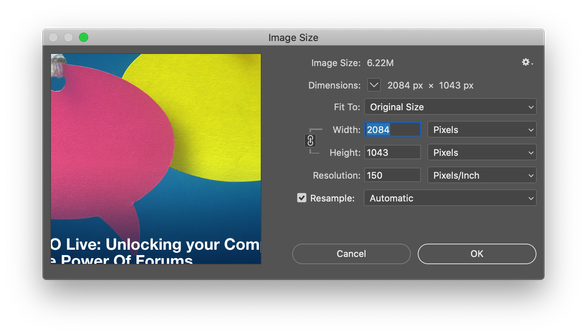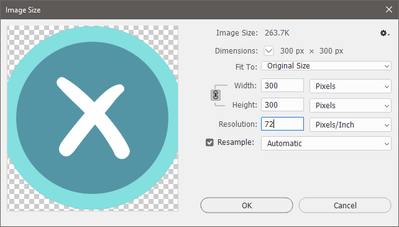- Home
- Illustrator
- Discussions
- Illustrator export different dimension size than i...
- Illustrator export different dimension size than i...
Copy link to clipboard
Copied
Hi all!
i'm new to illustrator and i really would like to know how can you guys and gals export a logo in jpg with specific dimensions.
I have this file that i set 100mm wide and 30mm high but when i export it as jpg it changes its dimensions (it is too big or too small in base of what ppi i choose) and I need the actual dimension with the maximum definition because i need to print it.
I used Corel Draw X8 before and after setting the dimension it export perfectly and this doesn't happen with illustrator (i need to use illustrator for some tool that it has).
 2 Correct answers
2 Correct answers
I still don't know why but I found out that if it is set on 180ppi it works perfectly. Probably ilthis is the only resolution the machine can handle with no problems.
Anyway thanks to all for the answers.
For me it just help to click "use artboards" on the very last dialogue window
Explore related tutorials & articles
Copy link to clipboard
Copied
Brilliant!
Copy link to clipboard
Copied
Thank you so much for this - I have been struggling all day trying to find some kind of a workaround for this - Just so everyone understands, most graphic designers understand how resolution/image size works. Illustrator can be maddening with simple issues like this...I needed to bump up the resolution for images I produce while keeping the overall dimensions, 1000x500 pixels at 150 instead of 72, and yes it can be adjusted in photoshop, but when 50 images per day are produced, that is not an efficient solution. We should be able to create a jpeg 1000x500 at 150 ppi, instead of this -
Adobe please fix this!
Copy link to clipboard
Copied
When you need to change the ppi in Photoshop for many images, without resampling, record a simple action and the Batch option in Photoshop will do it with one click.
Copy link to clipboard
Copied
Thanks, I did consider that - But the images I create are all different sizes, I have five artboards that are all different sizes and I do not want to add another step in my process...I am just going to resize my artboards so that when they export, they are the correct size and resolution.
Copy link to clipboard
Copied
Hello the problem is that the resolution of your document is probably on pixel/centimeter. It should be on pixel/inch
This window can be found in Image/Image Size...
Copy link to clipboard
Copied
Your screenshot is from Photoshop. This is the illustrator forum and the solution to the issue has already been given in the thread.
Copy link to clipboard
Copied
HI! I have been having the same problem with Illustrator!
But I tried saving with the "Save for Web (legacy)" option under EXPORT and it works. No other adjustments needed! The files save with the correct pixel dimensions.
SO try this:
File> Export> Save For Web (Legacy)
It should work!
Copy link to clipboard
Copied
Yes! This is what I do most of the time in Illustrator! It keeps things simple.
When I know the number of pixels wide I need my final image to be, no matter what size my Artboard is in Illustrator, I export it using Save for Web. This way I can type in the width I want in pixels (with the proportions locked) and I get that size image. I love Save for Web.
But, I just ran into the limitation of Save for Web today - you can't export more than 8192 px from Save for Web! I didn't know that - but, that's still pretty big, if you are printing at 300 ppi, you get 27" out of that.
Monika's answers are very helpful on this thread. I also understand the confusion and frustration people have with Illustrator - but it's a different animal. POD websites will confuse things further by saying you need 3600 pixels at 300 ppi resolution - when they really mean to say you need 3600 pixels, period. Or, they could say 12" at 300 ppi.
Copy link to clipboard
Copied
Type>Convert to outline and Try it works
Copy link to clipboard
Copied
For me it just help to click "use artboards" on the very last dialogue window
Copy link to clipboard
Copied
I exported from Illustrator as an SVG - small file size. I then opened that file in Photoshop - on opening the file in photoshop it asks you to rasterize the image and gives your the options for the dimensions for the new file-size and the dpi. You might need some juice if it is a huge filesize you are after else it might just quit on you. But it allows you to set the dimensions and the dpi. As an example for an exported 2MB svg file - from a maxed out vector in Illustrator at the 10,000 x 10,000 limit... - I rasterized it at 75cms x 75cms at 300 dpi and it took about 25 minutes to complete on a 2014 i7 iMac.
Copy link to clipboard
Copied
Why would you want to export an SVG, then rasterize that in Photoshop?
Copy link to clipboard
Copied
Well actually you are quite right... i dragged the ai file onto the PS app and it asks what size and resolution etc... with the windows etc - that was the inly way to do it...
Copy link to clipboard
Copied
Hi, I faced a problem similar to yours. I saved the file using Shift+Ctrl+Alt+S, but the image size didn’t increase—it was saved at the original size.
-
- 1
- 2
Find more inspiration, events, and resources on the new Adobe Community
Explore Now