- Home
- Illustrator
- Discussions
- Re: Illustrator exports pdf larger than the artboa...
- Re: Illustrator exports pdf larger than the artboa...
Illustrator exports pdf larger than the artboard
Copy link to clipboard
Copied
Hello there,
I'm experiencing a problem that got me very frustrated so far and I could really use some help. I have been trying to export a pdf file of 21cm by 10,5cm, with 2cm bleed, as seen below.
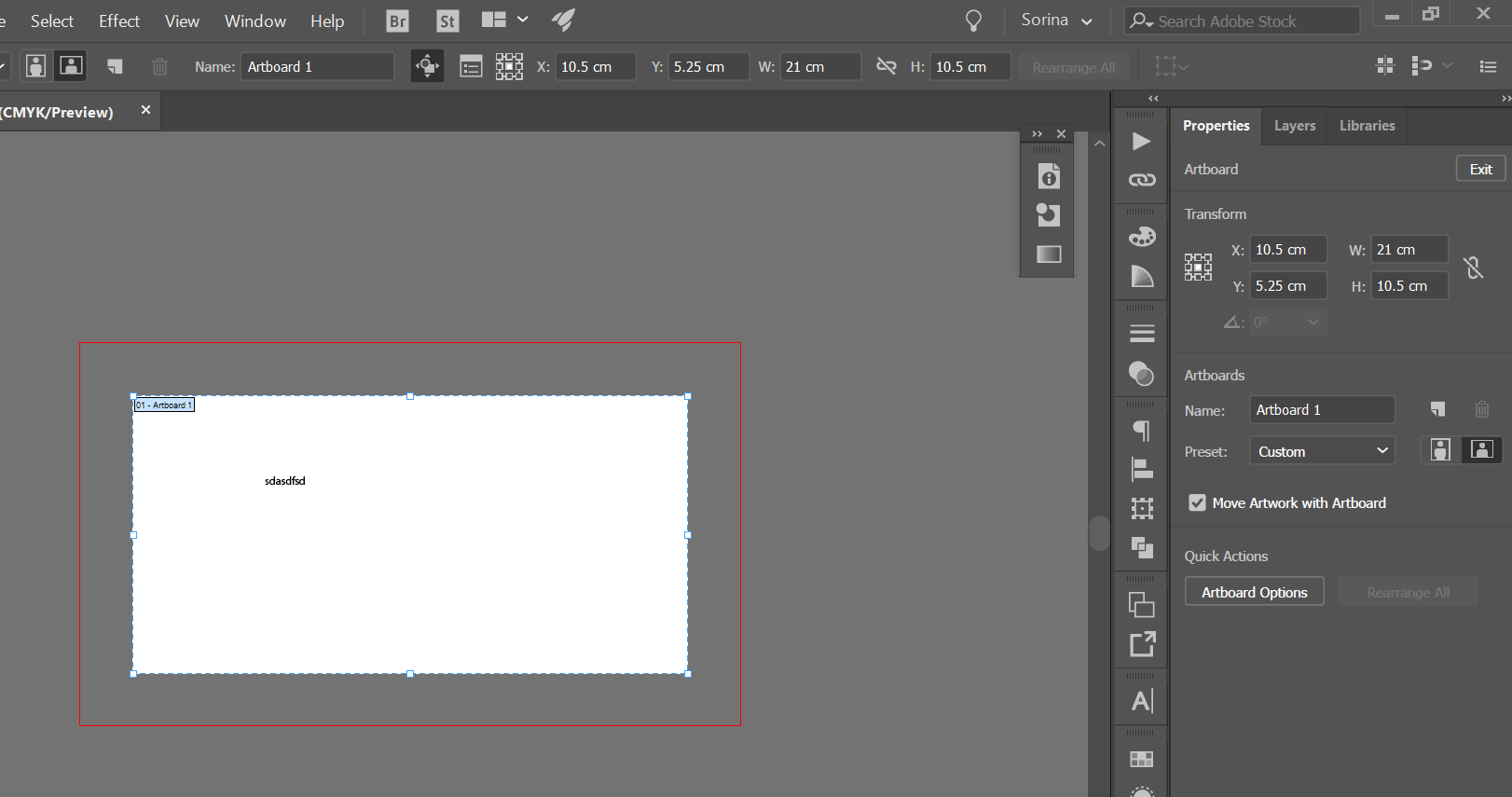
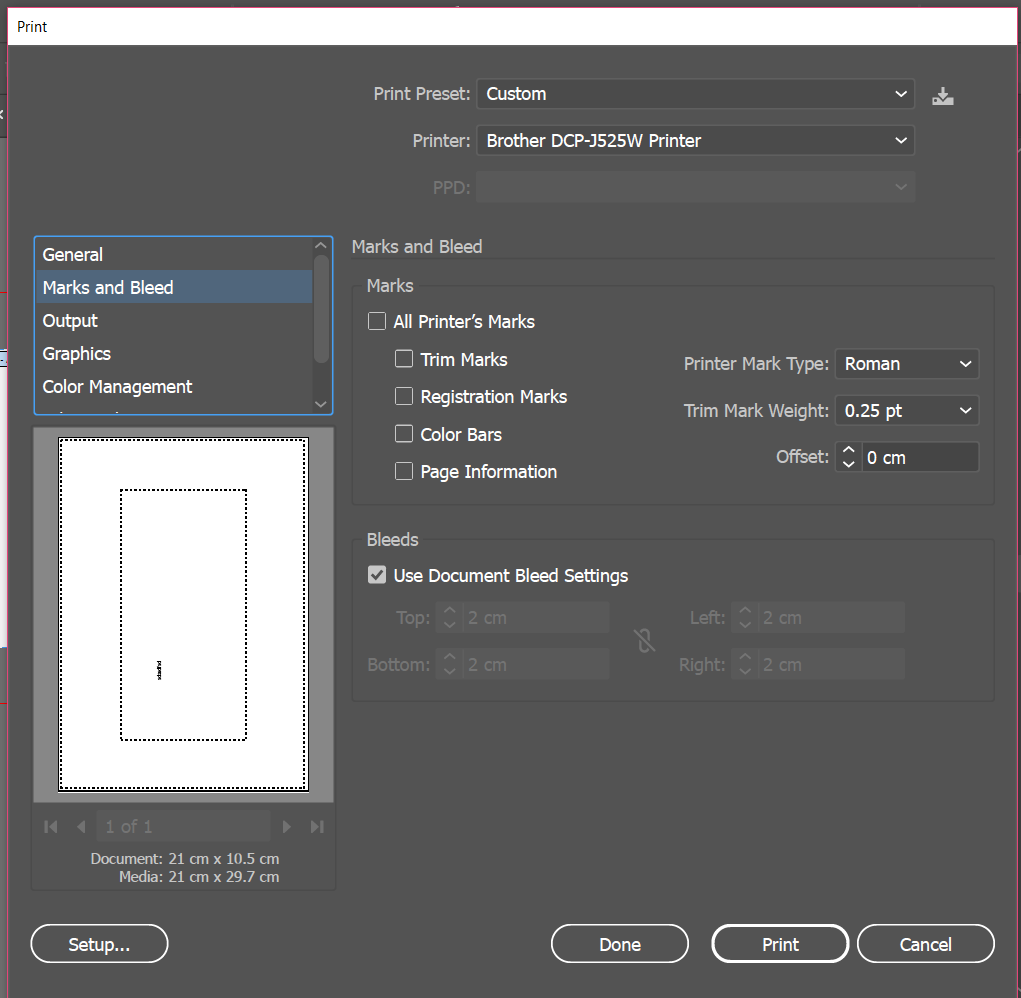
However, the PDF exported is not nearly the size I wish to export.
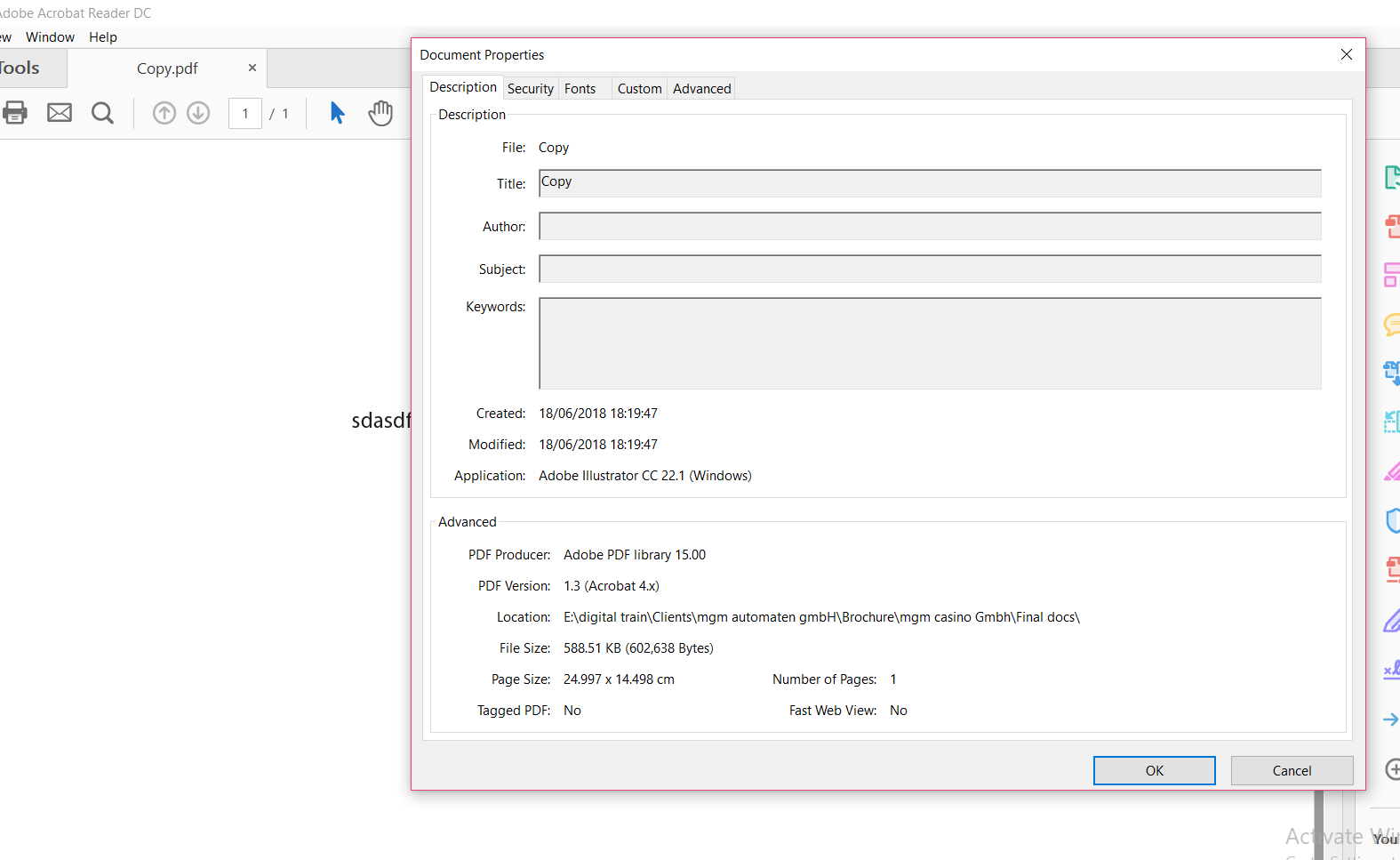
I have tried troubleshooting with almost everything I found on forums, but it still happens. I also tried this with a new document and the export size is bigger by a few mm as well. I appreciate any ideas...
Explore related tutorials & articles
Copy link to clipboard
Copied
Your pdf is including your bleed.
Copy link to clipboard
Copied
Hello Melissa,
Thanks for your reply! You are right and I figured out that example finally! I'm a complete beginner here... However, can you please look at the following example, as this is what got me overly confused actually.
I have 2 artboards, each with 42 by 29.7cm. I need to export it to a pdf that will include the bleed and be 42.2 cm by 29.9cm.
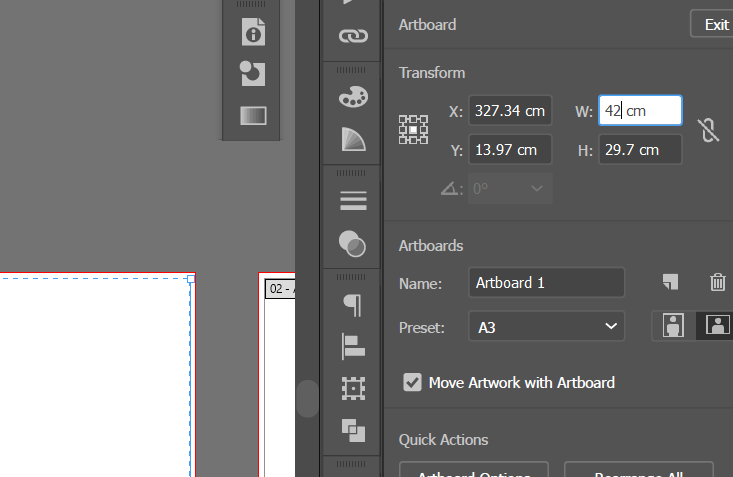
So I have inserted a 0,1cm Bleed.
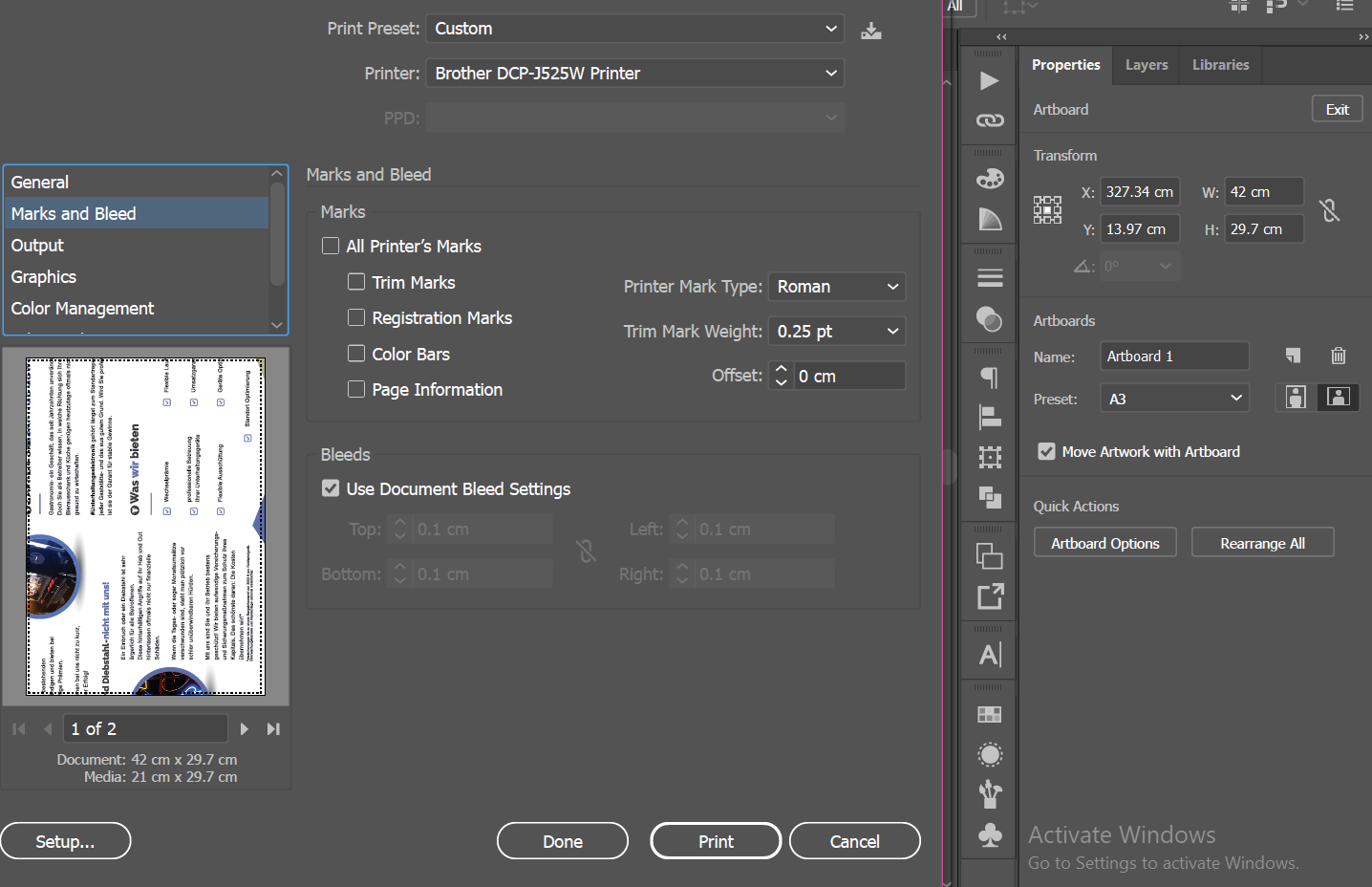
And this is the Pdf size I get: 42.195 by 29.897cm. Any ideas why these small differences?
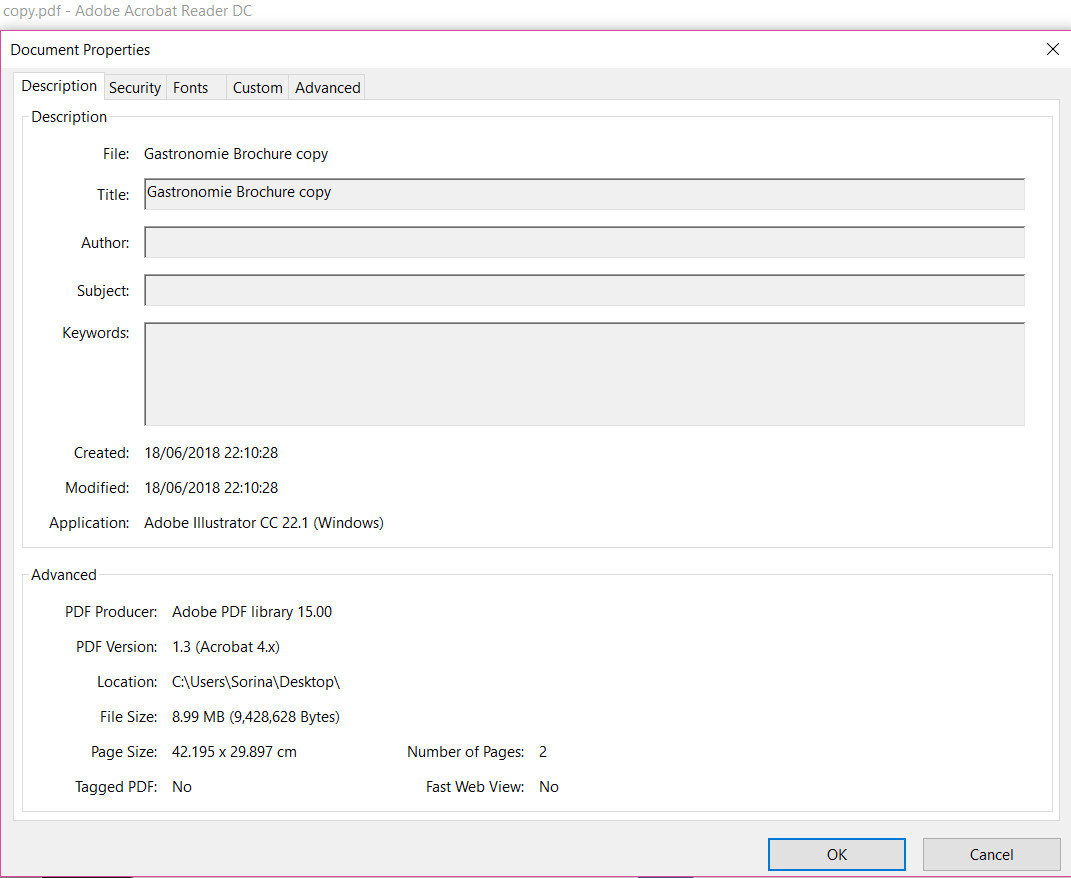
Copy link to clipboard
Copied
The bleed has to be functional. Do you understand exactly what a bleed is and it's purpose? You want to create a document that will be your final size. The bleed is extra - expected to be cut off after printing. I don't think you are using a bleed correctly...
Copy link to clipboard
Copied
Hey thanks for the reply. I understand what the bleed does and also that I am not using it correctly. Any idea what could I be doing wrong so that I get these super small differences?
Copy link to clipboard
Copied
sorinab35009105 schrieb
I need to export it to a pdf that will include the bleed and be 42.2 cm by 29.9cm.
Does the bleed need to be included in that size?
Because then it would be wrong to set up a "bleed" value. You would need to create a document at 42.2 cm by 29.9cm.
If you're unsure: please ask the printer. This is important.
Copy link to clipboard
Copied
melissapiccone is right
If your document is 21x10,5 cm add bleeds (2cm left, 2cm right, 2 cm top and 2cm bottom) your document size is 25x14,5
Adn your Document Properties panel shows these values (some divisions)
it's ok - where is a problem?
pawel

