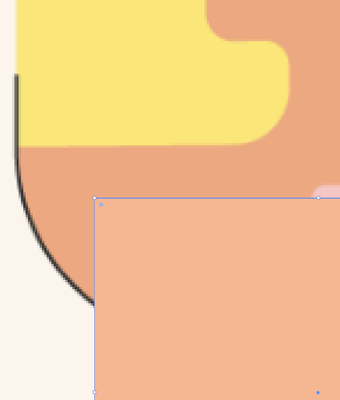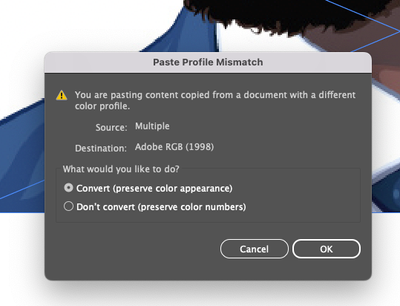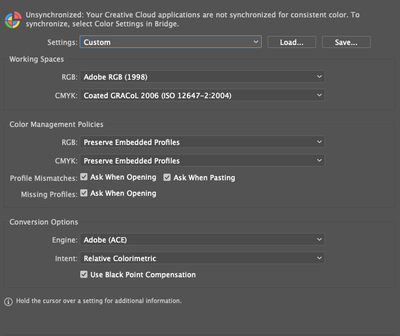- Home
- Illustrator
- Discussions
- Illustrator eyedropper picking inaccurate, lighter...
- Illustrator eyedropper picking inaccurate, lighter...
Illustrator eyedropper picking inaccurate, lighter color
Copy link to clipboard
Copied
Whenever I use the the eyedropper tool, it won't pick the exact color I selected, but a shade lighter. I've tried this on a veriety of files and it's always the same. I played around with all the color profiles to see if anything worked, but it hasn't. This used to not be a problem, I could get exact matches of the color I selected (years ago), but not any more.
Please help!
Explore related tutorials & articles
Copy link to clipboard
Copied
Do I understand correct that source is bitmap(rgb) and target is a vector? Thx
Copy link to clipboard
Copied
Yes
Copy link to clipboard
Copied
Is the file embedded? And RGB > RGB or CMYK to CMYK?
Copy link to clipboard
Copied
When I copied and pasted a screen shot of this screen, it actually miraculously worked just now. But hadn't a few seconds earlier. Then in tried to import a file that I had that had a different profile and got this warning... but both options didn't work perfectly. The preserve color numbers worked better. Is there anything else I can do to get it to be perfect?
Copy link to clipboard
Copied
Where do I find my Monitor color profile Settings?
Copy link to clipboard
Copied
On Mac System Preferences > Displays
Copy link to clipboard
Copied
Does this look right?
Copy link to clipboard
Copied
Hello @Kdesign29,
Sorry for the delayed response. I hope the suggestions shared by Ton and Ares helped resolve the problem. If not, kindly try recalibrating your display monitor(s) for sRGB (Windows / macOS), rebooting your computer, and then relaunching Illustrator to check if it helps.
Looking forward to hearing from you.
Thanks,
Anubhav