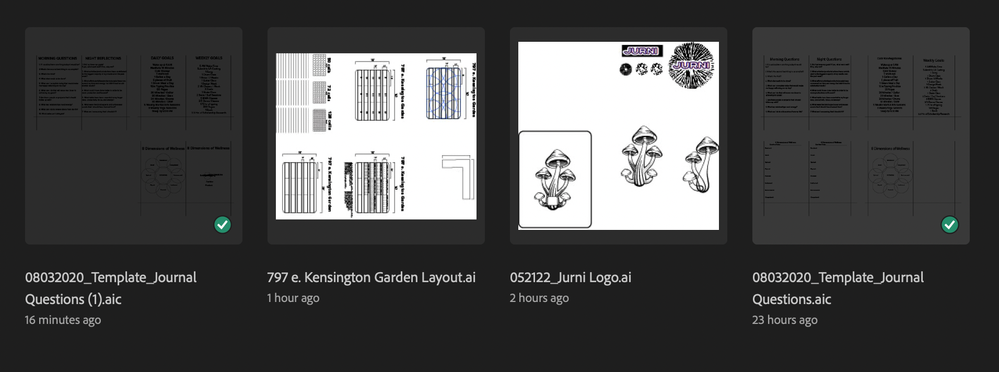- Home
- Illustrator
- Discussions
- Illustrator file is gray and I can't open it?
- Illustrator file is gray and I can't open it?
Illustrator file is gray and I can't open it?
Copy link to clipboard
Copied
Explore related tutorials & articles
Copy link to clipboard
Copied
.aic are cloud files that require an internect connection to access the cloud instance.
Copy link to clipboard
Copied
See if you can download them from here:
Copy link to clipboard
Copied
Hi @Rolando Riggio,
We are sorry to hear about your experience. As Kevin said, there are cloud documents that you are trying to open, and if you don't have an active internet connection or Illustrator & creative cloud services blocked in the system firewall, then this could happen. In such a case, you may go to https://assets.adobe.com/cloud-documents as suggested by Ton and download the file till the network issue is resolved.
Kindly update the discussion if you still need assistance with it. We'd be happy to help.
Thanks & Regards,
Anshul Saini
Copy link to clipboard
Copied
There was a file I was working on a while back but for some reason the thumbnail is now grayed out and I am having trouble opening it.
Copy link to clipboard
Copied
Try and duplicate it in the Cloud and then open it.
Copy link to clipboard
Copied
Try if you can download them from https://assets.adobe.com/
Copy link to clipboard
Copied
I am having this issue as well however the files are not on Cloud. How can I get my files to open? I need them for a document I am working on.
Copy link to clipboard
Copied
SInce your case is completely different, please create a new thread.
Then tell us your system and version
Where did you save the files?
Please post a screenshot.