- Home
- Illustrator
- Discussions
- Illustrator files keep opening in an older version
- Illustrator files keep opening in an older version
Copy link to clipboard
Copied
After opening an Illustrator file in an older version CS3 all my files are opening in CS3 inslead of CS6. Even the icons now show as CS3, I still have the option to open it with CS6 by selecting when I right click but when I double click on the actual file, it automaticaly opens in CS3. Does anyone know how to fix this?
Tks
Joane
 1 Correct answer
1 Correct answer
Remove the illustrator CS3. CS6 will honor all of the effects you made in CS3. no need to keep CS3
Explore related tutorials & articles
Copy link to clipboard
Copied
On a Mac while in the Finder you can click on one of your ai files and type command-i to get the info window. In that Window you can click on the "Open with:" pull-down menu and choose the version of Illustrator you want the file to open with. After you've done that click on the "Change All" button below the pull-down and all similar files on your machine should be converted. See the screen shots below:
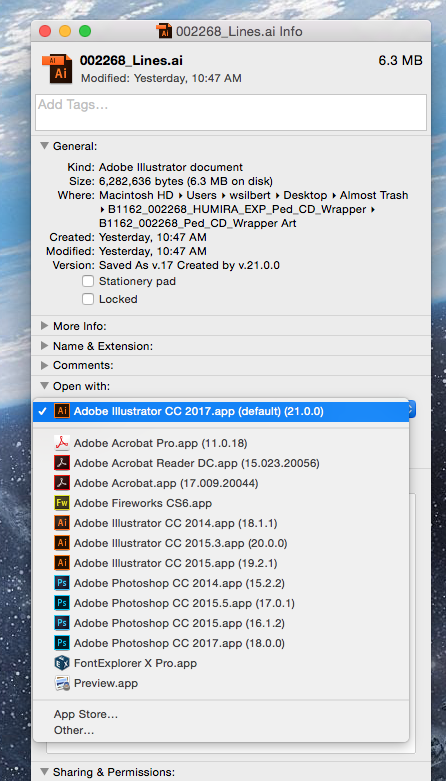
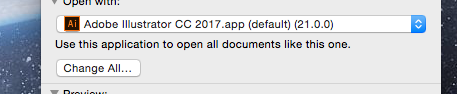
Copy link to clipboard
Copied
Remove the illustrator CS3. CS6 will honor all of the effects you made in CS3. no need to keep CS3

