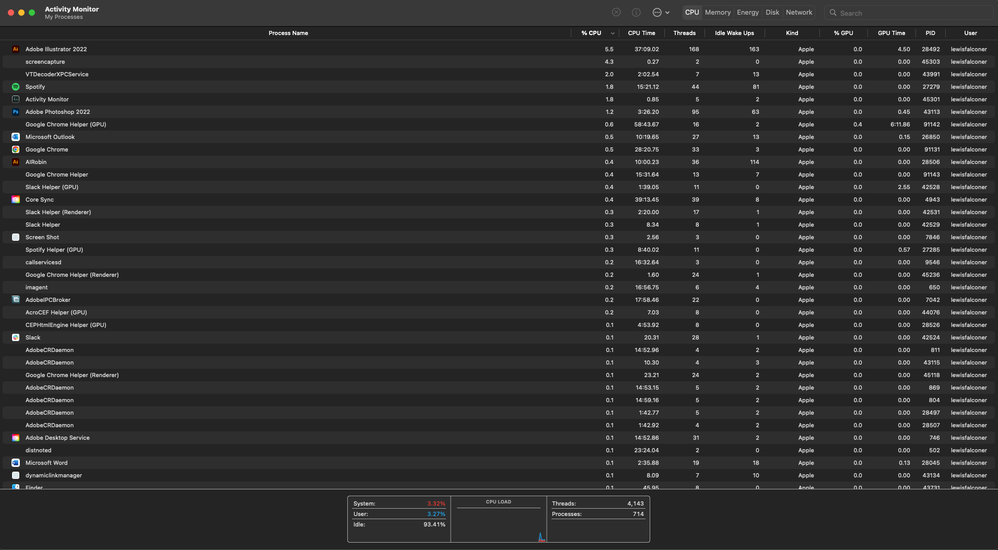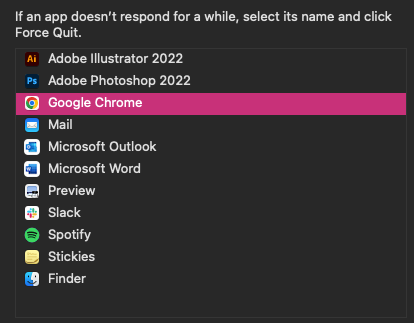- Home
- Illustrator
- Discussions
- Re: Illustrator Flickering Workspace Background
- Re: Illustrator Flickering Workspace Background
Copy link to clipboard
Copied
Whenever I move my mouse on some of my Illustrator files, the background grey flicks between two shades of grey really fast and it hurts my eyes. I've recently just converted over to a new Apple Mac Mini with an M1 chip, so I don't know if this has anything to do with it (not sure if the issue is related to GPU or not). It also happens when I zoom in and out too. The only way to make it go away is to close and reopen the document. It will be fine for a while and then it will start up again. Again, not on on all documents, and not all of the time, just sometimes and it's just a minor inconvenience! I've attached a little screen recording as an example.
I've done lots of searching and I can't find any resolutions yet, I'm thinking it's just a bug. Unless I'm wording this all wrong!
 2 Correct answers
2 Correct answers
This solution worked for me. 14" MBP M1 Pro, workspace was flickering and aliasing like crazy. Disabling GPU Performance resolved the issue.
When the screen goes crazy to you have to:
1. Open Settings/Performance
2. Uncheck GPU Performance
3. Click OK to close settings
4. Open Settings/Performance again
5. Check GPU Performance
6. Click OK to close settings
Explore related tutorials & articles
Copy link to clipboard
Copied
I have the same issue (M1 MacBook Air). I think this usually happens after the computer wakes up from sleep although it could just be coincidental. Restarting (or reopening the document) solves this so I'm not too concerned. Must be a GPU Preview glitch specific to the M1.
Copy link to clipboard
Copied
By the way, do you use an external screen?
Copy link to clipboard
Copied
I use an external screen with the M1 Chip and this is happening to me too
Copy link to clipboard
Copied
We are sorry for the trouble. I would request you to share a few details:
- Does this happen randomly/ intermittently?
- Screenshot of the Activity Monitor in CPU & Memory tab when it happens.
- Note down apps opened in the background and share it with us.
- Screenshot of M1 Mac device from About this Mac
- Display(s) specification - Brand, Model No. & Screen resolution.
- Is it happening while working on a specific file or all?
- Illustrator version in which this is happening. Also, please update to Ai v26.2.1 if not done already.
- Screenshot of Color Profile/ Settings
- Is Photoshop opened simultaneously or running in the background? Does closing it resolves the issue?
- Does turning off GPU Performance from the Ai preferences help?
- A small screen recording of the issue would be really helpful.
We require this information to investigate the issue further. I will be looking forward to your response.
Thanks & Regards,
Anshul Saini
Copy link to clipboard
Copied
@anshulsaini1 I have the same issue
- Happens randomly, or so it feels like
- Screenshots attached
- Display models - HP 27xw (I have two of them)
- It happens on all files in illustrator that are open
- Photoshop is open at the same time
- Turning off GPU does fix the problem but not being able to use animated zoom really slows my workflow down
Copy link to clipboard
Copied
Hey, for reference this is still happening for me in illustrator 26.3.1 on this M1 macbook pro:
It only happens when using my external monitors. Both are 27" 4K LG monitors, one is a 27UP850 but don't know the other model name. Pretty sure it happens with and without photoshop being open. Doesn't bother me too much but would be nice to resolve it in future.
Copy link to clipboard
Copied
Hi @cainamrtin,
We are sorry for the trouble & delayed response. Would you mind updating macOS to 12.6 & Illustrator to v27.0 and see if that helps?
If it doesn't, please check if pressing cmd+e helps or not. Also, is this happening randomly or constantly?
Kindly update the discussion if you still need assistance with it. We'd be happy to help.
Thanks & Regards,
Anshul Saini
Copy link to clipboard
Copied
Hi there, it's still an issue on latest Ventura and Illustrator incl. Beta
Copy link to clipboard
Copied
Hi, have you tried to reset Adobe Illustrator preferences?
Copy link to clipboard
Copied
Yes I have, and it still happens again eventually.
Copy link to clipboard
Copied
Can you try to open your files on another computer and see if the same problem occurs?
Copy link to clipboard
Copied
I have done so and no the same problem does not occur on my older Macbook Air. That's why I'm thinking it is a GPU issue with the new M1 chip maybe.
Copy link to clipboard
Copied
I have the same problem, which I think is related to the GPU and having an external monitor, and true, also happens after waking from sleep.
Copy link to clipboard
Copied
I am having this same issue with a M1 Macbook Air - Anyone find a solution?
Copy link to clipboard
Copied
Also facing this issue with an M1 Mac Mini plugged into an external monitor through HDMI. Only "solution" I've found is to reopen Illustrator which is less than ideal.
Copy link to clipboard
Copied
Searched the issue on r/AdobeIllustrator and a temporary solution is to go to Preferences > Performance > Uncheck GPU Performance.
Copy link to clipboard
Copied
This solution worked for me. 14" MBP M1 Pro, workspace was flickering and aliasing like crazy. Disabling GPU Performance resolved the issue.
Copy link to clipboard
Copied
Yes. I had the same problem on an M1 Ultra Studio, and this fixed it. Thanks very much for passing it on!
Copy link to clipboard
Copied
I just Googled to find a solution to this problem and found this issue.
Same problem, external screen, tried both Thunderbolt and HDMI.
Macbook Pro M1 Pro 16"
Copy link to clipboard
Copied
I turned off GPU Performance (Preferences > Performance) and the problem went away. Even if I turned it back on the problem was gone ... for now at least.
Copy link to clipboard
Copied
I'm having the same problem on an M1 Macbook Pro 14". It's in clamshell mode linked to an external monitor.
Copy link to clipboard
Copied
Is there a better solution for this yet other than disabling GPU performance? That's not really a fix...
Copy link to clipboard
Copied
Turning off GPU Performance does fix this issue but creates a new problem - one where fonts pixelate when moving them across the screen and the frame edges become very faint. Also, a strange, grey box appears to the right-hand side of the text box. It's one or the other. Having turned GPU back on to counteract the text bitmapping issue, I am now experiencing intense headaches from the flickering/strobe effect if I am working on projects for 15 minutes or more. Surely this is quite serious - a potential health and safety issue? Shouldn't a warning notice be issued for those suffering from epilepsy? This needs to be resolved quickly!
Copy link to clipboard
Copied
Hi @cyclopsdx,
We are sorry for the trouble. This is not the experience we want you to have. Would you mind trying a couple of steps to see if that helps:
- Use the system default resolution (No scaling or changing the dpi setting)
- Use small or default UI scaling in Illustrator and ensure "scale curose proportionally" is unchecked from the Illsuatrtor preferences > User Interface.
If this doesn't help, please share the information I have requested above.
Looking forward to your response.
Thanks & Regards,
Anshul Saini