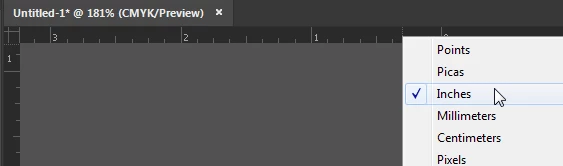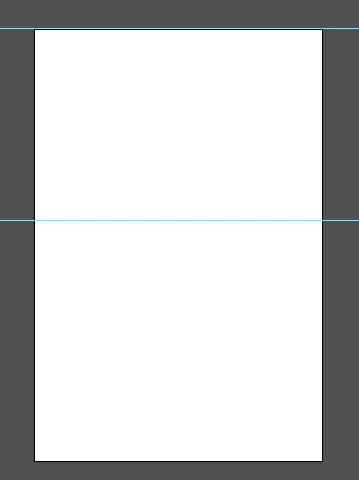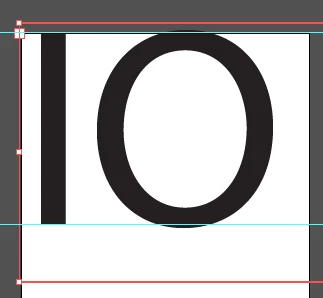illustrator font height
I am trying to set the height of the letters to 4 inches. When I set the height in the transform area it sets the text box height. When I try to change the font size it doesn't match up.
The only way I have found was to convert the text to outlines then resize the height. This doesn't work well as I would like to change the height before converting to outlines. To boot I also need vertical text and it seems to be even harder to set the height of each letter after creating the outline.
Can anyone help?