 Adobe Community
Adobe Community
Copy link to clipboard
Copied
Hi,
I made my first font in Illustrator and now am in the process of getting it to work in FontForge so working with the letter A.
I saved it as an SVG in Illustrator and then opened it in font forge, however in font forge, rather than seeing a single line per single line in Illustrator, I see the letter as an outline of the line seen in Illustrator i.e. if I make the font with a really thick stroke in Illustrator then, I see this translated into FontForge. Any ideas on how to avoid this problem? Is there some setting in Illustrator that I'm not clicking?
Sorry it's a bit of a FontForge question as well.
 1 Correct answer
1 Correct answer
Ah you guys found the problem. It was just the outline, tried filling it in and having a zero border and it now all works!
Thanks very much! ![]() .
.
Compound curves... had a look at your video Monika, good intro on the topic, wasn't aware of how vector graphics worked exactly. Still not proficient with this concept but at least I'm aware of it now, thanks for that.
Explore related tutorials & articles
Copy link to clipboard
Copied
Have you tried importing them as EPS instead? I've found in the past that worked OK (different font design application though, but it might not do any harm trying 😉 ).
Copy link to clipboard
Copied
Tried EPS, got an error:
I'm sorry this file is too complex for me to understand (or is erroneous, or is empty)
Worth a shot though.
Copy link to clipboard
Copied
Try an older EPS version, Illustrator 3 or 8 EPS.
Copy link to clipboard
Copied
Wish I could, I've only got CS5. Unless there's an option somewhere that I'm not aware of, but I can't see any options in the save as window for other than just the .eps format that CS5 comes with.
Copy link to clipboard
Copied
You should be able to do that.
Choose Save as EPS, Click Save and these options will allow you to save as an older version.
This is from CS4:
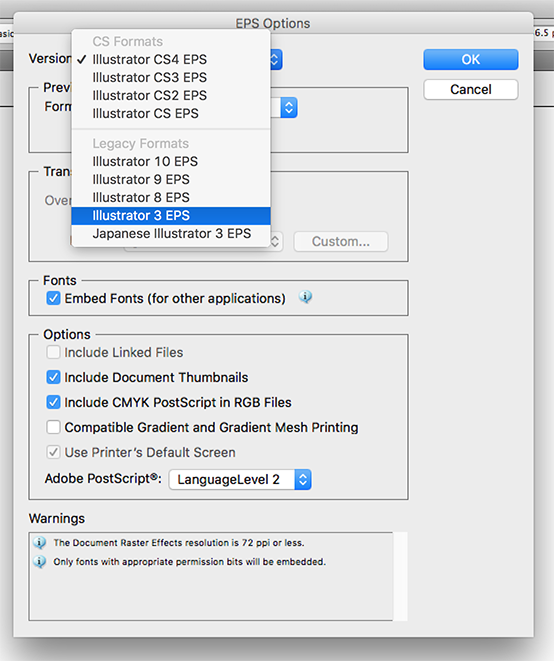
Copy link to clipboard
Copied
Hmm, not sure how I missed that when I was going through the save dialogue box, but still get the same error unfortunately.
Copy link to clipboard
Copied
What exactly is in your saved files?
Please show screenshots of preview and outline?
Do you have just one letter in each EPS?
Or the complete alphabet?
Copy link to clipboard
Copied
Very basic letter. Just trying to get the A to work for the moment.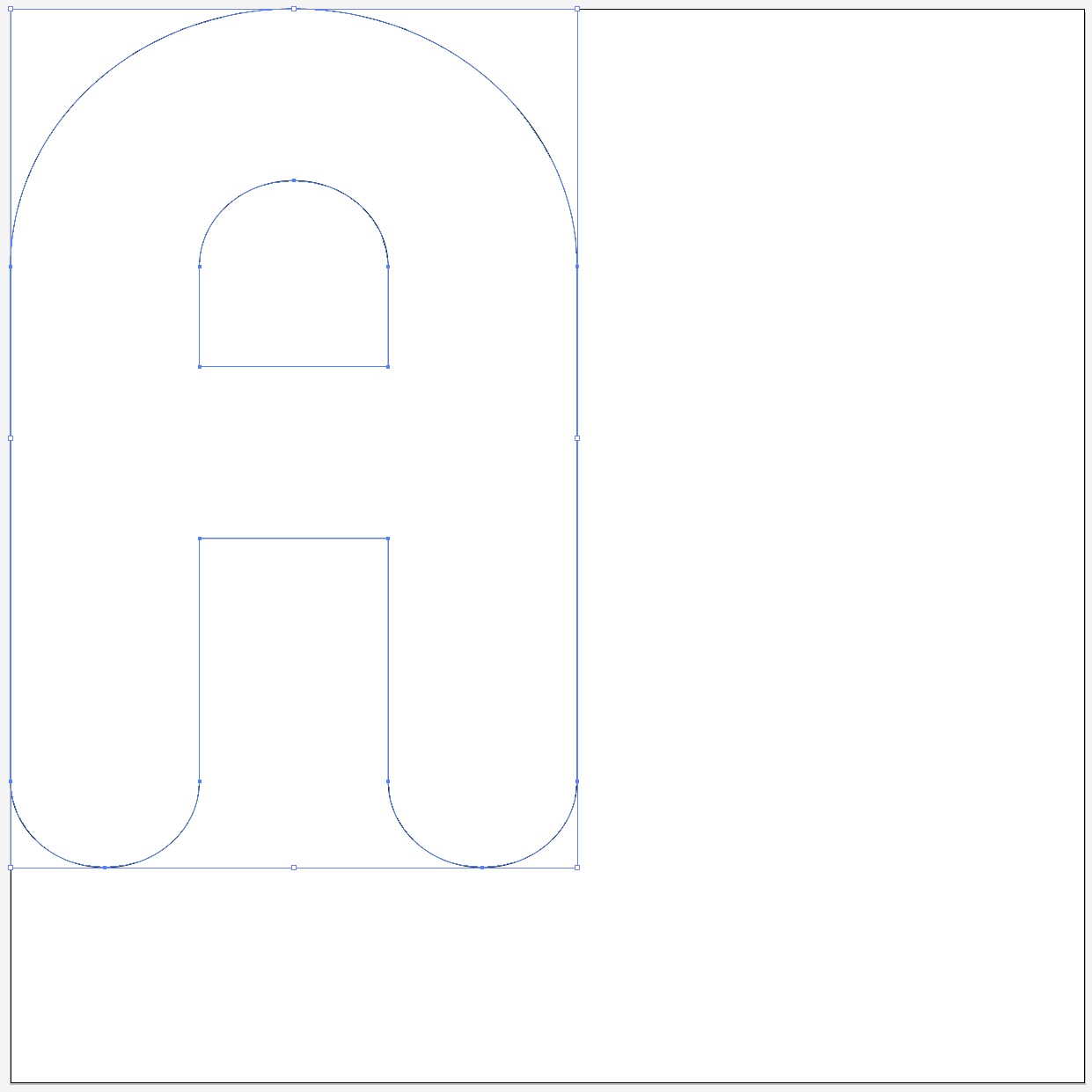
Copy link to clipboard
Copied
Looks simple.
Is it filled?
Try to select the entire A and choose Select > Inverse and delete whatever may be selected.
Copy link to clipboard
Copied
Is it already a compound path?
Which fill rule did you apply?
For a font it should be Non-Zero.
Copy link to clipboard
Copied
Ah you guys found the problem. It was just the outline, tried filling it in and having a zero border and it now all works!
Thanks very much! ![]() .
.
Compound curves... had a look at your video Monika, good intro on the topic, wasn't aware of how vector graphics worked exactly. Still not proficient with this concept but at least I'm aware of it now, thanks for that.
Copy link to clipboard
Copied
hello Adobe have a features. if i make a favorites fonts in one software (illustrator). that fonts can i shows in favorites list in another software (photoshop, or etc..).
Copy link to clipboard
Copied
Hello @ujjwal33414262mub8,
Thanks for reaching out. At this time, this functionality is not available. Would you mind creating a UserVoice (https://adobe.ly/3uYCDzc) for this feature request and adding your comments there? Doing this will help us prioritize this request, and you will be notified of any updates.
Feel free to reach out if you have more questions or need assistance. We'd be happy to help.
Thanks,
Anubhav

