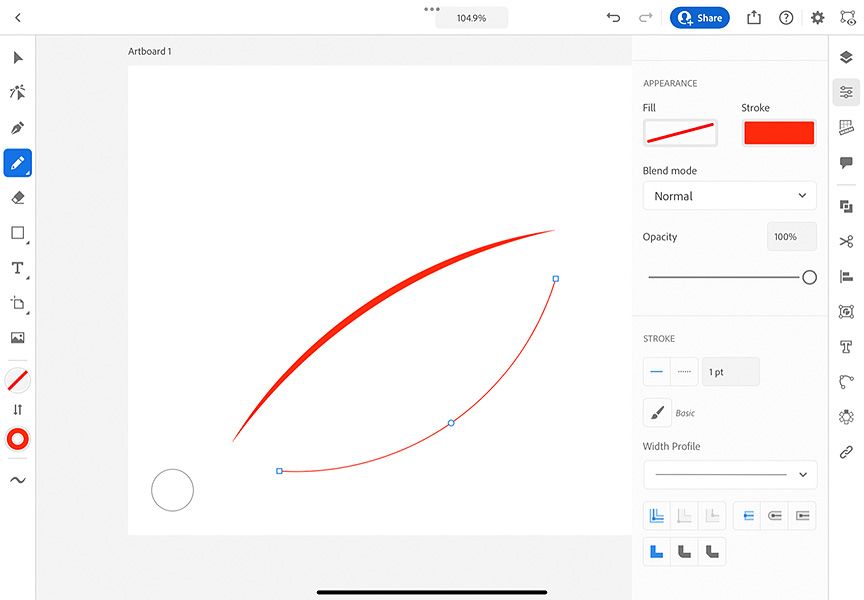- Home
- Illustrator
- Discussions
- Re: Illustrator for iPad, Appearance Parameters Re...
- Re: Illustrator for iPad, Appearance Parameters Re...
Illustrator for iPad, Appearance Parameters Revert
Copy link to clipboard
Copied
In Illustrator for iPad, I would like to create a series of paths with the Pencil Tool like the one shown in the first image, that is, with a specific stroke width and width profile that I have set in the Appearance Panel. But when I go to draw a second path, I find all the parameters have been reset to the defaults. This results in the lower path shown in the second image.
I’m very familiar with Illustrator for Desktop, where once the appearance parameters are set, they are maintained until they are modified.
Today I’m looking for clues how the appearance parameters can be maintained in In Illustrator for iPad for multiple paths.
Explore related tutorials & articles
Copy link to clipboard
Copied
I don't think that is possible at the moment. There is a feature request: https://illustrator.uservoice.com/forums/931888-illustrator-ipad-feature-requests/suggestions/444220...
Copy link to clipboard
Copied
This is inconceivable to me. We are allowed to set “sticky” appearance parameters on the Paint Brush tool but not the Pencil Tool? The Pen Tool seems to act like the Pencil Tool, that is, unworkable.
The link you’ve given for a feature improvement doesn’t seem to address the very basic problem I’m experiencing. I’ll try to figure out another way of asking for a fix. Thanks for your time!
Copy link to clipboard
Copied
The link is exactly your issue, it would be good (and correct) if Illustrator ipad had the same/consistent 'maintaining of settings' (ie next stroke/shape appearance is the same as the previous stroke/shape appearance) as the desktop version as it is a joke to have to customise each stroke.....I'd imagine a simple preference would fix it.
Copy link to clipboard
Copied
The link is a feature request. If this feature request would solve your issues then I would suggest that you add your vote to it. Unless you do that, nobody knows how many people are interested in this feature. The developers do not read this forum. 95% of people in this forum are volunteers.
Copy link to clipboard
Copied
Is there a solution for this yet? It's happening to me too. I make new settings but when I go to draw, the stroke goes back to default.
Copy link to clipboard
Copied
Apparently not. A quick test on my iPad this afternoon (25 March 2024, 21 months from my original post) revealed the situation is unchanged, that is, the Pencil Tool parameters reset themselves after the first stroke. I suspect users have found workarounds, such as drawing all strokes at the 1 point basic line, then selecting them all and changing them as desired.
Copy link to clipboard
Copied
Thanks @Skierx333 , glad it's not just me, but sad it's not fixed after all this time. I just bought a new apple pencil to use with my iPad and it's very disappointing and frustrating! I'd like to see my work as I'm creating it.
Copy link to clipboard
Copied
Anyone else with this problem, go look at Fresco. I've just resumed my subscription to ACC and have just discovered that Fresco works fine. Maybe they aren't developing Illy for now. Good solution.
Copy link to clipboard
Copied
I think that’s the point a lot of people have tried to make: this feature works correctly on all other drawing packages—even free ones. Adobe’s marketing is all about selling new products to lots of new users; too bad that strategy extends to their long-time customers, too. We shouldn’t have to shift to a different software package.
Copy link to clipboard
Copied
I must have missed that point. I let my Adobe CC subscription go for a few years and am just catching up again. There is so much new stuff!!