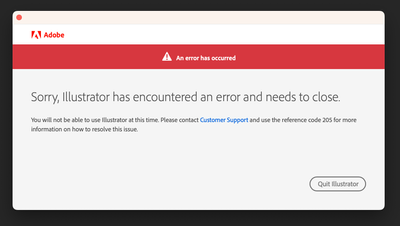Copy link to clipboard
Copied
 2 Correct answers
2 Correct answers
We are sorry for the trouble and delayed response.
Would you mind trying the steps suggested in this helpx article (https://helpx.adobe.com/download-install/kb/fix-licensing-error-205.html) and see if that helps?
Kindly update the discussion if you still need assistance with it. We'd be happy to help.
Thanks,
Anshul Saini
I've tried all of the steps here.
I've tried this: https://helpx.adobe.com/download-install/kb/fix-licensing-error-205.html
I've tried every step on this page:https://helpx.adobe.com/download-install/kb/adobe-license-issues-keychain-credential-mgr.html
I've uninstalled, reinstalled, logged out & logged back in again (1000 times). I've tried launching Photoshop & Illustrator, both from the command line, windows start menu & from the Creative Cloud launcher, but this error persists!
I'm used to gettin
...Explore related tutorials & articles
Copy link to clipboard
Copied
varsha,
Follow the link in the error message: contact Customer Support and use the error reference code 205, just as it says.
Copy link to clipboard
Copied
We are sorry for the trouble and delayed response.
Would you mind trying the steps suggested in this helpx article (https://helpx.adobe.com/download-install/kb/fix-licensing-error-205.html) and see if that helps?
Kindly update the discussion if you still need assistance with it. We'd be happy to help.
Thanks,
Anshul Saini
Copy link to clipboard
Copied
I've tried all of the steps here.
I've tried this: https://helpx.adobe.com/download-install/kb/fix-licensing-error-205.html
I've tried every step on this page:https://helpx.adobe.com/download-install/kb/adobe-license-issues-keychain-credential-mgr.html
I've uninstalled, reinstalled, logged out & logged back in again (1000 times). I've tried launching Photoshop & Illustrator, both from the command line, windows start menu & from the Creative Cloud launcher, but this error persists!
I'm used to getting this error often, and usually the steps here: https://helpx.adobe.com/download-install/kb/fix-licensing-error-205.html fixes it, but for some reason, today nothing fixes it.