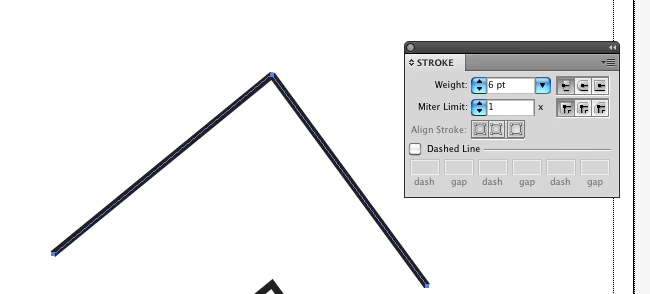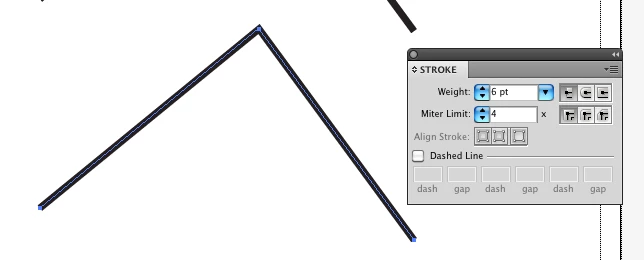Illustrator - How do I make a sharp corner?
Good day, gentlemen, ladies.
I have a question about Adobe Illustrator CS5.
I've created three keypoint using the pen tool. The first one start the line, the second one right in the middle is the corner, and the last one ends it. However, the problem is, the corner of the line does not have a sharp point. This occurs when the handles of the middle keypoint are inside the line. I want to change this to a sharp point but I don't know how.
It's hard to explain it with words, which is why I've taken a screenshot:
http://i55.tinypic.com/qybamq.png
As you can see, the corner of the line is flat. I wish it to be pointed, sharp. Like I said this problem occurs only when the right handle (the one in between the two lines) is inside the lines. If I move this handle outside of the arc, the point is sharp. But obviously my line doesn't look like I want to then so that doesn't help much.
Any suggestions?