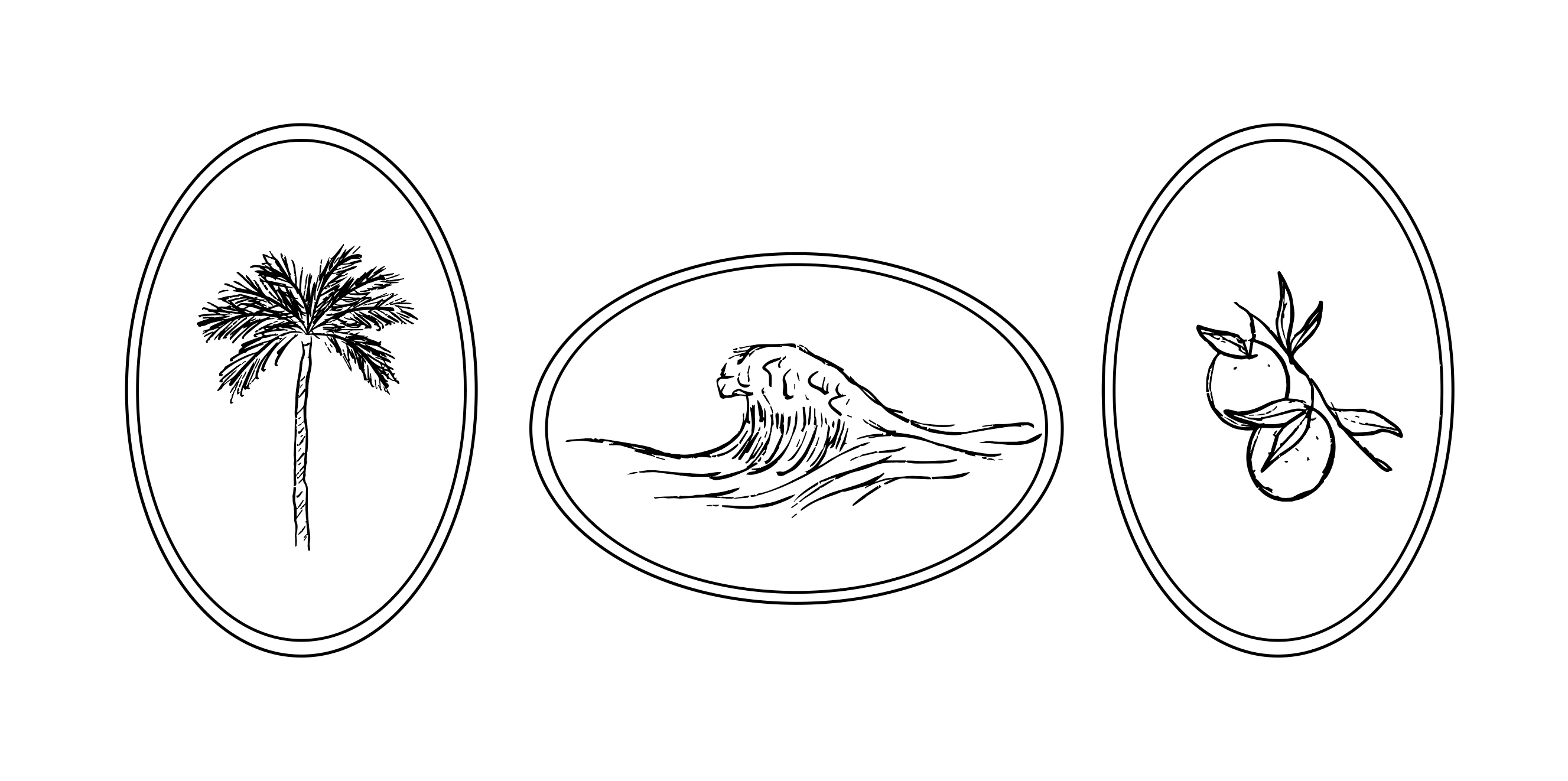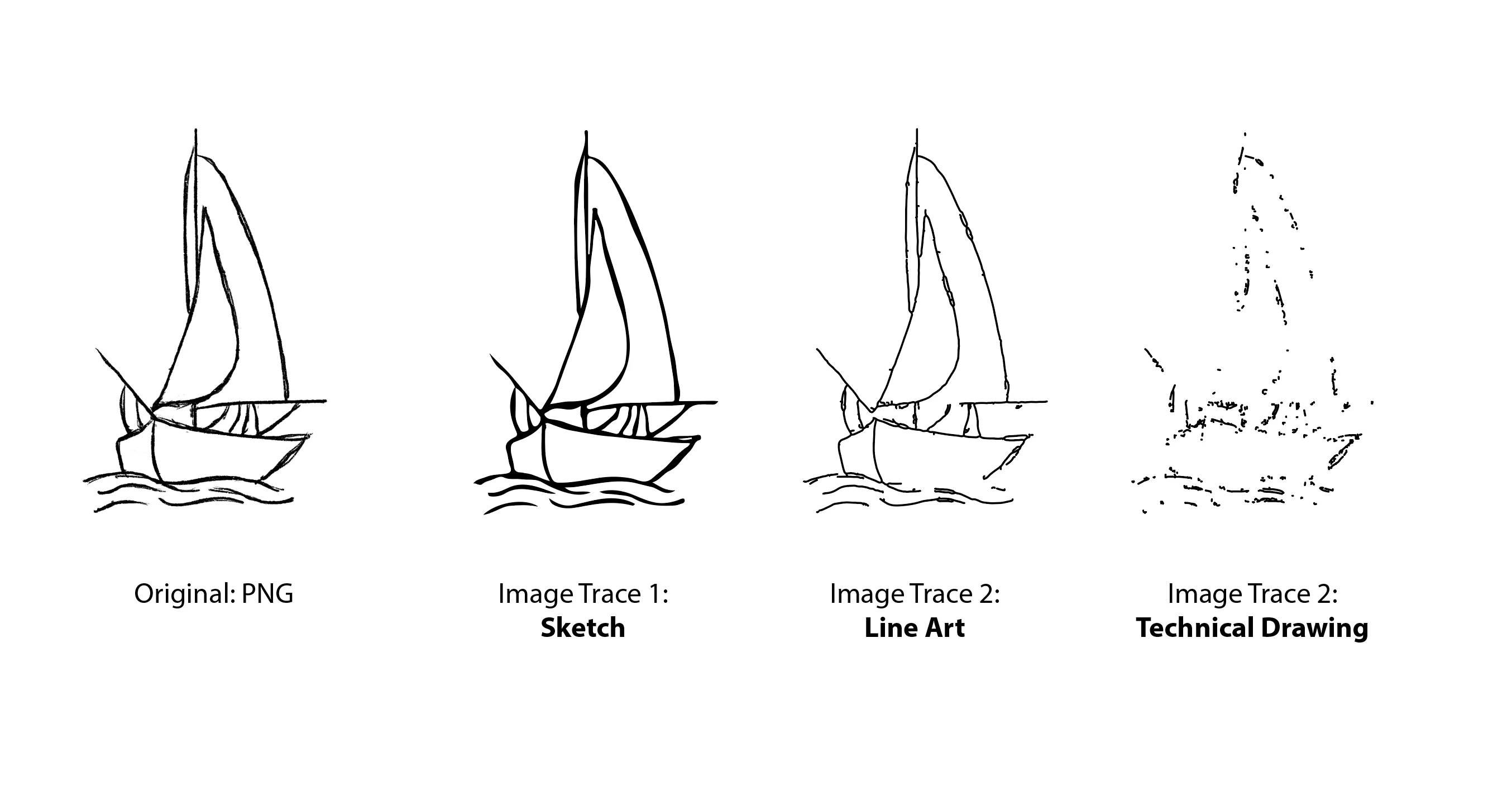Participant
July 3, 2023
Answered
Illustrator Image Trace Issues
- July 3, 2023
- 4 replies
- 5393 views
Hi all,
I'm creating some custom sketch designs for a branding project, and all of a sudden I'm having image tracing issues. I've been sketching using Procreate, using the same brush and exporting as PNGs with the same settings to stay consistent.
For reference, I've attached two photos:
1) My first illustrations that I've made vector using image trace. They came out great!
2) New illustrations using Image Trace. All of a sudden they look like absolute garbage. They come out flimsy and totally innacurate.
What seems to be the problem!? I cannot get the image trace to look like my previous sketches and it's really frustrating.
Any and all help please, thanks!
~Mike