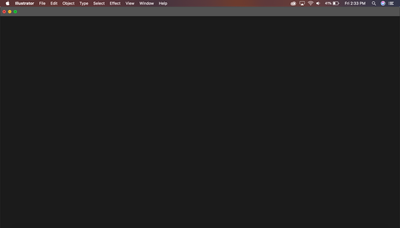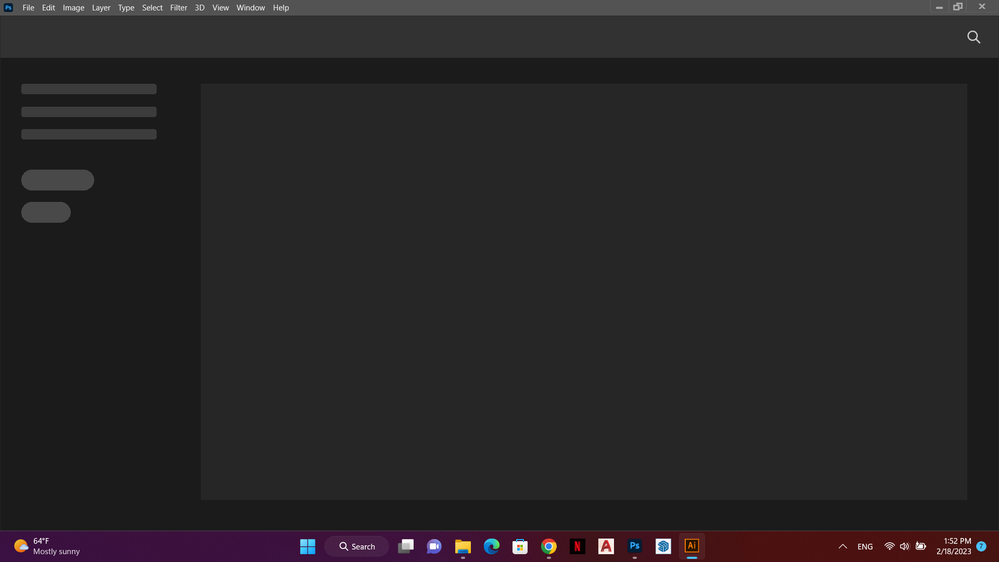Adobe Community
Adobe Community
- Home
- Illustrator
- Discussions
- Re: Illustrator is stuck on this black screen
- Re: Illustrator is stuck on this black screen
Copy link to clipboard
Copied
 1 Correct answer
1 Correct answer
Hi there,
Sorry to hear about this issue. Please try following these steps one by one and let us know how it goes:
- Rename CEP folder from /Library/Application Support/Adobe to CEP.old
- If that doesn't help, rename extensions folder from /Library/Application Support/Adobe/UXP to extensions.old
- If that doesn't help either, uninstall the application using Cleaner tool (https://helpx.adobe.com/in/creative-cloud/kb/cc-cleaner-tool-installation-problems.html) and reinstall from the Creative Clou
Explore related tutorials & articles
Copy link to clipboard
Copied
Hi there,
Sorry to hear about this issue. Please try following these steps one by one and let us know how it goes:
- Rename CEP folder from /Library/Application Support/Adobe to CEP.old
- If that doesn't help, rename extensions folder from /Library/Application Support/Adobe/UXP to extensions.old
- If that doesn't help either, uninstall the application using Cleaner tool (https://helpx.adobe.com/in/creative-cloud/kb/cc-cleaner-tool-installation-problems.html) and reinstall from the Creative Cloud Desktop app (https://helpx.adobe.com/in/download-install/using/download-creative-cloud-apps.html).
Let us know if this helps or if you have any further questions.
Regards,
Srishti
Copy link to clipboard
Copied
I did the first two suggestions and it works now! Thank you so much
Copy link to clipboard
Copied
Hello, I have the same problem, but I dont understand what you mean with CEP folder or where im supposed to find it? I checked /Library/Application Support/Adobe, but didnt find it... Do you know if there is any video or pic by pic tutorial for the two first suggestions?
Copy link to clipboard
Copied
Helllo, I'm running into the exact same issue with illustrator. I've done the CEP part, but there isn't a UXP folder like there was a CEP folder. Any thoughts?
Copy link to clipboard
Copied
Reset Your Prefs (quick)
Press and hold the 3 modifier keys as you start Illustrator. The new preferences files are created the next time you start Illustrator.
Alt+Control+Shift (Windows)
Option+Command+Shift (macOS)
Reset Your Prefs (Mac - more thorough)
Quit Illustrator.
Finder >> Go (hold down option to show hidden) >> library
Preferences>> Adobe Illustrator 24 Settings (rename to Illustrator 24 Settings folder.old)
Preferences >> Adobe >>Adobe Illustrator (rename to Adobe Illustrator.old)
Library- >> Caches >> com.adobe.illustrator (rename to com.adobe.illustrator.old)
Library >> Application Support >> Adobe >> Adobe Illustrator 24 (rename to Adobe Illustrator 24.old)
Copy link to clipboard
Copied
Hi! I had this problem with illustrator 28.1 , now 28.2, but I don't have this file. Could this be part of the issue? Many thanks ~
Copy link to clipboard
Copied
Everyone has Preferences. If you do not see them, then maybe you do not have sufficient access privileges.
Copy link to clipboard
Copied

Copy link to clipboard
Copied
Hi @Tori09,
I'm sorry to hear that you're experiencing issues with Illustrator & Photoshop getting stuck on a black screen. Based on the attached screenshot, you might be using an older version of Illustrator & Photoshop. As a first step, I would recommend updating to the latest version of Illustrator, as there were known issues with older versions that have been resolved in the newer versions.
If updating doesn't resolve the issue, please let us know, and we'll explore other potential solutions to help you resolve the problem.
Best,
Anshul Saini
Copy link to clipboard
Copied
nothing works for me, ive tried this
Reset Your Prefs (quick)
Press and hold the 3 modifier keys as you start Illustrator. The new preferences files are created the next time you start Illustrator.
Alt+Control+Shift (Windows)
Option+Command+Shift (macOS)
Copy link to clipboard
Copied
@Chloclok schrieb:
nothing works for me, ive tried this
Reset Your Prefs (quick)
Press and hold the 3 modifier keys as you start Illustrator. The new preferences files are created the next time you start Illustrator.
Alt+Control+Shift (Windows)
Option+Command+Shift (macOS)
There are some more things mentioned on this page, please try them as well.
Copy link to clipboard
Copied
Hello, I'm having the exact same issue. My app is fully up to date, I've uninstalled, reinstalled multiple times. I've ran through the process of renaming all the things mentioned to .old , and before that I also tried the adobe clean up thing I found in the forums as well. Still the same issue for me. Any help?
Copy link to clipboard
Copied
Hello @dasedesigns,
Sorry to hear about this experience. Would you mind trying the following steps and checking if they help:
1) Close all Adobe applications
2) Navigate to the following folder location:
(Windows) C:\Program Files\Common Files\Adobe\UXP
(macOS) Macintosh HD/Library/Application Support/Adobe/UXP
3) Rename the UXP folder to ~UXP
4) Relaunch Illustrator.
Looking forward to hearing from you.
Thanks,
Anubhav
Copy link to clipboard
Copied
thanks, oddly this UXP folder you mentioned doesn't exist for me? at all lol
Copy link to clipboard
Copied
Hello @dasedesigns,
Thanks for sharing the details. Would you mind sharing some more details, like the exact version of the OS/Illustrator, screenshots of the folder location, and a screen recording of the problem (https://adobe.ly/3RINd65), so we can investigate this further?
Also, try to run Illustrator under a different administrator account (Windows / macOS) and share your observations.
Looking forward to hearing from you.
Thanks,
Anubhav
Copy link to clipboard
Copied
purtroppo non funziona ancora
Copy link to clipboard
Copied
Hello @matteo alessa35373839lh7y,
We understand that encountering technical issues can be frustrating. Would you mind sharing more details, like the exact version of the OS/Illustrator, system config (CPU/GPU/Memory), and a screen recording of the problem (https://adobe.ly/3OKvJo2), so we can better assist you?
Also, try the following steps and share your observations:
- Close all Adobe applications.
- Rename the UXP folder to UXP.old from the following location:
(Windows) Navigate to C:\Program Files\Common Files\Adobe\UXP
(macOS) Navigate to Macintosh HD/Library/Application Support/Adobe/UXP
- Relaunch Illustrator
Looking forward to hearing from you.
Thanks,
Anubhav
Copy link to clipboard
Copied
Tengo el mismo problema, instalé desde Creative Cloud InDesign y PhotoShop y trabajo bien con ambos. Eso no ocurre con Illustrator 29.0 (la última que me da Creative Cloud) he seguido todos los pasos indicados y ninguno resulta. Trabajo en una laptop lenovo IdeaPad 5 con AMD Ryzen 7 5700U with Radeon Graphics 1.80 GHz y 16 Gb de memoria RAM. El sistema es Windows 11 Pro 24H2 y solo utilizo microsoft defender. Realicé una instalación limpia del sistema hace 15 días.
Denis
I have the same problem, I installed from Creative Cloud InDesign and PhotoShop and I work fine with both. That does not happen with Illustrator 29.0 (the last one Creative Cloud gives me) I have followed all the steps indicated and none of them works. I work on a lenovo IdeaPad 5 laptop with AMD Ryzen 7 5700U with Radeon Graphics 1.80 GHz and 16 Gb RAM. The system is Windows 11 Pro 24H2 and I only use microsoft defender. I did a clean install of the system 15 days ago.
Denis
Translated with DeepL.com (free version)
Copy link to clipboard
Copied
Copy link to clipboard
Copied
Did you check out what has already been posted in this thread?
Copy link to clipboard
Copied
Obtener Outlook para Android<>
Copy link to clipboard
Copied
Hello @Denis36635008it9k,
I'm sorry to hear the suggestions did not help. Would you mind performing a clean reinstallation of the GPU drivers (Intel / NVIDIA / AMD) and setting the Graphics Preference to High-Performance for Illustrator (https://adobe.ly/3YrBqLP) and checking if it helps?
If the problem persists, please try the following steps and share your observations:
- Close all Adobe applications
- Remove Illustrator using the Creative Cloud Cleaner Tool (https://adobe.ly/3Ad61EV)
- Reinstall Illustrator using the Creative Cloud Desktop application (https://adobe.ly/3AeB5Ee)
- Relaunch Illustrator
Looking forward to hearing from you.
Anubhav