Answered
Illustrator is stuck on this black screen
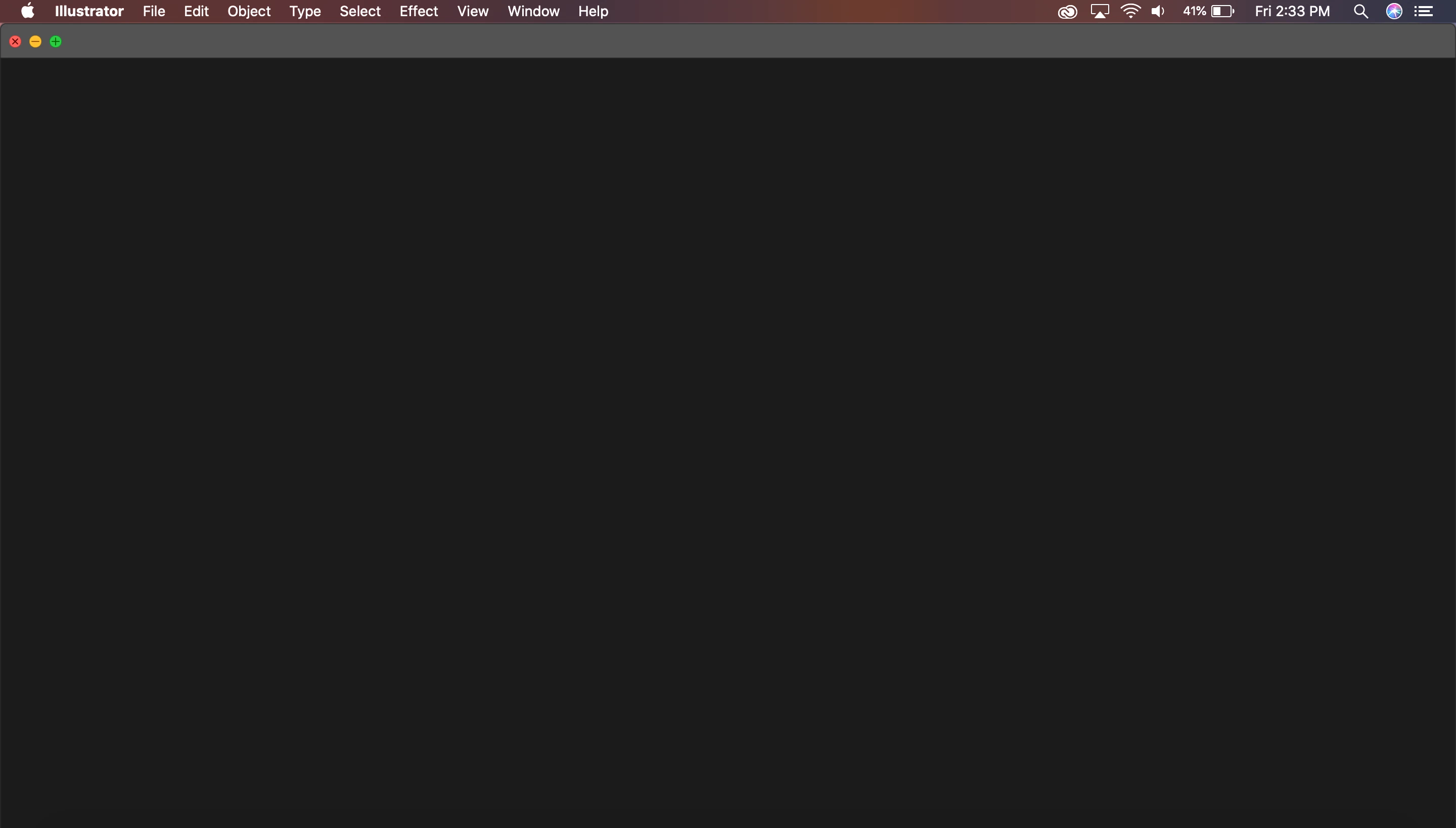
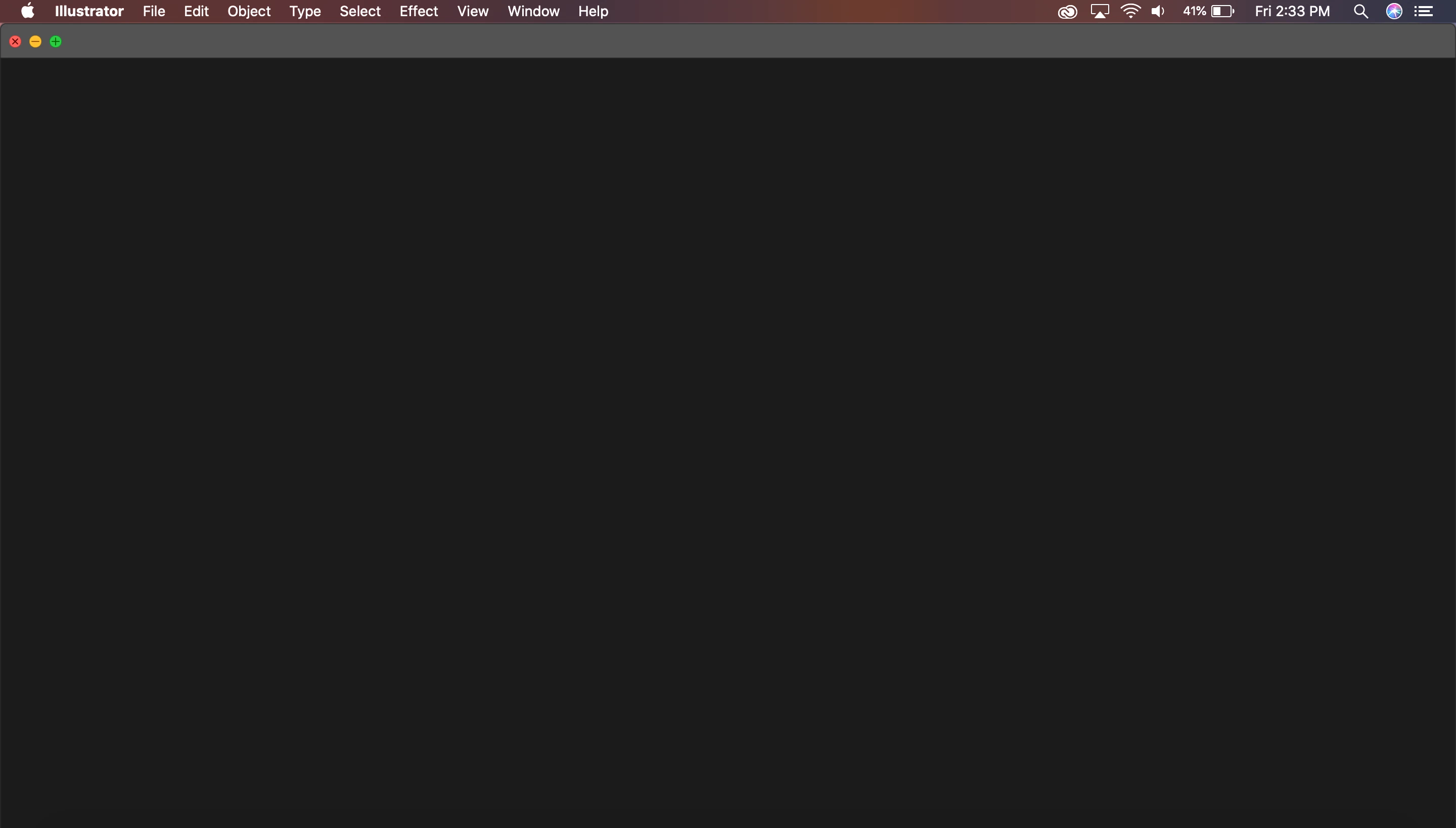
Hi there,
Sorry to hear about this issue. Please try following these steps one by one and let us know how it goes:
Let us know if this helps or if you have any further questions.
Regards,
Srishti
Already have an account? Login
Enter your E-mail address. We'll send you an e-mail with instructions to reset your password.