Illustrator Javascript - Binding variables of imported csv to art objects
Hi,
I'm very new to scripting and I'm in the middle of developing a small script that imports data of a csv (only one dataset) and exports that dataset as a pdf.
The step I'm struggling with is, after importing the csv and the variables are visible in the panel, I need to make them dynamic and bind them to their respective objects before I can export the document.
Ideally, I would like it bind them by name (as it's possible with the variableImporter.jsx script) so that they bind to objects that have the same name as the variables themselves.
However, I don't really get how to do this. The closest info to this solution I've found is this one, where all text is made dynamic by creating a variable:
https://community.adobe.com/t5/illustrator/script-to-make-all-text-dynamic/td-p/3521197?page=1
But I don't seem to find anything that relates to binding the already imported variables.
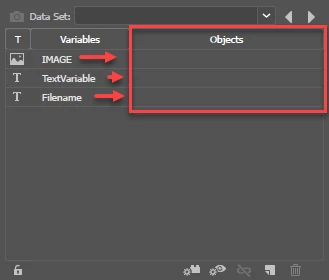
Any ideas?
I'm grateful for any tips.
