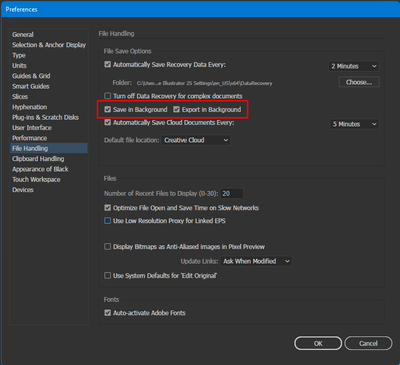- Home
- Illustrator
- Discussions
- Re: Illustrator Not Responding while saving or ope...
- Re: Illustrator Not Responding while saving or ope...
Copy link to clipboard
Copied
When opening and saving projects in Adobe Illustrator it freezes for long periods says not responding then eventually opens or saves. I looked at the thread wait chain and get the error "One or more threads of Illustrator.exe are waiting to finish network I/O. I have no errors in event viewer.
I have tried uninstalling completely, using the AdobeCreativeCloudCleanerTool and removing all CC produts with it. Installing older versions of Illustrator.
Also have tried deleting the OOBE files, As well as deleting profile file.
The computer itself is able to handle the application with under 50% of cpu usage, memory usage and disk usage.
{Renamed by MOD}
 2 Correct answers
2 Correct answers
Hello Scott,
If you happned to have a network printer installed on that computer, that may be key to your issue. Ai is interrogating the network printer when you save the file (I wish I knew why) that is why you see network I/O. Change your default printer to something that is available and/or go to file/print in Ai and change the printer for that file.
Oh wow this fixed it for me. Just as soon as I tried to save or save as, my program would freeze and I would get the "bling" sound on anything unless I pressed the Escape key (I'm on Windows). I changed my printer to Adobe PDF from my home printer (yes, connected through the home router) and the problem is fixed. Thank you!
Explore related tutorials & articles
Copy link to clipboard
Copied
Hi there,
We are extremely sorry about the trouble you are facing with Illustrator. As per your query, Illustrator freezes whenever you try to save or open files. That's definitely not a typical experience with Illustrator. Let us make this right for you. I would request if you can share a few more details like:
- OS and version of Illustrator
- Is the issue related to a specific document(s)/asset(s)? If yes, could you please share the document(s)/asset(s) with us? You can upload it to the creative cloud and share the download link.
- Where the files are saved (Network Drive/ System HDD/ Shared Folder on System /External HDD)?
- When did this start happening? Are there any recent changes made to your system? For example, any antivirus, system updates or web extensions installed recently.
- Do you have any font management utility (like suitcase fusion from extensis) installed on your system? If yes, could you please try removing that and check how Illustrator works.
Looking forward to your response!
Regards,
Srishti
Copy link to clipboard
Copied
Sure I'd be happy to
OS is Windows 10 up to date
Illustrator is the latest version 23.0.6 64bit but I have also tried older version 23.0.5 with same problem
No specific document, its just all documents
I've tried files saved on the desktop as well as network files
I don't know for sure about changes as I am not the normal user of the computer but she said there were no changes
And there is not font management utility
Copy link to clipboard
Copied
Copy link to clipboard
Copied
Copy link to clipboard
Copied
Copy link to clipboard
Copied
Thanks for sharing the details. Please try these steps one by one and share your observations:
1. Reset Preferences:
-Close all Adobe applications.
-Go to Location C:\Users\user\AppData\Roaming\Adobe
-Rename Adobe Illustrator and Adobe Illustrator 23 Settings folders to Adobe Illustrator.old and Adobe Illustrator 23 Settings.old
-Launch Illustrator from the Creative Cloud.
Please note that resetting preferences will remove all the custom settings and Illustrator will launch with default settings. This way all your old settings will be saved in .old folders and Illustrator will recreate new folders with default settings.
2. If that doesn't help, try booting the system into Safe Mode (https://support.microsoft.com/en-in/help/12376/windows-10-start-your-pc-in-safe-mode) and check how it works there. It starts your system so that it performs certain checks and prevents third party software/ services from automatically loading or opening. If it works fine in Safe mode, then there is some third party service or application like antivirus, plugins or web extensions which is conflicting with the Illustrator.
3. If that doesn't help either, login to Hidden Admin Account (https://www.youtube.com/watch?v=EfbMs3w-Z3s&t=53s). Check how the application works there. If it works fine there, then it could be related to permission errors. Follow these steps to repair permission errors: https://helpx.adobe.com/in/illustrator/kb/preferences-folder-read-only-error.html
4. If nothing helps, then we need to troubleshoot this on a live session. Please head here (https://helpx.adobe.com/support.html) and select the chat button in the lower-right corner of the page. We can help on a remote session that way.
Regards!
Copy link to clipboard
Copied
Copy link to clipboard
Copied
I tried resetting preferences and opening files in admin both still having the same "not responding" issue. I still need to check in safe mode but need time when that the user doesn't need the laptop to try.
Copy link to clipboard
Copied
Thanks for trying that. Let us know if Safe mode helps resolving the issue. If not, please reach our one-to-one support at https://helpx.adobe.com/support.html
Copy link to clipboard
Copied
Copy link to clipboard
Copied
It works fine in safe mode and then tried closing programs in the background to see if they were conflicting but didn't fix it. I also made sure the default printer was set and on AND also tried to set print to pdf as default but still a problem. I opened a support ticket so hopefully, they call me for phone support soon
Copy link to clipboard
Copied
Did you ever get a fix to this issue? It happens to me all the time and no fix suggested has even made it better.
Copy link to clipboard
Copied
I have the same problem too. It would be nice if the solution were written here.
Copy link to clipboard
Copied
Same here. Same problem when trying ot save file as .ai. Same too with .pdf. Uninstalled and re-installed. Still same. Have been using Illustrator for years, never had this problem. Getting this resolved will be nice. Rgds
Copy link to clipboard
Copied
Hi @Hudson LEE,
Sorry for the trouble. There could be the various reason this could happen. I will try my best to help you out. Would you mind sharing a few details like:
- OS & version of Ai
- Where are you saving the files (Network Drive/ System HDD/ Shared Folder on System/ External HDD)?
Please try saving the files on your Desktop and see if that helps. - Please check if turning off "Save/ Export in the background help resolve the issue or not.
Kindly update the discussion if you need further assistance. We'd be happy to help.
Thanks & Regards,
Anshul Saini
Copy link to clipboard
Copied
Hello Scott,
If you happned to have a network printer installed on that computer, that may be key to your issue. Ai is interrogating the network printer when you save the file (I wish I knew why) that is why you see network I/O. Change your default printer to something that is available and/or go to file/print in Ai and change the printer for that file.
Copy link to clipboard
Copied
Oh wow this fixed it for me. Just as soon as I tried to save or save as, my program would freeze and I would get the "bling" sound on anything unless I pressed the Escape key (I'm on Windows). I changed my printer to Adobe PDF from my home printer (yes, connected through the home router) and the problem is fixed. Thank you!
Find more inspiration, events, and resources on the new Adobe Community
Explore Now