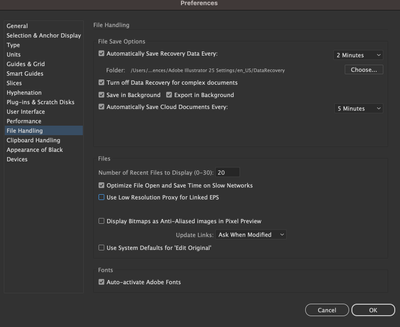- Home
- Illustrator
- Discussions
- Illustrator not working on google drive
- Illustrator not working on google drive
Copy link to clipboard
Copied
So my company uses google drive cloud as a backup networks.
I use google drive for desktops because I have to edit in real time the illustrator files, but a while back my illustrator files stopped syncing with google drive. I have the updated file on my computer in the finder section of drive for desktop, but when I get to browser drive the .ai is outdated and is full of these .tmp files, as you can see in the images below.
Its super frustrating, I already tried uninstalling both apps, clearing cache with no success.
Illustrator version 27.0.1
Google drive version 66.0
MAC user
This are my settings fot file handling on illlustrator
This is the file, which also appears with this annoying little cloud, and the last update i did was at 11:59 am
This is google drive, where the .ai lat update appears to be at 11:16 am and the rest are .tmp files
SOS
 3 Correct answers
3 Correct answers
The answer is pretty well known- don't work directly off Gdrive or other cloud based sync systems.
You can do two things - download to local HD and then copy back when done or
disable sync while working and then sync when complete.
Hi. "Technical Support strongly recommends working in Illustrator directly on the local hard disk": https://helpx.adobe.com/be_en/illustrator/kb/illustrator-support-networks-removable-media.html
It seems like macOS Ventura 13.3 with Google Drive for Desktop 72.0.3.0 fixed the saving issue with Illustrator (27.4). I haven't experienced any tmp files or the Cloud icon in Finder. When I check on Google Drive in Google Chrome browser the correct file is there.
Explore related tutorials & articles
Copy link to clipboard
Copied
The answer is pretty well known- don't work directly off Gdrive or other cloud based sync systems.
You can do two things - download to local HD and then copy back when done or
disable sync while working and then sync when complete.
Copy link to clipboard
Copied
Hi. "Technical Support strongly recommends working in Illustrator directly on the local hard disk": https://helpx.adobe.com/be_en/illustrator/kb/illustrator-support-networks-removable-media.html
Copy link to clipboard
Copied
It seems like macOS Ventura 13.3 with Google Drive for Desktop 72.0.3.0 fixed the saving issue with Illustrator (27.4). I haven't experienced any tmp files or the Cloud icon in Finder. When I check on Google Drive in Google Chrome browser the correct file is there.
Find more inspiration, events, and resources on the new Adobe Community
Explore Now