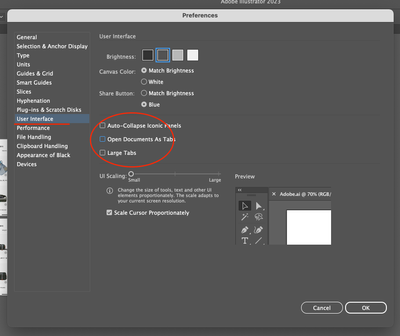Adobe Community
Adobe Community
Turn on suggestions
Auto-suggest helps you quickly narrow down your search results by suggesting possible matches as you type.
Exit
- Home
- Illustrator
- Discussions
- Illustrator opens up in new tab when dragging imag...
- Illustrator opens up in new tab when dragging imag...
0
Community Beginner
,
/t5/illustrator-discussions/illustrator-opens-up-in-new-tab-when-dragging-images/td-p/13394861
Dec 04, 2022
Dec 04, 2022
Copy link to clipboard
Copied
Hi,
Everytime I drag image(s) into working tab, it opens into a new tab.
I also tried unchecking the box of Preference>User Interface
Tried checking and unchecking each box, but still the same.
It wasn't like this yesterday and didn't even update my illustrator.
It's dragging my work time extremely, so help me please!
TOPICS
Bug
,
Feature request
,
Import and export
Community guidelines
Be kind and respectful, give credit to the original source of content, and search for duplicates before posting.
Learn more
 1 Correct answer
1 Correct answer
Community Beginner
,
Dec 04, 2022
Dec 04, 2022
Oh wow, just noticed I've been trying to drag files into locked layers,
which was the reason for opening into new tabs.
All problem solved never mind 🙂
Explore related tutorials & articles
Community Beginner
,
LATEST
/t5/illustrator-discussions/illustrator-opens-up-in-new-tab-when-dragging-images/m-p/13394864#M346270
Dec 04, 2022
Dec 04, 2022
Copy link to clipboard
Copied
Oh wow, just noticed I've been trying to drag files into locked layers,
which was the reason for opening into new tabs.
All problem solved never mind 🙂
Community guidelines
Be kind and respectful, give credit to the original source of content, and search for duplicates before posting.
Learn more
Resources
Learning Resources for Illustrator
Crash on launch and known issues
Fonts and Typography in Illustrator
Copyright © 2023 Adobe. All rights reserved.