- Home
- Illustrator
- Discussions
- Illustrator panels display color differences - goi...
- Illustrator panels display color differences - goi...
Illustrator panels display color differences - going completely crazy!!!!
Copy link to clipboard
Copied
Help!
I am frustrated and can't seem to get an answer to my problem. When I use Illustrator or InDesign on my HP Envy 23 desktop running Windows 10, a few panels will display the correct color, but most of them will display the same, yet wrong, color. The actual CMYK value is correct but for instance, in my screenshot below, it appears pink. This does not happen in Photoshop or Acrobat.
My Dell laptop, also running Windows 10 does not do this. Both systems are upgraded to CC 2017. (I'm not exactly sure when this error started occurring, but I would guess it to be approx. 4 months ago) I upgraded to windows 10 about the same time on both systems and I usually update my CC Apps about the same time. I have checked, double checked, and triple checked my settings on both my laptop and desktop. They are the same. My color settings are also synchronized via Bridge. I have also calibrated my monitor on my desktop. I didn't think it was the problem in the first place but tried it anyway. I know the difference in RGB and CMYK and when to use each, etc.
My Color Guide panel and Libraries panel both display the red that it should be. The other panels display the color as pink, yet the CMYK is for a true red. Check out the Color Picker panel, for instance. On the left it shows pink, yet you can clearly see the chosen color is red and the CMYK code is correct.
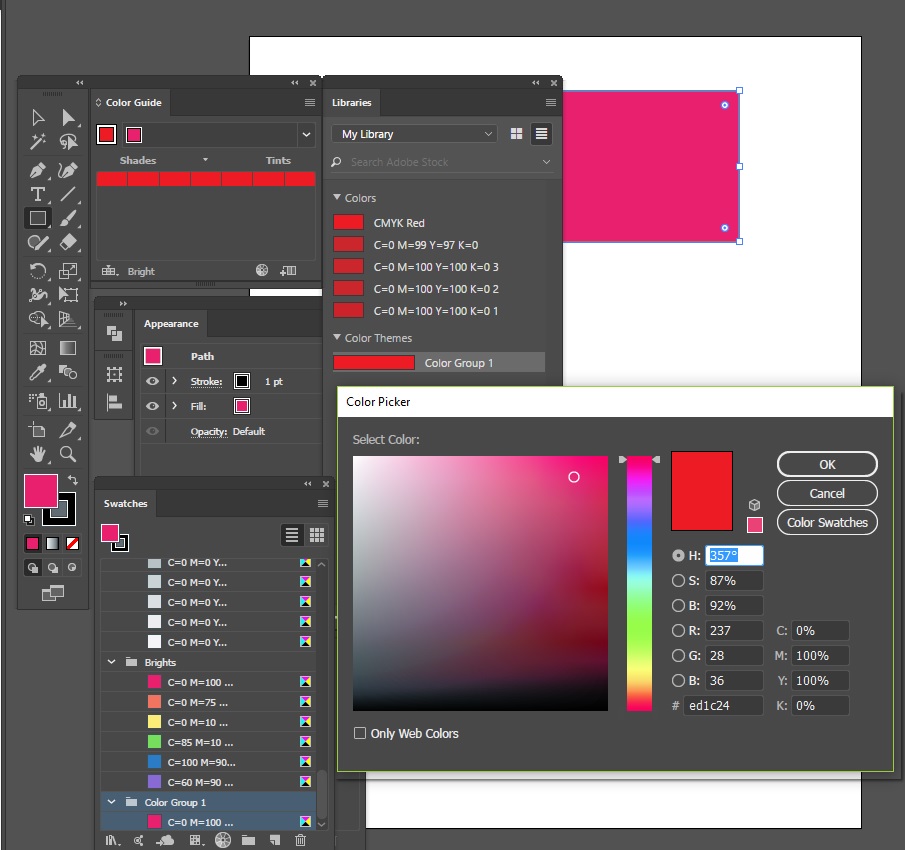
When I print to my Epson printer, I get the desired "red" that I am looking for. When I do a print preview it shows red as well. See below. I have been using Adobe Creative Cloud for years and have never had this problem. I have googled, read the forums, called adobe, and called HP. No one can seem to help me and each person has a different idea. I end up going down a path of color management education that has been either far too much or far too little.
This happens with other colors too if you take a look at the yellows, greens, blues, etc. They just are not quite as bright. ****The only way that I have found to fix this as far as me visually looking at it is to set my color settings to "emulate adobe illustrator 6.0." While that makes everything "look nice" for me, it throws profiles off and as you can imagine, causes problems.
This has got to be some kind of panel display issue in creative cloud. MS Word, Paint, to mention a few are fine. I have no problem displaying the correct colors except in illustrator and inDesign.
If I wanted to create a digital representation of a nice red apple, print it myself, and send the file to a client to have them take somewhere to be professionally printed, then there doesn't seem to be a problem. Except for the fact that when I look at the apple on my hp desktop screen via illustrator, the apple is PINK!
I'm hoping this is like a snake and staring me in the face and is simple. Can anyone help? And what other info do you need?
Here is the other screenshot that displays my print preview. I realize that I'm previewing it on my monitor in RGB but my printer is printing it in the Red CMYK code that I chose.
Thanks,
Tiffany
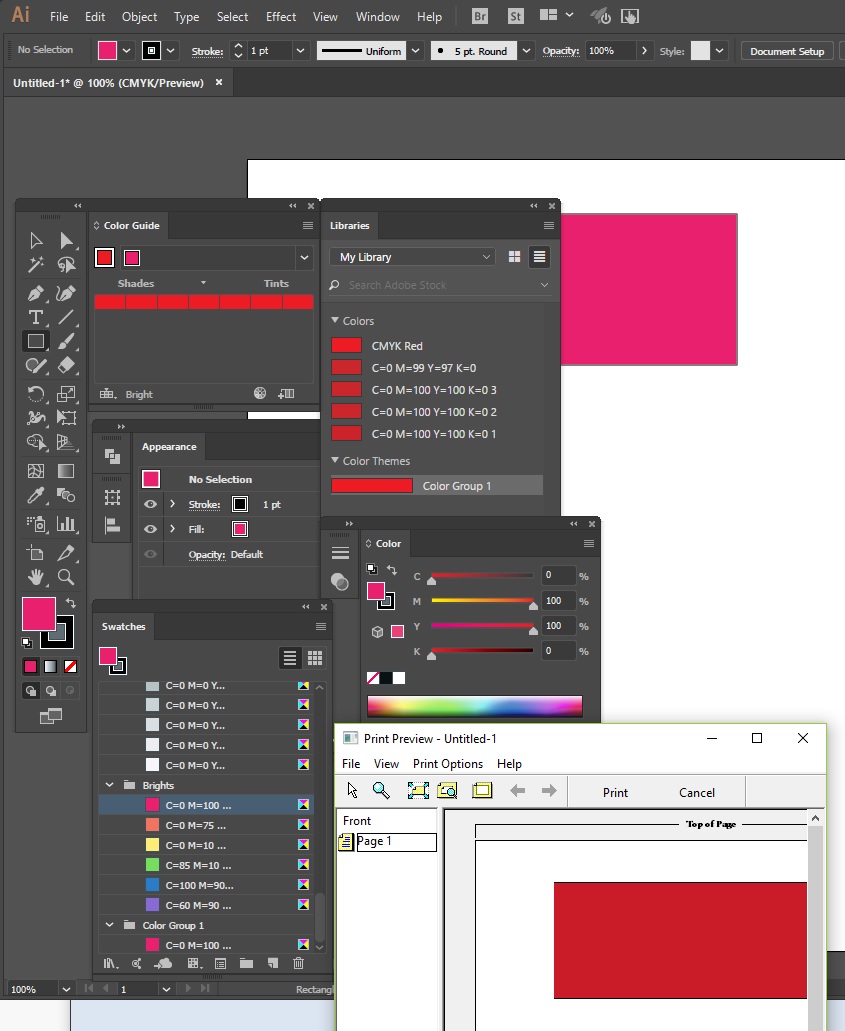
Explore related tutorials & articles
Copy link to clipboard
Copied
Hi Tiffany
You didn’t mention if you had trashed/rebuilt Illustrator’s preferences. If not, please try that.
Restart Illustrator and then IMMEDIATELY Press and hold Alt+Control+Shift (Windows) or Option+Command+Shift (Mac OS). You have to be lightning fast at this so hover your fingers over the keys as you restart Illustrator and MASH the nano-second after you launch Illustrator. If you do not get a dialogue box asking if you want to trash preferences, you were too slow and will need to close illustrator and try again…and probably try again. Let us know if the color problem persists after that.
Michael Riordan
Owner/Adobe Certified Instructor
Digital DesignLab
Oak Park, IL
Copy link to clipboard
Copied
Hi Michael -
I mashed and mashed the pico-second after launching illustrator - I never got the dialogue box. I literally sat here and did it all day Sunday when I could think about it. I'm having the same problem with InDesign, so I tried doing it on that app and I was able to get the dialogue box to come up and trashed my preferences. That didn't work. Still had the color issues. InDesign and Illustrator are having the exact same issues.
At that point, I got frustrated and uninstalled both apps. Quite simply it just felt good to do so - had no idea if anything would change. I reinstalled them both later on. No change. Same problem is still happening.
Not sure what else to do. Help please?
Thanks,
Tiffany
Copy link to clipboard
Copied
After writing the response to you a few minutes ago, I realized that I hadn't looked at photoshop since reinstalling the other two apps. Now Photoshop is doing it as well.
Copy link to clipboard
Copied
Well, I’d have to suspect hardware at this point so i tend to agree with the Adobe tech that it’s an HP issue. You mentioned that you upgraded to Windows 10 about the same time as the problem started and a quick check at HP’s website shows they don’t have a monitor driver update for Windows 10. Windows itself is apparently now handling this. This sounds like a reasonable line of inquiry as a windows 10 driver would be more generic than a monitor specific driver from the manufacturer. It might mean going back to Windows 7 on that machine. If you have an external monitor you can plug in it might be worth a shot to see if the problem persists.
Sorry, that’s as far as my ideas can take me on this one.
Copy link to clipboard
Copied
Can you try if this also happens in CPU preview?
View > Preview on CPU
And does it happen in overprint preview?
Copy link to clipboard
Copied
HI Tiffany - I know this thread is old but I am having the exact same issue. Did you ever get yours resolved?? I am at a loss as to what to try next! ![]()
Thanks, Jenn
Copy link to clipboard
Copied
This is happening to me now as well! Dragging my Illustrator from my laptop screen to my Apple monitor screen completely changes the colors. Very dull on monitor. Everything is calibrated to the exact same color settings. This is only happening with Adobe apps—for example, if I open a png in Preview and move from screen to screen, colors stay the same and do not dull on the monitor. Driving me crazy!
Copy link to clipboard
Copied
Please detail, if your laptop uses Windows 10 or OSX, Which Apple monitor? Has the monitor been calibrated?
Can you attach a Color Settings panel capture?
Copy link to clipboard
Copied
"Everything is calibrated to the exact same color settings."
You can't expect 2 different monitors to work with the exact same calibration.
Comparing it with Preview doesn't tell anything, because the only thing Preview can tell you reliably is if the file contains anything at all.
Copy link to clipboard
Copied
Did you manage to resolve this issue?
I'm having this problem where I have vector drawings on illustrator - all elements are coloured the exact same, when I export as pdf it looks fine to me but when I send the pdf to my clients all of the individual vector components are various shades of that colour??? I've tried exporting as JPEGS and then creating a pdf in InDesign, I've tried to convert all colours to RGB since the file is only going to be viewed on a screen and still absolutely nothing works!!!
I have an IPS monitor which is pretty much true to colour and I understand that colours vary screen to screen but this doesn't explain why separate vector components are changing rather than the entire thing. The colours are vastly different to which is also very strange (Blues just turn black on my managers screen?!)
Copy link to clipboard
Copied
Do they use Acrobat to view the PDF?
Because if they don't, then they have to expect trouble.
Copy link to clipboard
Copied
Found the solution below on another webste and it worked for me.
"Go to "Edit"->"Color Settings" and change the Settings to "Monitor Color". For me it was set to "North America General Purpose 2". After changing it to "Monitor Color", I then had the same colors on both my monitors finally."
Copy link to clipboard
Copied
Found the solution below on another webste and it worked for me.
"Go to "Edit"->"Color Settings" and change the Settings to "Monitor Color". For me it was set to "North America General Purpose 2". After changing it to "Monitor Color", I then had the same colors on both my monitors finally."
By @Laser Bones
Please don't post this into every available thread. Changing the working RGB color space to "Monitor Color" is just very bad advice.
Find more inspiration, events, and resources on the new Adobe Community
Explore Now