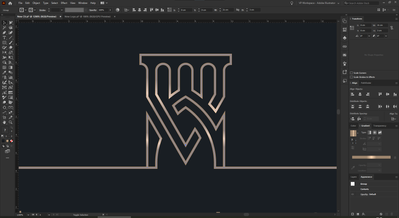- Home
- Illustrator
- Discussions
- Betreff: Illustrator PDF Export Turns Curves into ...
- Betreff: Illustrator PDF Export Turns Curves into ...
Illustrator PDF Export Turns Curves into Segments
Copy link to clipboard
Copied
Hello, I'm facing an annoying problem in Illustrator that I seem to be unable to solve. If someone could help, I'd be very thankful. I have this shape made out of curves:
As you can see the curves on the arches are smooth. When I do a PDF export, this is what I get:
I have no idea what's going on. I have played with all the PDF export settings and compression options. Nothing seems to be working. Someone please help.
Explore related tutorials & articles
Copy link to clipboard
Copied
Well, the answer appears to be pretty much in your screenshot itself: Since there aren't any actual control points visible, it's likely that the paths haven't been expanded and cleaned up properly, causing teh export simply to do an on-the-fly conversion with insufficient defaults. You need to spend some work on that, including possibly subdividing the paths/ inserting points to stabilize them further.
Mylenium
Copy link to clipboard
Copied
Do you mean I have to turn the paths into shapes with the Object>Expand command, for it to work?
Copy link to clipboard
Copied
Are these simple curves with a few anchor points?
Can you show a direct selection of one of these paths with the anchor points visible?
Copy link to clipboard
Copied
Hello, thanks for your help. Yes, these are true curves, attaching a screenshot with anchor points:
Copy link to clipboard
Copied
That looks perfectly normal and clean to me.
If the pdf looks problematic in Adobe Reader or Acrobat there is something weird going on.
Try if copying into a new document works. Restarting and resetting Prefs is something to try.
https://helpx.adobe.com/illustrator/using/setting-preferences.html
Copy link to clipboard
Copied
Just made a new post, check it out, it's an interesting find.
Copy link to clipboard
Copied
This is a simple gradient on a stroke, right?
In which application did you open the PDF after exporting to take the second screenshot?
(trying to find out if this is caused by Illustrator's export or the other app's import)
Copy link to clipboard
Copied
Hey there, thank you for your input.
Yes, that's correct - it's a simple gradient on the stroke. I'm using normally normally using Microsoft Edge to view PDFs. But I did try other viewers such as Google Chrome and Adobe Reader.
Copy link to clipboard
Copied
Update: Fresh day, fresh coffee and I seem to have found the problem.
This is caused by a combination of Align Stroke position and Stroke Style choice. See the following PDF export:
Now the question is why is this happening when the stroke is a gradient and it's aligned to the middle... Is this a bug?
Interestingly, when I export a simple JPG or PNG, all the curves are smooth. This only shows on vector PDF export.
Copy link to clipboard
Copied
That looks like a bug. Good to see that you found the problem.
Can you share that file? I find it hard to reproduce.