Copy link to clipboard
Copied
This is simple guys, I need some help here.
1) My documents is 8.5" by 5.5" with 0.25" of bleed.
2) When I export my document to PDF I selected in "Marks and Bleeds" "Trim Marks" and "Use Document Bleed Settings"
From my common sense I should export a pdf 9" x 6" including bleed and crop marks.
No matter what I do, Illustrator always exports the document to 9.42 "x 6.42"
Why??!!!
Help Please
 1 Correct answer
1 Correct answer
I figured it out
when you save the file as a pdf
you need to go to marks in bleeds tab and unselect the "Use Document Bleed Settings"
that setting adds the bleed you set in the file and adds it to the page or document dimension
Explore related tutorials & articles
Copy link to clipboard
Copied
This is because the marks take up more than .25"
With .25" bleed your marks go outside the bleed (shown in red).
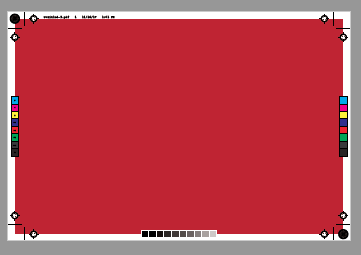
Copy link to clipboard
Copied
If you do .5" bleed then you would get the number you expected.
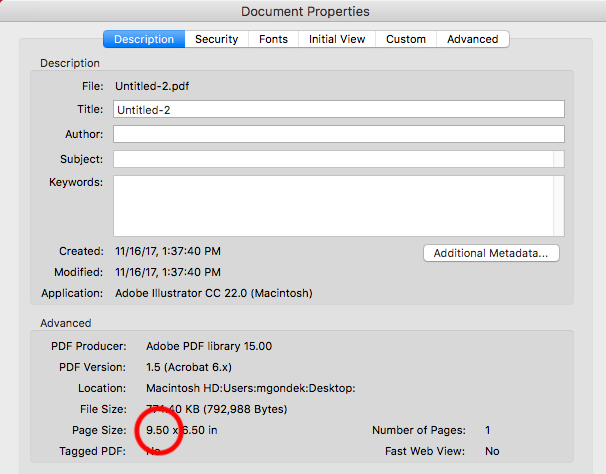
Copy link to clipboard
Copied
I understand,but some printer require less than .50 of bleed some want 1/8 other want .25 so...
Copy link to clipboard
Copied
You can create your own marks manually in the document bleed area.
Just save the document without Printer's Marks and use the Document Bleed Settings.
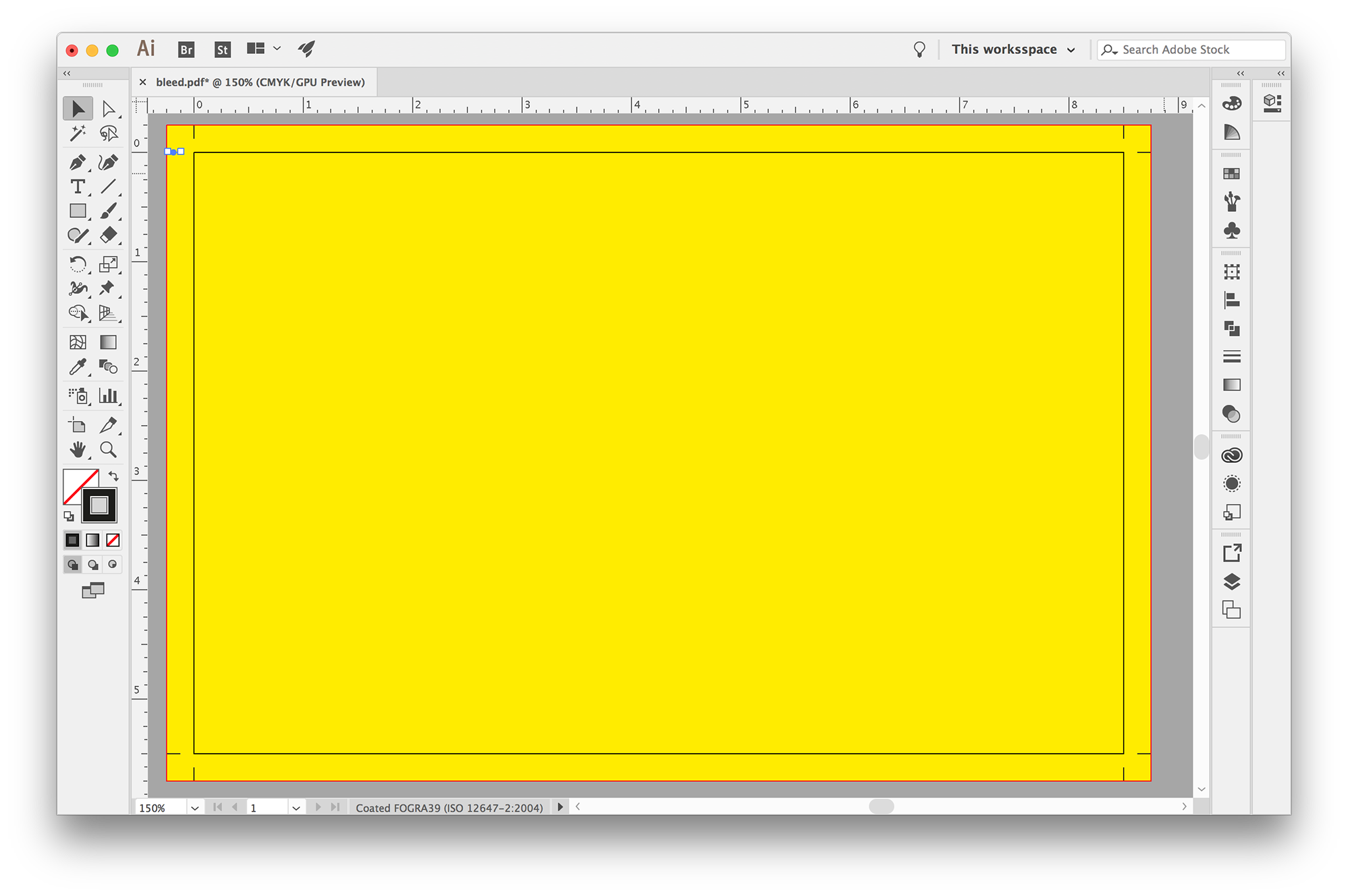
Copy link to clipboard
Copied
Thanks for your help and respond but....that's what I did. Is not working.
Document Bleed settings.

Document Size.
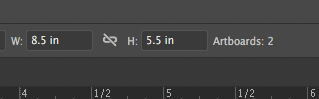
Document PDF Settings.
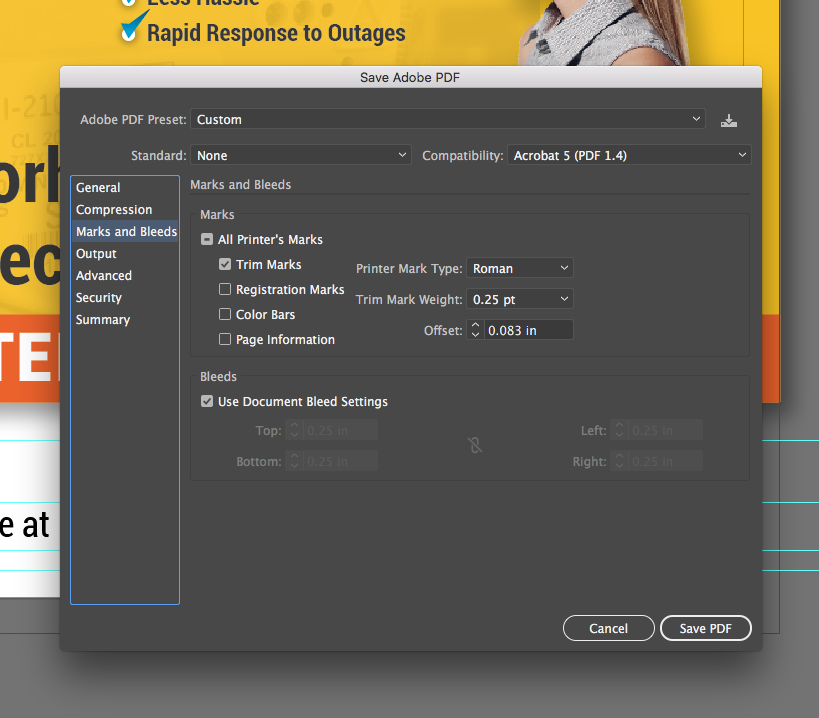
Document WRONG Final Size.
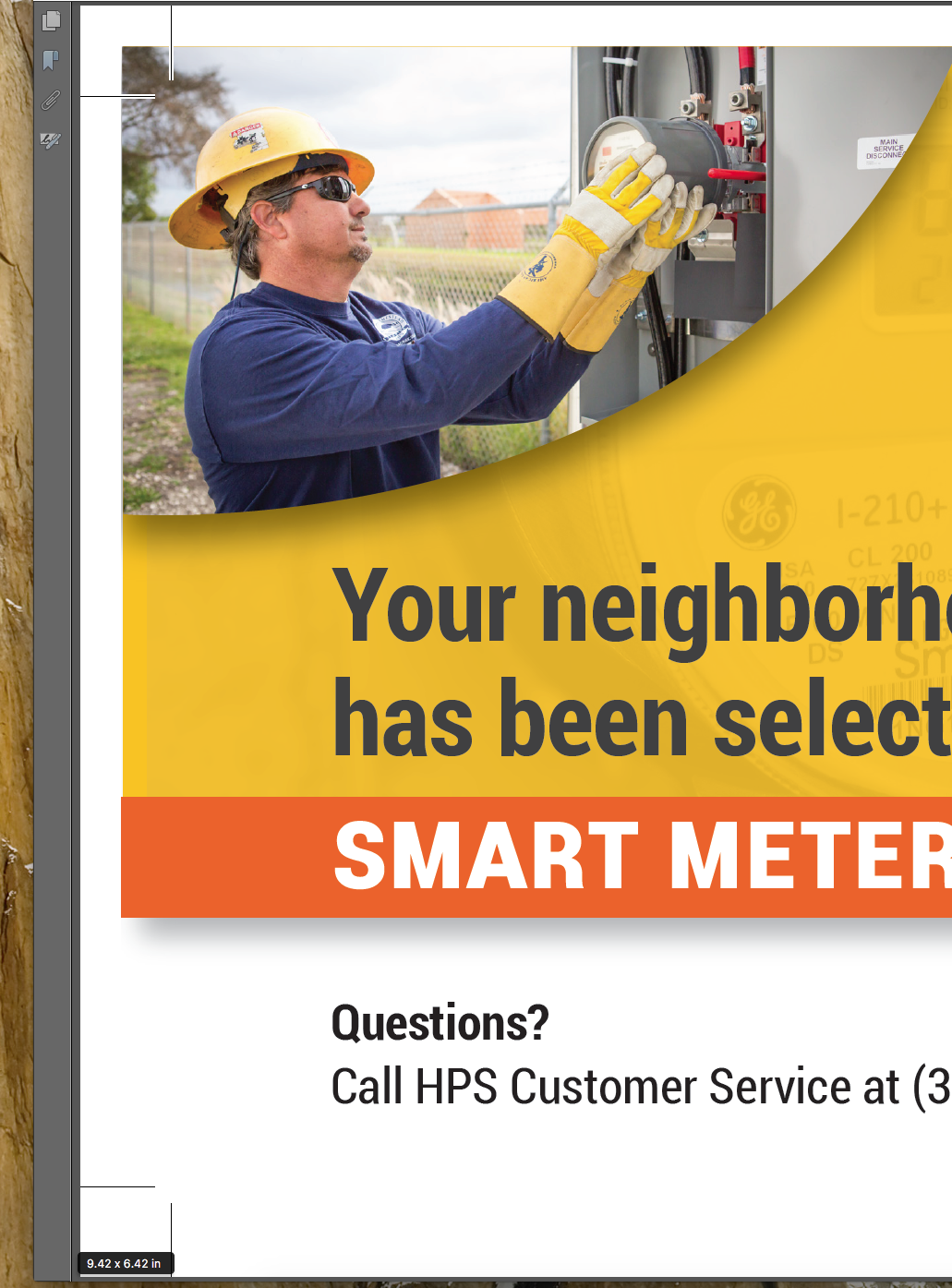
If my document is 8.5 x 5.5 plus 0.25 of bleed on each side the final pdf size have to be 9x6 correct?!!
Thanks for your respond again.
Copy link to clipboard
Copied
NO not with .25" bleed. You need larger bleed (e.g. .5") so the bleed uses more space then the marks. The marks are what is making your page dimensions larger than expected.
Copy link to clipboard
Copied
Thanks for your respond. How can I setup the crop marks size?
Copy link to clipboard
Copied
Some printer and clients reject my pdf because the look the PDF final size and they think is wrong...I have to open it in Photoshop, crop it to the right size, export it again, and combine it in adobe acrobat (because is two sides)....the file size at the end is huge (200% mb more) and is a waste of time...
Copy link to clipboard
Copied
Your final pdf document size will be a combination of the original trim size (8.5 x 5.5), plus bleed (.5 added to width and height), AND the area needed for the crop marks and other printer marks. So it should be bigger than 9x6 if you include printing marks. One additional tip, if you create bleed, you should change the offset of the printer marks to match the bleed size. Yours is still set at .083" so your marks are laying inside the bleed area. Hope that helps.
Copy link to clipboard
Copied
Thanks all for your answers, I tried all of those solutions and worked. My point is...why Indesign can do it perfect? (Same document size, same exportation settings, same bleed) and the pdf size is perfect (9x6) but illustrator can't?
I'm just trying to get a quick solution. Sometimes I received 9 pages on illustrator file...image it that!
Thanks again.
Copy link to clipboard
Copied
Maybe InDesign has smaller marks and falls within a .25" bleed, or the marks get trimmed.
Look at my screenshot with the red showing .25" bleed, the marks are going outside that adding another .42" to width and height.
Copy link to clipboard
Copied
InDesign has smaller marks, but they for the settings you provided go an extra .08" I used green for Indesign to make referring to this easier.
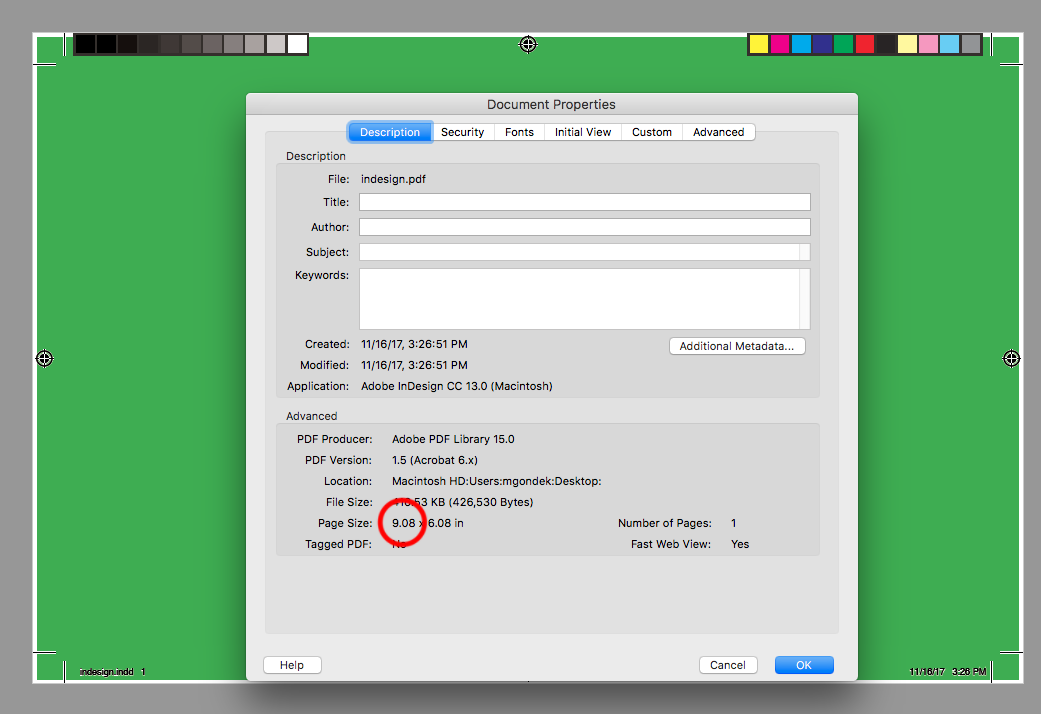
Copy link to clipboard
Copied
Everyone's suggestions on here are great but I have a point no one's mentioned -
If you have a printer that is rejecting your files because the crop marks are "too large" and not actually pre-flighting your document to see that it is the correct cropped size, then maybe it's time to look for a more professional printer.
I've never had an illustrator PDF rejected when the artboard size was set up correctly with crops and bleeds. Does your printer require .25" or .125"? Maybe they are rejecting them because the bleed area is too large, not the crop marks themselves.
Copy link to clipboard
Copied
Some printer wants .125 some .25. I know they are sluggish and floppy but I work for a city manager and they manage the printer, but in the other hand, illustrator PDF is not accurate. Indesign yes.
Copy link to clipboard
Copied
Did you read my post? Both programs with a .25 inch bleed will not give you exactly 9" x 6". You may have not checked all the options in your screenshot in InDesign to give you the 9" x 6" result
If you absolutely need your PDF with marks to be 9" x 6", you should follow @Ton Frederiks suggestions and create your own marks.
Copy link to clipboard
Copied
Saying the file is not accurate is not accurate. Your final printed piece is designed and output to the correct specs. The bleed marks cause the overall document size to vary compared to InDesign but again - this is still well within normal industry specifications. So back to my original point - if you have a printer that is rejecting your files it is probably not due to the overall document size, but something wrong with the artwork size.
Copy link to clipboard
Copied
Sounds like MMEDIA may be working with an automated printer. They basically print what you send as long as when uploading the file, the bleed size matches exactly what they expect.
Can relate to the frustration MMEDIA is experiencing as you follow pages of setup direction, and in the end I think I cropped the PDFs in acrobat as they wanted automated marks not hand drawn, so the marks are consistent.
Copy link to clipboard
Copied
You do realize that both InDesign and Illustrator use the same Adobe PDF engine to generate pdf files yes? When you create your own PDF setting when saving (Ai) or exporting (ID) documents as pdf, that setting becomes available to both applications.
I've generated PDFs of the same layout from both InDesign and Illustrator, and there is discrepancy between them.
Copy link to clipboard
Copied
I figured it out
when you save the file as a pdf
you need to go to marks in bleeds tab and unselect the "Use Document Bleed Settings"
that setting adds the bleed you set in the file and adds it to the page or document dimension



