 Adobe Community
Adobe Community
- Home
- Illustrator
- Discussions
- Re: Illustrator Pen Pressure not active
- Re: Illustrator Pen Pressure not active
Copy link to clipboard
Copied
Illustrator Calligraphy Pen Pressure not Working
I have wacom Intuos pen & touch, Pen Pressure it work with photoshop but not active on Illustrator
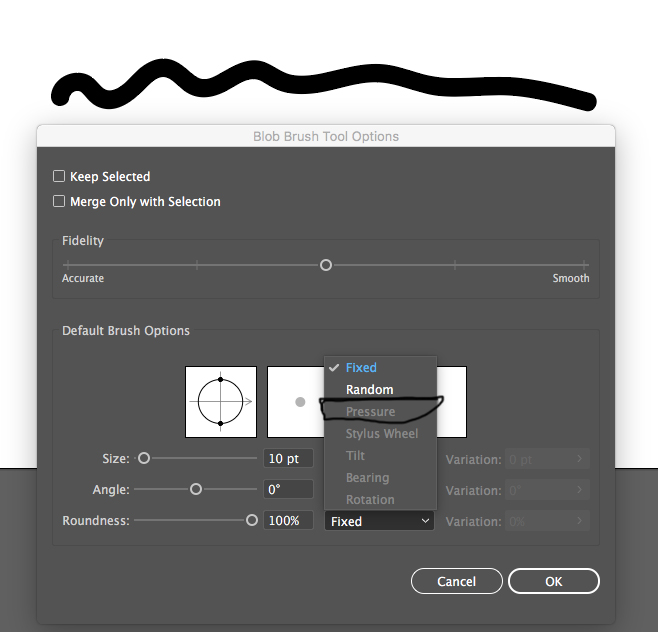
 1 Correct answer
1 Correct answer
Hi,
After many trying to solve it, after Restart my mac everything is ok
Explore related tutorials & articles
Copy link to clipboard
Copied
This is on which system and which version?
Copy link to clipboard
Copied
macOs Sierra
version 10.12.6
wacom Intuos pen & touch Small Model : CTH-480
Copy link to clipboard
Copied
You could first check if there is a Driver update available. But sometimes you also need to downgrade the driver. You never know ...
Then you could try if trashing the Wacom preferences helps.
It also never hurts to contact Wacom about it.
And try if you get it to work when you turn off the tablet's Touch function.
Copy link to clipboard
Copied
Hi there,
I would like to know if the steps suggested by Monika worked for you, or the issue still persists.
Kindly update the discussion if you need further assistance with it.
Thanks,
Srishti
Copy link to clipboard
Copied
Hi,
After many trying to solve it, after Restart my mac everything is ok
Copy link to clipboard
Copied
Hi, I have the same problem with a Mac Mojave 10.14.3
Copy link to clipboard
Copied
vivians6443438 schrieb
Hi, I have the same problem with a Mac Mojave 10.14.3
... and which graphic tablet?
Copy link to clipboard
Copied
CTH 490/K
Copy link to clipboard
Copied
I should have said Wacom CTH 490/K
Copy link to clipboard
Copied
Is that tablet compatable with your system version?
Do you have the latest driver for it?
Can you try and reset the Wacom preferences? There's a small app in the Applications folder that should do this.
