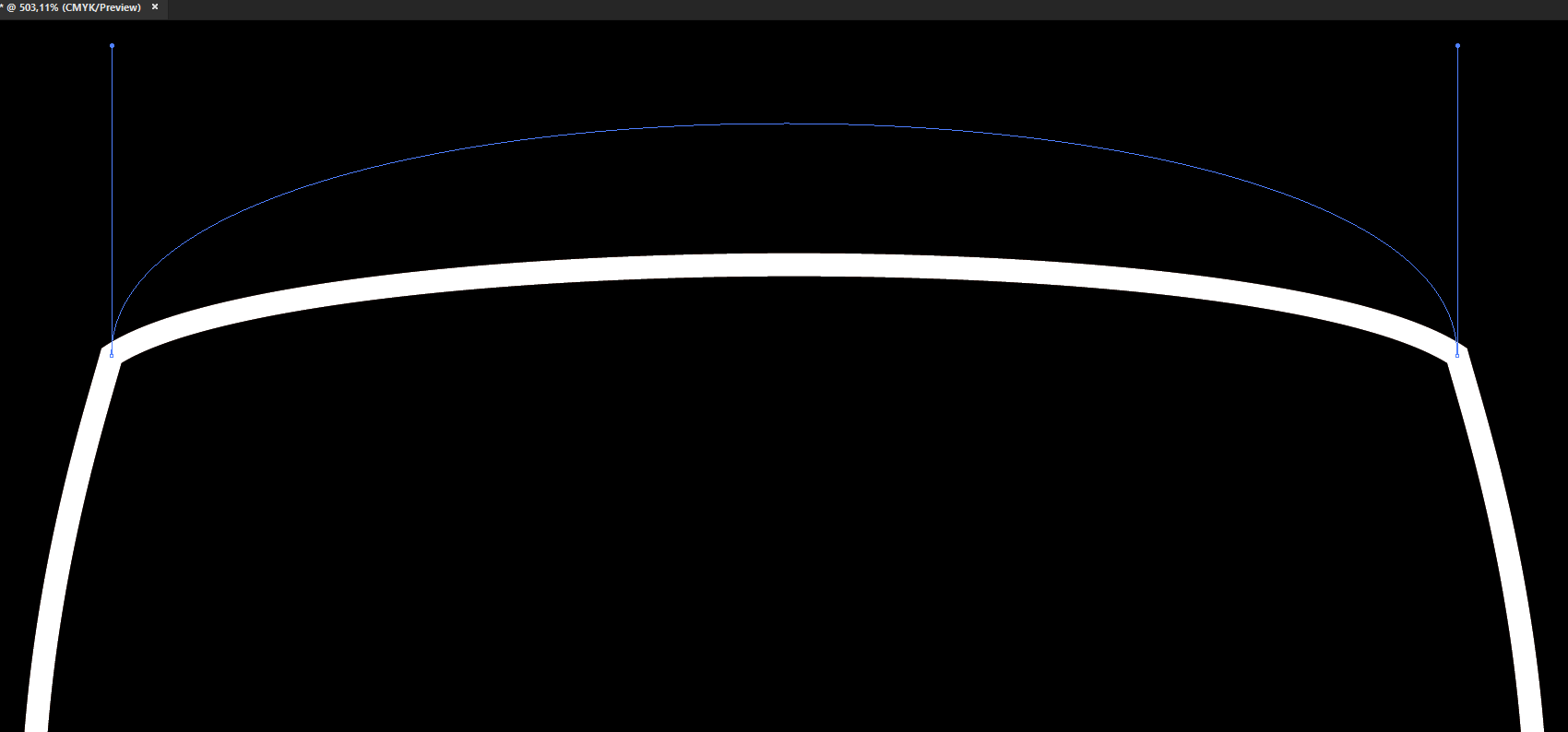Adobe Community
Adobe Community
- Home
- Illustrator
- Discussions
- Re: Illustrator Pen tool, smoothing a curve, witho...
- Re: Illustrator Pen tool, smoothing a curve, witho...
Copy link to clipboard
Copied
So I have this Shape made by Pen Tool which is completely mirrorable when I have the high peak at the top of the shape (I dont want the high peak, but a more smooth curve at the top)
So at picture 2 you can see that I have smoothed the high peak out (with smooth brush) it looks great! but now when I mirror my shape, it isn't COMPLETLY mirrorable. there are now some small tweaks here and there.
What to do?
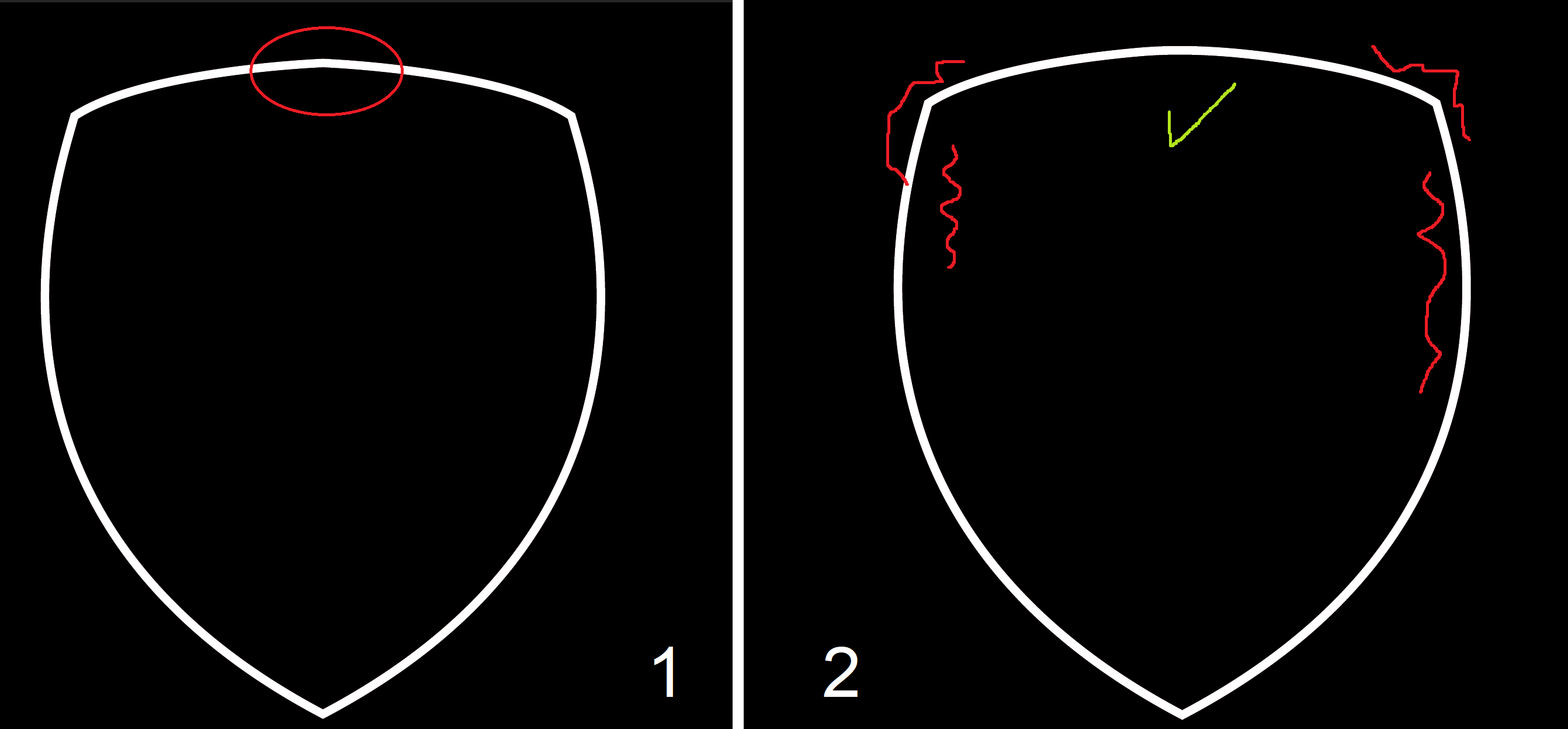
 1 Correct answer
1 Correct answer
Are you joining the anchor points to create a a closed path? If so, use the Convert Anchor tool (keyboard shortcut Shift+C) to make the top middle anchor a smooth anchor instead of a corner one. And as Monika says keep it horizontal.
Explore related tutorials & articles
Copy link to clipboard
Copied
Use the pen tool for this kind of work.
When you prepare one half on the artwork, you need to make sure the handle is horizontal.
Copy link to clipboard
Copied
So there is no option left than start over? I know it sounds easy to make this shape for someone skilled. But I ain't ![]()
Copy link to clipboard
Copied
Are you joining the anchor points to create a a closed path? If so, use the Convert Anchor tool (keyboard shortcut Shift+C) to make the top middle anchor a smooth anchor instead of a corner one. And as Monika says keep it horizontal.
Copy link to clipboard
Copied
It helped, it really was the explaining about the convert anchor tool I needed thank you both! ![]()
Copy link to clipboard
Copied
Delete your top line
join the two sides with a straight line across the top.
Next use the Anchor Point Tool to shove it up - smart guides are your friend
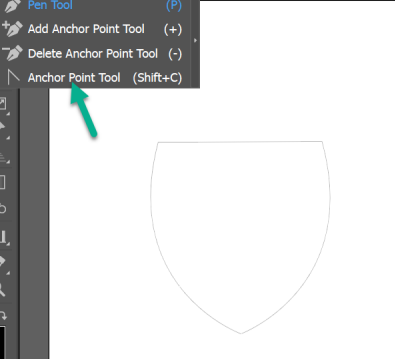
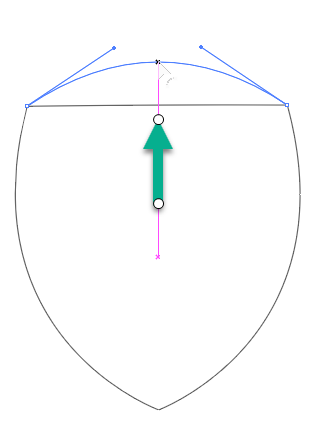
Copy link to clipboard
Copied
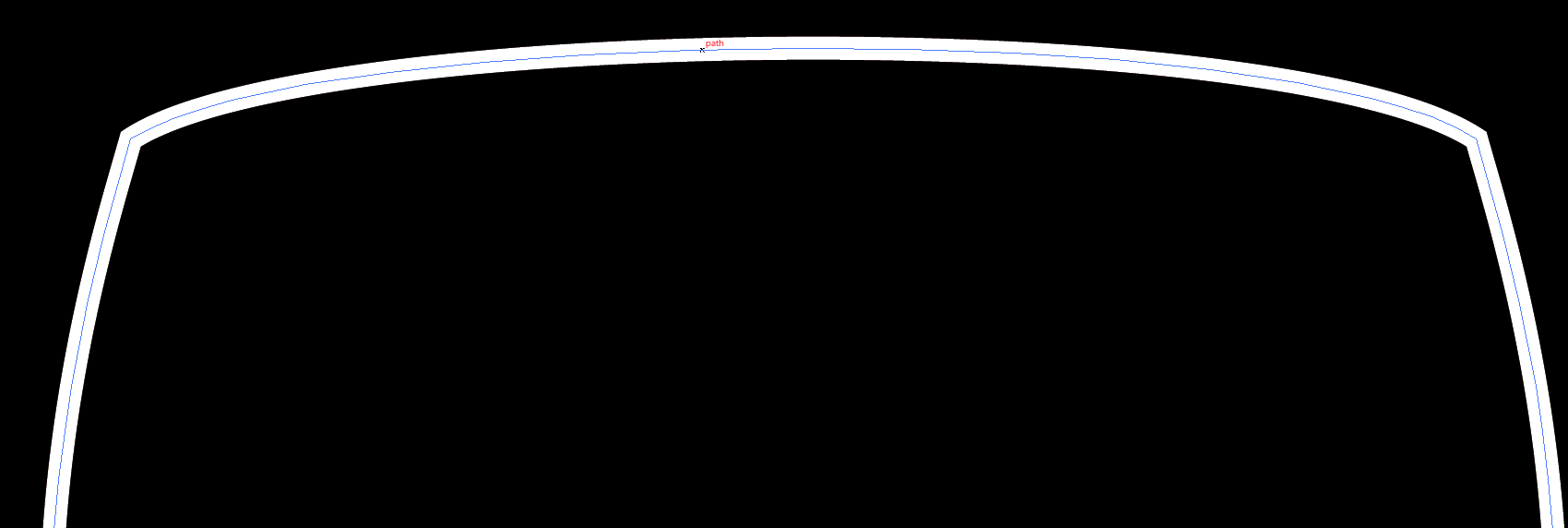
Now I don't have any anchor points at the top, but I still can't make any straight line (Just like your first picture) How do I do that? Maybe it isn't important
Copy link to clipboard
Copied
When I try to drag it up, with Shift held down