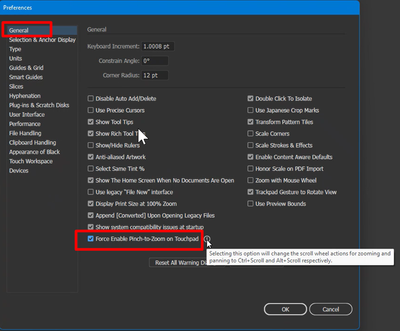- Home
- Illustrator
- Discussions
- Illustrator: Pinch-zoom does not work on touchpad ...
- Illustrator: Pinch-zoom does not work on touchpad ...

Copy link to clipboard
Copied
Hi:
I noticed that the pinch-zoom gesture works for Illustrator on Mac but not on Windows. I was using a Macbook Pro15 (mid-2018) before and an HP ZBook 17 now with Windows. The pinch-zoom works fine for the other apps (e.g. InkScape).
Any suggestions?
Thank you,
QZ
 1 Correct answer
1 Correct answer
Hello @Deleted User,
Sorry to hear about the problem. In order to use Pinch-Zoom gestures in Illustrator using the touchpad, you will need to hold down the [Alt] modifier key on your keyboard and then try pinching in or out to zoom.
Alternatively, you may enable Force Enable Pinch-to-Zoom on Touchpad under the General preferences for Illustrator. Doing so will remove the need to hold down the modifier key while zooming.
Note: Selecting this option will change the scroll wheel actions for zo
...Explore related tutorials & articles
Copy link to clipboard
Copied
Hello @Deleted User,
Sorry to hear about the problem. In order to use Pinch-Zoom gestures in Illustrator using the touchpad, you will need to hold down the [Alt] modifier key on your keyboard and then try pinching in or out to zoom.
Alternatively, you may enable Force Enable Pinch-to-Zoom on Touchpad under the General preferences for Illustrator. Doing so will remove the need to hold down the modifier key while zooming.
Note: Selecting this option will change the scroll wheel actions for zooming and panning to Ctrl+Scroll and Alt+Scroll respectively.
Kindly update this thread if you need further help. We'd be happy to assist.
Thanks,
Anubhav
Copy link to clipboard
Copied
Dear Anubhav:
Thank you for your tip! Worked like a charm.
Best,
QZ
Copy link to clipboard
Copied
We are glad to hear that!
Please feel free to reach out if you run into any issues or queries in the future. We'd be happy to help.
Thanks,
Anubhav
Copy link to clipboard
Copied
Copy link to clipboard
Copied
Hello @thepelummmy,
Thanks for reaching out. Would you mind checking the option for "Zoom with Mouse Wheel" and checking if it helps?
Looking forward to your response.
Thanks,
Anubhav
Get ready! An upgraded Adobe Community experience is coming in January.
Learn more