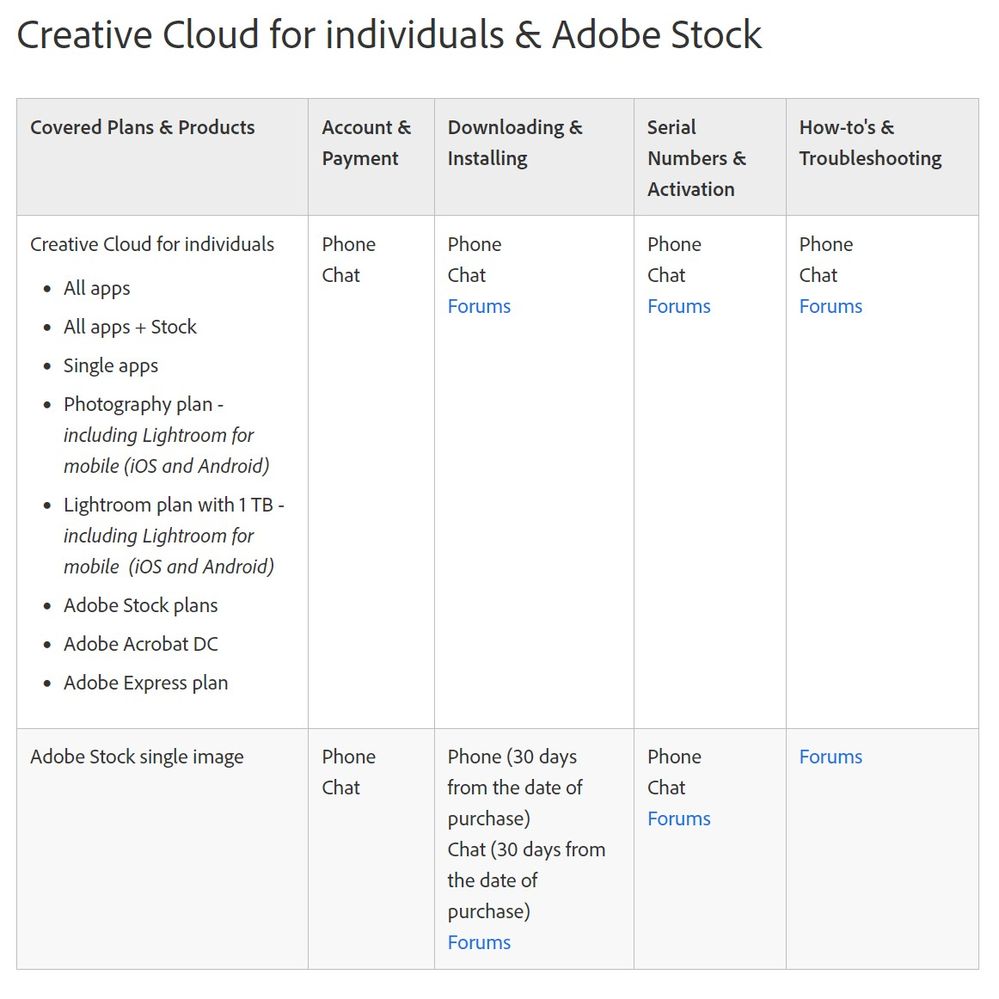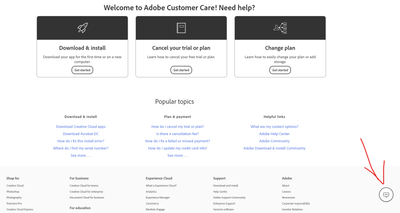Illustrator "Help" Empty
Copy link to clipboard
Copied
Hi. When I open the help dialogue on Illustrator, the pop-up window is completely empty except the search box. When I type something into the search box, nothing happens. I just have an empty black box that says help on top. I have tried reinstalling the problem persists.
Can anyone help?
Thanks.
Explore related tutorials & articles
Copy link to clipboard
Copied
Not seen this before. Did you just update?
You may need to trash or reset your prefs.
You may need to reinstall using the Abobe Cleaner tool to purge before reinstalling.
https://helpx.adobe.com/creative-cloud/kb/cc-cleaner-tool-installation-problems.html
Copy link to clipboard
Copied
Hi, no, I haven't updated for a while. Will give the cleaner a try and let you know. Thanks :o)
Copy link to clipboard
Copied
Ran the tool (just for illustrator) then reinstalled. Problem is still there.
Copy link to clipboard
Copied
Is your antivirus or a firewall blocking content?
Copy link to clipboard
Copied
I don't think so. Photoshop is working jusat fine, for example.
Copy link to clipboard
Copied
Then I would suggest you contact Customer Care about it: https://helpx.adobe.com/contact.html
They can login to your system to check it out.
Copy link to clipboard
Copied
Thanks for the link. Unfortunately when I click on it, there doesn't see to be a way to contact customer support. Just links back to this forum.
Copy link to clipboard
Copied
Are you logged in to your Adobe account?
Can you see the chat icon here?
Get ready! An upgraded Adobe Community experience is coming in January.
Learn more