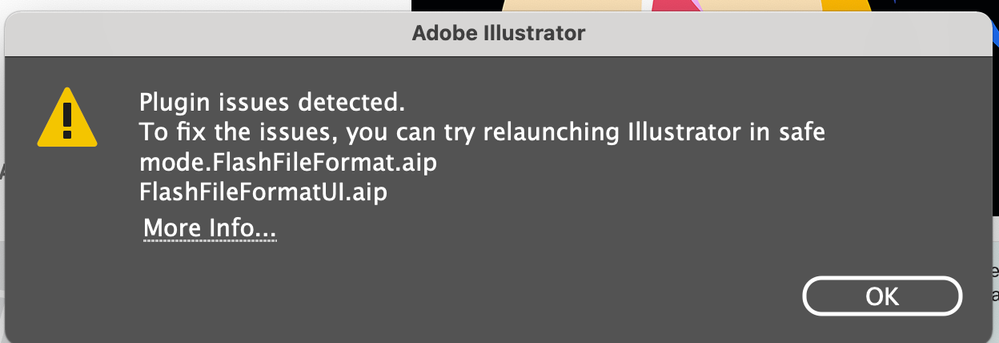- Home
- Illustrator
- Discussions
- Betreff: Illustrator "Plugin issues detected. Flas...
- Betreff: Illustrator "Plugin issues detected. Flas...
Illustrator "Plugin issues detected. FlashFileFormat.aip" error message on launch
Copy link to clipboard
Copied
Hi there. I am on a MacBook Pro (16-inch, 2019, macOS Monterey 12.2.1) and I am having an issue with Illustrator (26.1). Every time I launch the app I get the following error message:
[Plugin issues detected. To fix the issues, you can try relauching Illustrator in safe mode.FlashFileFormat.aip FlashFileFormatUI.aip More info...]
Clicking [More info...] takes me here: https://helpx.adobe.com/illustrator/kb/plugin-missing-issue.html?trackingid=TG8SLGS2&mv=in-product&m... but that page is no help. For starters, though I am on a Mac, it seems to be for Windows PCs only. Secondly, it says to launch in Safe Mode, but the instructions to do so do not make sense or apply in my situation.
If I close the error message, the app seems to function ok. So that's good. But I would still like to resolve this. I have googled the specific error message, but have found nothing that helps.
Thanks in advance for any help.
Explore related tutorials & articles
Copy link to clipboard
Copied
Oh, and I tried deleting preferences, as well as uninstalling and reinstalling the app, but that didn't help.
Copy link to clipboard
Copied
You might contact Customer Care. They can log into your system to check it out: https://helpx.adobe.com/contact.html
Copy link to clipboard
Copied
Thanks for your reply, Monika. I went to that page and under Contact Us it says "Sign in to contact us". I was already signed in with my Adobe account, but I clicked the link and it said, "Are you signed in with the right profile? This profile has no active plan or assets." I'm not sure what that means. As I say, I'm signed in with my work's Creative Cloud account that is definitely active. I'm not clear what other profile I could use?
Copy link to clipboard
Copied
Could that be a Teams account?
In that case there are different rules for support.
Copy link to clipboard
Copied
I believe there is a master account, but it's controlled by the IT department and they don't share the login. So... not sure what to do there. I might try tweeting at the Adobe Support account. They're quite responsive.