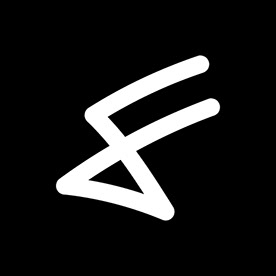- Home
- Illustrator
- Discussions
- Re: Illustrator reduce mis imágenes al abrirlas
- Re: Illustrator reduce mis imágenes al abrirlas
Illustrator reduce mis imágenes al abrirlas
Copy link to clipboard
Copied
Hola! Me gustaría saber como solucionar que cuando abro una imagen de, por ejemplo, 1080x1080px illustrator la reduce considerablemente, antes no solia pasar esto. Quisiera que abriera las imagenes en su tamaño real ¿Alguien sabe como puedo arreglarlo? Gracias.
Explore related tutorials & articles
Copy link to clipboard
Copied
What is the real size? The size is determined by the number of pixels per inch. The higher the PPI the smaller the image.
Copy link to clipboard
Copied
Real size: 1080x1080px 300ppi. Illustrator size: 324x259,2px
Copy link to clipboard
Copied
You must have made a mistake during placing, it should be 259,2 x 259,2. That is caused by the 300 ppi. Keep the same amount of pixels, but squeeze more than 72 of them in an inch and the image gets scaled and displays smaller.
Have a look at the Links panel and you will see the effect of the ppi value on the same amount of pixels.
Scale your 72 ppi 24% and it will become smaller and the resolution increases to 300 ppi.

Copy link to clipboard
Copied
Mr. Stormie, I presume, Ton.
Copy link to clipboard
Copied
Yes, mr. Jacob, he is trying to germinate some seeds.
Copy link to clipboard
Copied
Certainly a crucial task in gardening, Ton.
Sometimes carried out with astonishing success,
https://edition.cnn.com/2024/10/03/science/biblical-tree-ancient-seed-tsori/index.html