- Home
- Illustrator
- Discussions
- Re: Illustrator Resizes on File Open
- Re: Illustrator Resizes on File Open
Copy link to clipboard
Copied
This is a silly little issue, but it really bugs me! Whenever I open a file in Illustrator via double-clicking the file in Windows Explorer, Illustrator resizes its main window, as if I've hit the "Restore Down" button in the upper right corner. I then have to click "Restore Up" to expand it to fill the screen again. I'm using Illustrator CS3 and Windows XP. Any ideas?
 1 Correct answer
1 Correct answer
Hi, no there isn't a solution yet, just resize the window manually as suggested 10 years ago.
Explore related tutorials & articles
Copy link to clipboard
Copied
I'm on mac at the moment, but try the consolidate all button.
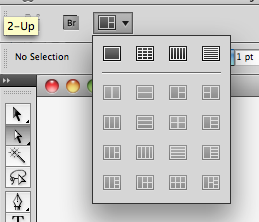
Copy link to clipboard
Copied
does't help with windows
Copy link to clipboard
Copied
I have the same issue in CS5 but the above idea did not work for me.
Copy link to clipboard
Copied
Had (and still have) the same issue on CS5 and CS4 both on Windows 7. Earlier I had this also in CS3 in XP. The only way I found to correct this, is by trashing the setting file. This will help only for a short period as this strange behavior will come back after a while.
Been asking around about this issue before but until this post nobody reported this problem. This behavior is not a real problem, but it also bugs me. So if somebody have any idea how to correct this…..
Copy link to clipboard
Copied
I think the only way to correct this is for Adobe to pay a programmer to fix this ancient POS program.
IOW it is impossible.
Copy link to clipboard
Copied
Try dragging the file into open Ai app, perhaps that is an easier method that does not resize the app window?
Copy link to clipboard
Copied
I just keep expecting this to be fixed but with every U/G it's still there. I'm on CS6 now and it's back to annoy me....do they ever test this software?
Copy link to clipboard
Copied
I have got the same Problem on a PC Windows 7 Pro 64bit, Ai CS6. In CS5 it worked well. I try to set the "Start Option" for the Programm to "Full Screen" but when I open a new file the window downsizes again.
Copy link to clipboard
Copied
I just started having this problem after I bought a larger monitor. (CS5 XP)
Incredibly annoying!!!
Copy link to clipboard
Copied
I have got the same Problem. Now its fixed. change your scratch disk to some other drives
Copy link to clipboard
Copied
Changing scratch disks (i.e. Illustrator CS6 scratch disk settings) didn't help for me (on a machine with 4 fixed HDD's) and I tried a few combinations of primary/secondary scratch disks.
Copy link to clipboard
Copied
Same problem here and it still happens also on Illustrator CC. Changing scratch disk settings doesn't help.
Copy link to clipboard
Copied
Exact same problem here. Sometime the illustrator windows is resize so small that we have an error and we can't open the file. We have to do a Drag and Drop.
Copy link to clipboard
Copied
Same exact problem here on CC.
I as well have been waiting for this bug to get fixed since the incarnation of Illustrator. But alas, it remains to taunt me all day, every day!
Hey Adobe! Doesn't this bug the hell out of you too?!?! Or is this your little inside joke that you continue to thik is funny version after version after version?
Copy link to clipboard
Copied
Try the solution in post #11 here forums.adobe.com/message/5640644#5640644
Copy link to clipboard
Copied
The problem is not "Illustrator opens in window too small". The problem is "Illustrator exits Maximized mode (restore) and shrinks in size every time you open an .ai document". Your solution has no effect on our problem.
Copy link to clipboard
Copied
Hey Adobe! Doesn't this bug the hell out of you too?!?!
they don't actually use illustrator, it seems
"Illustrator exits Maximized mode (restore) and shrinks in size every time you open an .ai document"
I have posted this several times, some users like it, some don't
"maximize" your window manually, that is, grab it by the corners and drag to fill up (almost) the screen, make sure you don't get to the actual maximum since the system will maximize the window for you, that should take care of the problem.
Copy link to clipboard
Copied
Thanks for the suggestion.
Unfortunately, that doesn't really "take care of the problem", it justs masks the bug as much as currently possible, which I had already done.
On a side note, who would possibly like this behavior and why?
Copy link to clipboard
Copied
you're welcome,
you realize I don't work for Adobe, do you? I can not "literally" take care of Illustrator bugs.
...about your side note, I don't know what to tell you. I like it, it beats maximizing the window every time I open a file, I don't really know what's not to like about it...but why don't you tell us why you don't like it.
Copy link to clipboard
Copied
Oh, appologies. Your comment wasn't very clear. I thought you meant some people actually like when the window constantly restores on them every time they open a document. Not that they like your suggestion. No, like I stated, I had already implemented your suggestion as a workaround.
Copy link to clipboard
Copied
CarlosCanto wrote:
"maximize" your window manually, that is, grab it by the corners and drag to fill up (almost) the screen, make sure you don't get to the actual maximum since the system will maximize the window for you, that should take care of the problem.
I see what you mean. Just manually drag the window as large as possible. I will try it and see how that works out. As I said in my original post, it's a very small issue, but when you are opening many files a day, it can just get annoying that the window doesn't stay put.
"Actually, the "Manual Resize" is the ONLY sollution... CS5 I'm sure isn't being supported any more.
It's a real simple fix.
just make the Illustrator window as large as possible... and then close down Illustrator to "Remember" this window position.. done. I done this after it was suggested, and I haven't even noticed it NOT being MAXIMIZED..
I wonder how many people above are using a "BOUGHT" version??? I wonder if all the people ******** above are using a HACKED version....
just my $.02
chili"
Chili - I take offense that you're suggesting I'm using a pirated version of the software because there is a bug in the program. I work at a professional print shop as a graphic designer and yes, we are using fully legal, PURCHASED software. At a cost of several thousand dollars, one does expect software to work in all aspects. Don't be rude.
Copy link to clipboard
Copied
Does this happen when Illustrator is already open and maximized and you double click .ai file in a folder or only when Illustrator is not running and you double click an .ai file?
Copy link to clipboard
Copied
The first one.
Copy link to clipboard
Copied
Actually, the "Manual Resize" is the ONLY sollution... CS5 I'm sure isn't being supported any more.
It's a real simple fix.
just make the Illustrator window as large as possible... and then close down Illustrator to "Remember" this window position.. done. I done this after it was suggested, and I haven't even noticed it NOT being MAXIMIZED..
I wonder how many people above are using a "BOUGHT" version??? I wonder if all the people bitching above are using a HACKED version....
just my $.02
chili
Find more inspiration, events, and resources on the new Adobe Community
Explore Now


