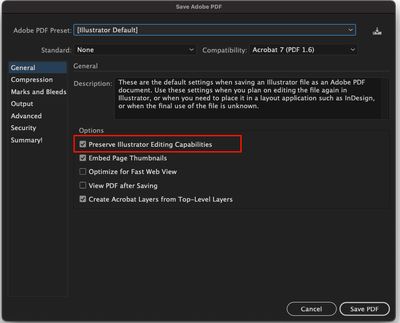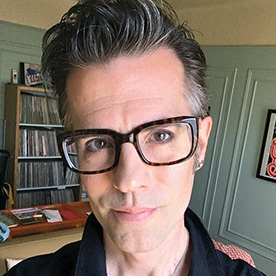Illustrator Save As PDF overwrites the original .Ai document
Copy link to clipboard
Copied
I create a normal AI document. Make my graphic and save it as an AI document. In the course of my work, I need to send something to my client and save the document save as .pdf.
As if by magic, the AI_Document has now become a pdf document. I have lost hours of work this way if you don't notice.
This stupid and absolutely not comprehensible behavior sucks. That's why I save the document: save as and don't just save the document.
For this behavior it now urgently needs a patch! Immediately! Thx
{Renamed by MOD}
Explore related tutorials & articles
Copy link to clipboard
Copied
Well, that's how the illustrator works from many past versions...if you do not want the current document to change to .pdf then you should "save as copy" instead of "save as".
Adobe Certified Instructor, Professional and Expert
Copy link to clipboard
Copied
Thank you. I did not know that. Because Illustrator doesn't always do that.
Copy link to clipboard
Copied
It is always best practice to save the original file as .ai and as @Vishu_Aggarwal states save a .pdf version seperately.
Copy link to clipboard
Copied
To prevent that, use "Save a Copy" instead of save as. And then also give it a new name.
But what I don't really get: the original file should still be there, since when saving as a .pdf, you won't overwrite the .ai. So what has happened? You saved as PDF and then continued working? Did you save as PDF and turned off "Illustrator editability"?
Copy link to clipboard
Copied
Hi, I saved as PDF and then continued working? But because I didn't need all the graphics for the customer I deleted them and didn't save them in the AI document. My mistake. But it is still not a normal behavior of Illustrator. Thank anyway.
Copy link to clipboard
Copied
It's a normal behaviour of "Save as". Save as will always keep the newly saved document open.
Whereas "Save a copy" keeps the original document open.
Copy link to clipboard
Copied
Just want to note that if you have "preserve illustrator editing capabilities" turned off, then the file will turn to a .pdf file regardless of using "save" or "Save as". I personally just save everything twice. (To pdf, then re-saving the pdf file back to .ai and overwriting the old version manually) to get around this issue.
Copy link to clipboard
Copied
How is it magic when you said you saved as .pdf - you are doing it.
Besides, your ai file should still be there - you can't overwrite a file with an.ai suffix with a file with a .pdf one, unless of course while in the process of saving your .pdf document you typed in a .ai suffix... but even so, you should have had a warning that you were about to overwrite an existing file.
The "absolutely not comprehensible behavior" is rooted in your working practice.
Copy link to clipboard
Copied
Hi there,
Sorry to hear about that. I agree with everyone's comment above. However, as you said, you have said you saved the file as .Ai document, and while you "Save as" PDF, it will not rewrite .Ai file. If you saved the PDF with the "Preserve Illustrator Editing Capabilities" option checked, you should be able to edit it unless the file is too complex or corrupted.
Also, I would request you to share a few more details like:
- Which OS and version of Illustrator is this?
- Does this happen with other documents as well, or was it a specific case?
- Does changing .PDF to .Ai or opening PDF in Illustrator you get editable layers?
- Where are you saving the files (Network Drive/ System HDD/ Shared Folder on System/ External HDD)?
We will be looking forward to your response.
Thanks & Regards,
Anshul Saini
Copy link to clipboard
Copied
Hello
Of course the AI document is still there when I save it to "save as". But because you then in Illustrator (and this behavior has only Illustrator and not always) suddenly continue to work in the pdf document and this is often not noticed then graphics are deliberately deleted and saved. These are then no longer present in the original file (ai) because I have made a new Dadei (pdf). That I then immediately continue working in this file is simply not normal for me.
- OS 11.5.2
- Yes, Iget editable layers
- Saving the files on System HDD
I know now how Illustrater works. Thanks for your help.
Copy link to clipboard
Copied
Thank you for sharing the details. I would suggest if you could also post it here (https://illustrator.uservoice.com/). This way, you will keep getting all the updates related to this request, and other users can also upvote, which would help us prioritize. Also, share the link here so others who visit this post can go to that link upvote the UserVoice, and I will forward it to the Product team. They may consider changing it in the future.
Regards,
Anshul Saini
Copy link to clipboard
Copied
100% agree with this. To me, "save as" should mean "save a copy", not turn the document I'm working on into a PDF. I often send in-progress work to a client. PDF is, IMO, not a viable working document. So why would I want to be working in something that destroys some of my ability to edit?
Even with Preserve Editability turned on the PDF puts things into clipping masks and breaks text boxes into pieces. Bah. So, when I make an error like the one mentioned here I am forced to retype all the text (unless I have a separate text doc.)
Adobe seems like it could use more meetings between the various apps and also a management level capable of dictating consistency (I suspect the siloed app developers are individually going to protect their turf and expect the other team to change.) The suite continues to be frustrating as an overall ecosystem.
Copy link to clipboard
Copied
You could just exchange the shortcuts. The "Save as" and "Save a copy" refer to which document is kept open after saving. A couple of workflows of a large part of the userbase are based on it because it's such an old function. When this was changed in Photoshop there was an outrage as there will always be when you change something that people have built into workflows and shortcuts and automatisation.
As for the "Preserve editability" thing: this option saves a full AI file into the PDF. It doesn't change the PDF at all.
Copy link to clipboard
Copied
(sometimes? always?) destroys the flowed text, breaking it into multiple
individual boxes and often putting clipping masks around things that then
require undoing. Pretty frustrating.
Copy link to clipboard
Copied
Please watch this about Illustrator files: How Illustrator saves files
Copy link to clipboard
Copied
Borsellino,
A failsafe way to create a PDF with the limited purpose "to send something to my client" (and/or (to) obtain a small file size) is to Print it to Acrobat (or other PDF creating software).
That will certainly leave your AI document be.
Copy link to clipboard
Copied
Hi!
Unfortunately in the 2021(and up) version of illustrator when you 'save as PDF' it makes the file you are working on the PDF, instead of keeping it on the original AI file.
I still have the 2020 version on my laptop computer where it does as you say- when I save a PDF it still allows me to work on the AI and saves the PDF as a different copy of the file.
I have the 2021 version on my work comp, and it doesn't allow me to save as a copy.
It's the newer updates.
No patch unfortunately.
Copy link to clipboard
Copied
The reason, from my experience, that it sometimes does this and sometimes doesn't, is based on whether you're saving the entire doc or just selected pages as a pdf. If you just do a smaller range of pages, the .ai doc is the one that remains open in illustrator. But if you save as a whole pdf, no matter the quality, the doc is now replaced by the pdf on your open program.
I feel your pain though. I've had unnecessary problems come as a result of forgetting that I was suddenly working on the pdf and not the ai file any more. Thanks to those with the tip for "Save as a copy."
Copy link to clipboard
Copied
I completey identify with this. Have had the same issue until now and only just reading your post has made me realise what on earth has been going on. Thank you.