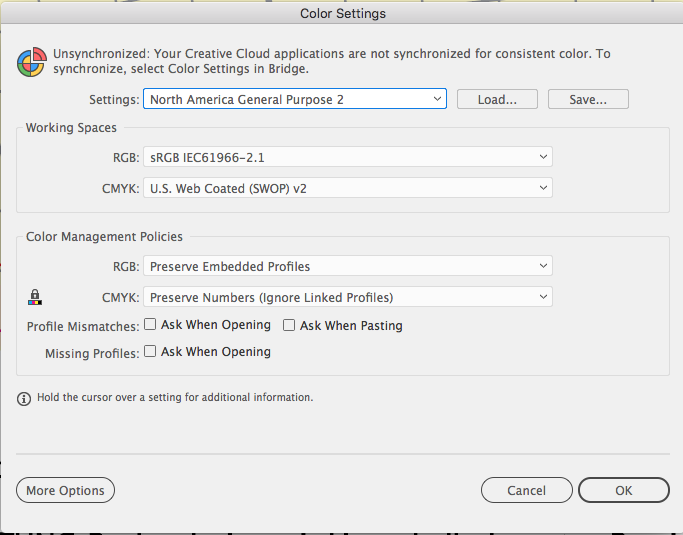- Home
- Illustrator
- Discussions
- Re: Illustrator saves a dark overlay to the pictur...
- Re: Illustrator saves a dark overlay to the pictur...
Copy link to clipboard
Copied
Dear all
So i have this problem with Illustrator where every file I save as a PDF comes out a little darker. The darknes is only really seen in Adobe Acrobat, and it disappears when i view "Print-production"-> "Show output".
So the trouble is not that my CMYK values change or anything like that, it is only that i worry that my clients would get the wrong impression of the colour of the print design.
An example is this file i made earlier:
PDF file before opening in Illustrator viewed in Acrobat Pro DC
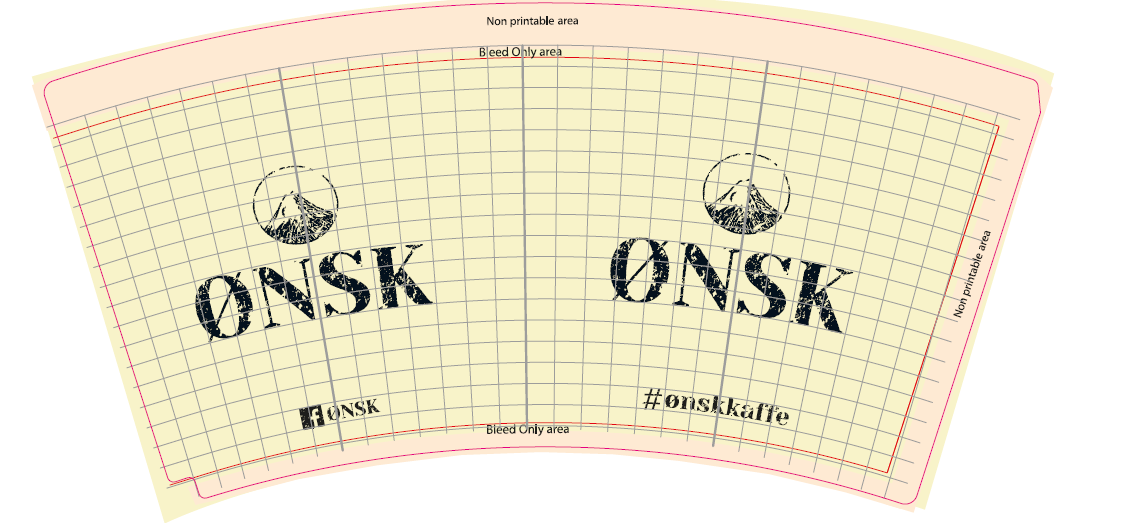
Same file after opening in Illustrator and saving again as PDF and viewed with Acrobat Pro DC
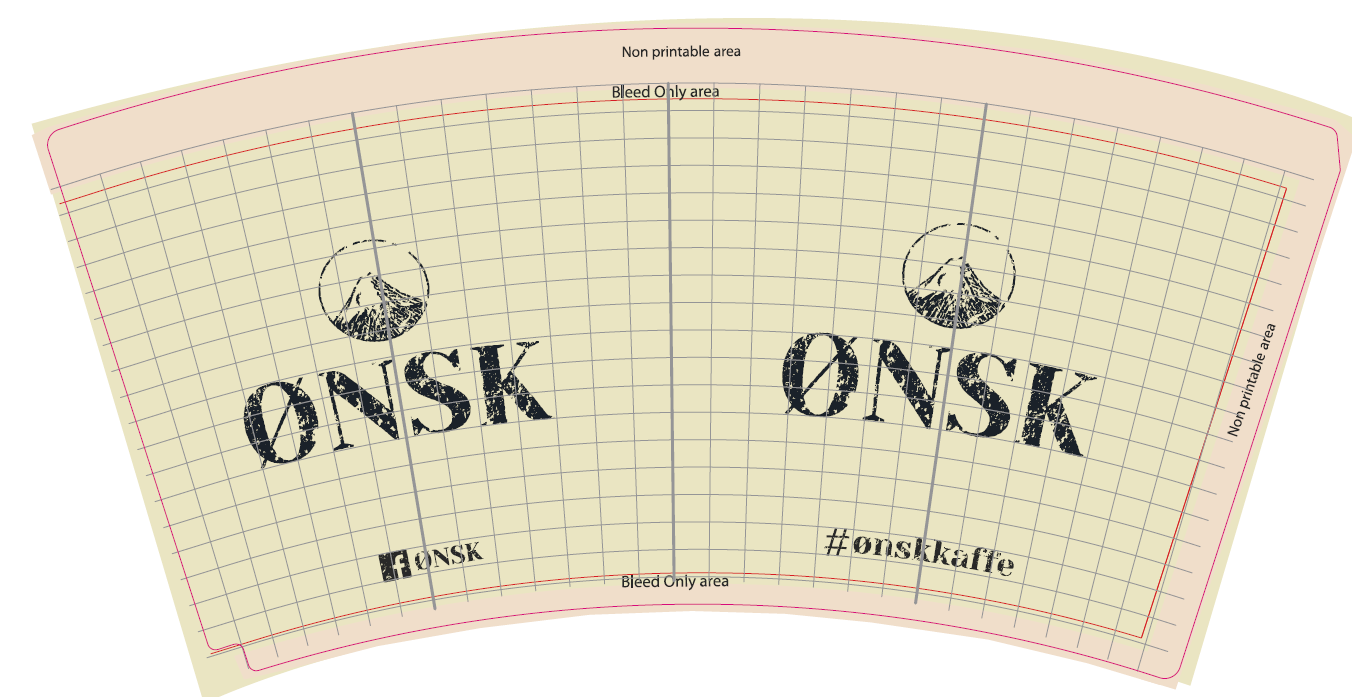
Same file aften opening in Illustrator, saving again as PDF but viewed with the setting "Show output"
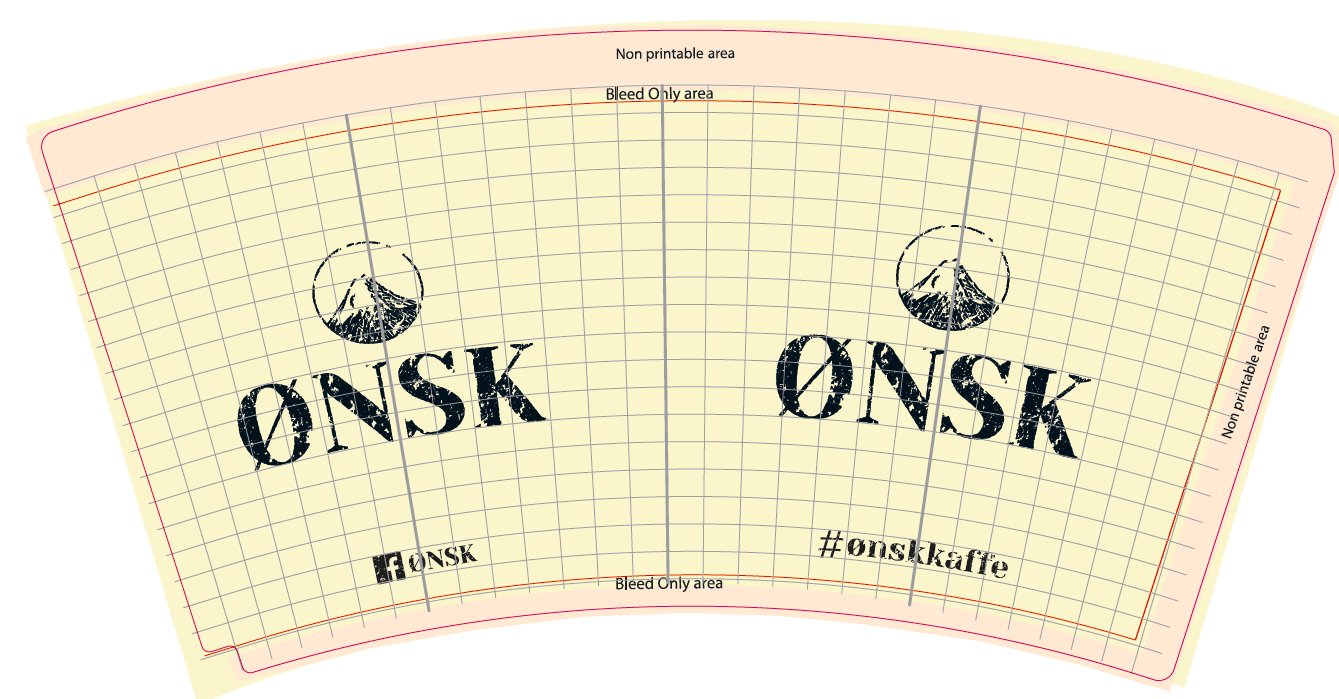
I also made the original file with Illustrator a couple of months ago but i really don't know what happened.
 1 Correct answer
1 Correct answer
Please ask in the Acrobat forum if there are any known issues. I suppose you will need to tell them your exact issues.
The default settings are not a good choice for many workflows. Ask the print provider for the exact settings and set the file up correctly.
It might be a good idea to contact a color management expert in your area who can set up a workflow for you and give you advice on the settings.
And also: when asking for advice about printing and color management, tell us your country of origi
...Explore related tutorials & articles
Copy link to clipboard
Copied
Well, is your system actually calibrated? Do you make use of proper color mangement? Your alleged issues can easily be explianed that way. That being the case, you would have to instruct your clients to take similar measures for a correct rendition of the result.
Mylenium
Copy link to clipboard
Copied
I think it all should be well calibrated, that is why I don't understand the issue. Do you have any specific idea for what is happening. The weird thing is that it only happens when I open in Adobe Acrobat and that I can remove the effect when I use the "Show Output" feature. But the issue can't be entirely contained to Adobe Acrobat since it only happens with the most recent files I have made.
Copy link to clipboard
Copied
Have you tested on any other computers to see if they can replicate the issue? If not make the file available and someone here can test for you..? Then you will know if its specific to your setup?
Copy link to clipboard
Copied
Here attached is the file before i resaved it and nr. 2 is after I have saved it. There should be no significant difference in the design but only the fact that i opened and closed the file.
If anyone would check it and see if they know whats up, I would be very grateful.
Copy link to clipboard
Copied
DrKirkOgToft schrieb
I think it all should be well calibrated
That doesn't sound too confident.
You know about the simulation profile in Acrobat? Is it perhaps way off?
Copy link to clipboard
Copied
We'll I am having a hard time being confident about it when I have a problem ![]() But I think the problem originates in Illustrator and not in Acrobat. Since it perfectly shows the file before I save it with Illustrator.
But I think the problem originates in Illustrator and not in Acrobat. Since it perfectly shows the file before I save it with Illustrator.
Copy link to clipboard
Copied
Something is overprinting in your file. If you turn on the Acrobat preference> Page Display> Use Overprint Preview> Always, both files display consistently.
Copy link to clipboard
Copied
Arh, yes I can see that. But I can't find why the overprint happens. And I can't depend on our customers to know to set that setting correctly.
Do you have any idea of which Illustrator setting might cause this problem?
Copy link to clipboard
Copied
I don't see anything in your file that would cause this. If you unlock the layer that contains the object, and go to Object> Unlock all, then go to your swatches panel and add used colors, you can change the color of that yellow background swatch, that seems to fix the issue.
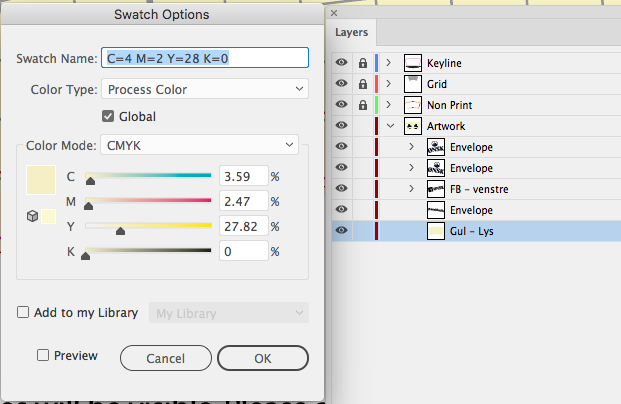
Copy link to clipboard
Copied
Thank you for your assistance
Does it fix the problem when saving to PDF or just when you view it in Illustrator. I can still only save the "greyish" version.
Copy link to clipboard
Copied
It seems any save I do in Illustrator fixes the issue. Is this the only file you are having an issue with? Have you tried to save as a new name from Illustrator? What happens if you change the swatch to a completely different color (as a test).
Copy link to clipboard
Copied
It seems like it is a consistent problem with many if not all of my files. It is a little hard to see it with some colours, but I have just tried a wide variety of my former tasks.
I have tried saving it as a new name. And a different colour yields the same result. May I ask what you settings for saving are?
Copy link to clipboard
Copied
In Illustrator go to Edit> Color settings
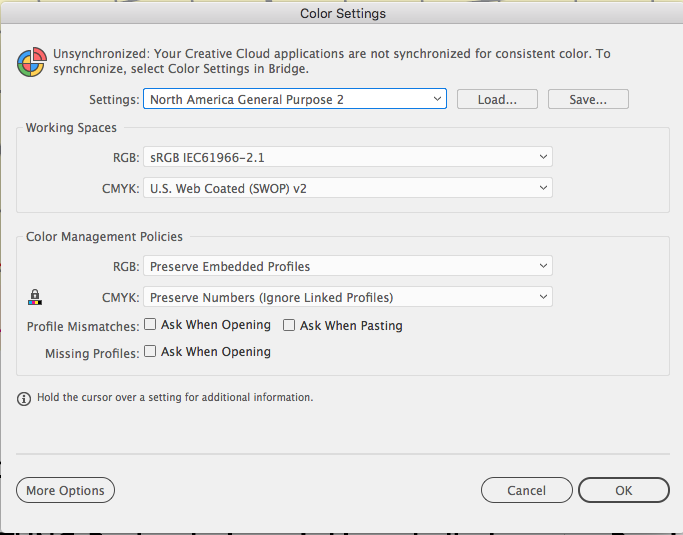
Copy link to clipboard
Copied
https://forums.adobe.com/people/Luke+Jennings schrieb
In Illustrator go to Edit> Color settings
Those settings might be suitable for the US, but not for other regions of the world. The content of the PDF is a mixture of German and Danish language with some English, which might point to an European origin.
Also: the PDF in question doesn't have any color profiles embedded. So the color management setup in Illustrator shouldn't matter at all here.
The export settings for PDF will matter.
Copy link to clipboard
Copied
I have been so busy so i didn't noticed you answered. I agree with you that it should probably be my export settings for PDF but I have tried setting it to the default settings, and this problem still arises.
Do you have any idea of where the problem might else lie?
Copy link to clipboard
Copied
Please ask in the Acrobat forum if there are any known issues. I suppose you will need to tell them your exact issues.
The default settings are not a good choice for many workflows. Ask the print provider for the exact settings and set the file up correctly.
It might be a good idea to contact a color management expert in your area who can set up a workflow for you and give you advice on the settings.
And also: when asking for advice about printing and color management, tell us your country of origin and the country where this will be printed. It makes no sense to setup color profiles for a U.S. workflow when you are based in a different region of the world.
Copy link to clipboard
Copied
In most recent versions of Acrobat have the "Overprint Preview" on as the default. It can be turned off in Acrobat Preferences.
Copy link to clipboard
Copied
"Simulate Overprint" not only has an effect on the display of overprinting colors. It also affects how spot colors are displayed.
What might have happened is that the original file has been opened in Acrobat to set it to always use overprint preview or change some other preview setting. Illustrator then deleted this when opening and also can't set it when saving.
Copy link to clipboard
Copied
Okay, but that wouldn't be a problem for me when I don't use Spot colours right? Our manufacturers only print with CMYK