 Adobe Community
Adobe Community
- Home
- Illustrator
- Discussions
- Re: Illustrator slow on MacBook Pro 2017 with macO...
- Re: Illustrator slow on MacBook Pro 2017 with macO...
Copy link to clipboard
Copied
Hi guys, just seeing if I can get any help or suggestions here.
Got a new 2017 MacBook Pro with the touch bar and macOS Seirra 10.12.5. Only had it about 3 weeks, but Illustrator has been slow since installing it. It's especially apparent when scrolling around a document (using both the mouse or track pad) or when zooming (using both pinch zoom and the zoom too, clicking or sliding it). The exact same document is super smooth on my Windows desktop, and also super smooth in Affinity Designer on the same MBP. It's even slower when I turn off GPU acceleration, and also slow in outline mode.
I've done Geekbench scores on this machine and they're on par with what they should be for both the CPU and GPU, so it's definitely not a problem with the actual machine, especially since other things run smoothly and the same document works great in Affinity Designer on the same machine.
Any ideas? I feel like Illustrator should run pretty slick on this machine but it's making it very hard to use it.
 1 Correct answer
1 Correct answer
I just got off the line with Adobe Technical Support. They disabled dictation (System Preferences + Keyboard + Dictation + click "off") and it started working normally again!
Explore related tutorials & articles
Copy link to clipboard
Copied
Make sure the Adobe Cloud app is loaded on this computer, and that it is not downloading updates or having an error codes.
RESET CLOUD OOBE
Quit Illustrator & Creative Cloud (go to cloud icon on top right, click on gear icon, quit)
Move your OOBE folder somewhere (eg: desktop)
Mac Finder >> Shift Command G
enter: ~/Library/Application Support/Adobe/OOBE
https://helpx.adobe.com/creative-cloud/kb/creative-cloud-app-doesnt-open.html
Copy link to clipboard
Copied
Thanks for the reply.
Just tried this but it didn't help. Still slow.
Also tried making a new user account and using Illustrator on that but that was just as slow.
Copy link to clipboard
Copied
Please confirm you did quit the Adobe cloud, as I know 100% you will not get an OOBE reset if that was running. Sorry to have to check, but had a few in the past who missed that part, and want to get you running at normal speed.
Reboot with Command R down to get into recovery mode. Run disk utility and fix permissions and drive.
Do you have an plugins that affect the OS or Illustrator running? Anything strange on your machine like 10,000 fonts open. Might your acount have ever been run on more than 2 computers?
Copy link to clipboard
Copied
Thanks again.
Yes I quit the CC app via the cog, moved the OOBE folder, then ran Illustrator again, got an error that the AAM wasn't installed. Illustrator was still slow. Then I re-downloaded CreativeCloudInstaller.dmg, installed it again, ran Illustrator again, still slow.
I've not had it rebuild the OOBE though, that folder is still missing, with the original sitting on my desktop. I just keep getting the same error when loading Illustrator:
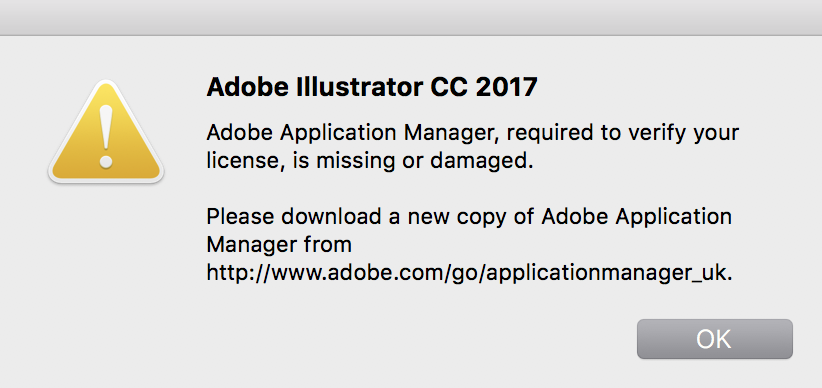
I'll try the reboot thing in a second. I don't have many fonts installed (since the machine is only a few weeks old), and there shouldn't be anything weird running. I do have my account running on two computers but that's because I also use CC apps on my Windows desktop.
Edit: Tried the reboot and disk utility, no problems found.
Copy link to clipboard
Copied
The OOBE wil rebuild a new folder once the Illustrator app boots. No worries about keeping a backup on your desktop, you really do not need to, but totally understand you playing safe and doing that and better to have until this is resolved.
If you Adobe Creative Cloud app is up and running. can you try opening another app, and se what happens if you use click open here.
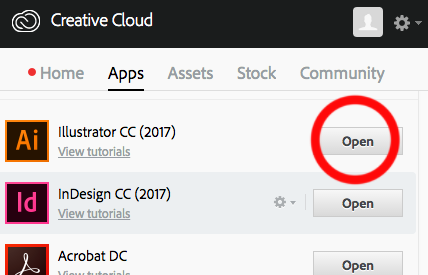
RESET CLOUD CACHE
Finder >> Command+Shift+G
~/Library/Caches/CloudKit/
Trash: CloudKitMetadata, CloudKitMetadata-shm, CloudKitMetadata-wal
Something is plugged up on your cloud install , but I think we are close.
Copy link to clipboard
Copied
Thanks again!
It didn't actually rebuild the OOBE folder at all, I had to completely remove the CC app using the CC cleaner tool, then reinstall the AAM. Then it rebuilt the OOBE folder.
If I open Photoshop from the dock, then use the CC app to launch Illustrator as in your image, Illustrator just loads normally. Still working slowly.
I tried deleting those 3 files like you suggested, Illustrator is still working slowly.
Copy link to clipboard
Copied
Please confirm that Photoshop is running at normal speed, you did the cleaner (so that would take care of resetting your prefs & OOBE).
Do you have and any font management software? My strongest assumption from what we discussed would be that you have a very new computer and there is a bug with the display driver. Apple is working on High Sierra which may resolve this, but AMD has been very unresponsive to mac users and hard to even get an older driver to rollback to.
Atleast you are now finally with the OIOBE process as that usually gets everyone attest once.
What if you start Illustrator with shift down, this will disable your extensions making it not very usable, but curious if you speed will increase.
The cleaner is supposed to take care of this, but just incase.
Reset Your Preferences.
Cmd-Opt-Ctrl-Shift when restarting AI on a Mac or Alt-Crtl-Shift on a PC to reset to the defaults.
More Thorough Reset Your Preferences.
Quit Illustrator
Finder >> Shift Command G
~/Library/Preferences/Adobe Illustrator 21 Settings/en_US*/Adobe Illustrator Prefs
rename Adobe Illustrator 21 to Adobe Illustrator 21 old
Reset Your Other Preferences
Quit Illustrator
Finder >> Shift Command G
~/Library/Application Support/Adobe/Adobe Illustrator 21/
rename Adobe Illustrator 21 to Adobe Illustrator 21 old
Press Win+R -> appdata -> Roaming -> Adobe -> rename folder Adobe Illustrator 20 (or 21) Settings to any other name.
Copy link to clipboard
Copied
Thanks again Mike.
Had a lot of deadlines so didn't look at this for a while.
It's hard to tell what the "normal" speed is for Photoshop since it just works at the speed it's worked at since I installed it, and I don't really use Photoshop much. Doesn't particularly seem slow though.
No change disabling extensions in Illustrator. Been slow all through client work the last couple of weeks, really annoying and has made work longer than it should be.
Copy link to clipboard
Copied
Same thing here, posted a really long thread about it and been through every suggested fix. @Adobe: this needs to get fixed. Really hope High Sierra will make a difference, it's ridiculous.
Copy link to clipboard
Copied
Just wanted to second this issue. On a brand new 15 inch MBP with touch bar, every action (selecting an item, scrolling, moving anything) will cause a spinning beachball for at least 2s. The exact same file on a 2013 13 inch MBP with the same version of illustrator is working a lot smoother.
Copy link to clipboard
Copied
https://forums.adobe.com/people/Tomas+Knapen schrieb
Just wanted to second this issue. On a brand new 15 inch MBP with touch bar, every action (selecting an item, scrolling, moving anything) will cause a spinning beachball for at least 2s. The exact same file on a 2013 13 inch MBP with the same version of illustrator is working a lot smoother.
Can you try and disable the GPU acceleration by clicking on the little rocket in the control bar?
Copy link to clipboard
Copied
This seems to have alleviated the problem. I'll test some more. Any word on when this bug will be fixed?
Copy link to clipboard
Copied
https://forums.adobe.com/people/Tomas+Knapen schrieb
This seems to have alleviated the problem. I'll test some more. Any word on when this bug will be fixed?
Most people on the forums are not Adobe staff. Unfortunately we don't know.
On top of that what has been working yesterday might be ruined by a graphic card driver update any time.
When you are having issues with the latest version, you can always contact Customer Support. They can login to your computer to fix issues:
Copy link to clipboard
Copied
I have the same issue.
Illustrator is really slow. Also, when using GPU mode & using transparency effects, coloured vectors don't show up at all. It's like it's having trouble refreshing.
Please fix this.
Copy link to clipboard
Copied
I AM HAVING THE SAME ISSUE. I can hardly use the AI app on my macbook pro. Each command starts a spinning color-wheel and the program takes 10-seconds to respond!
I am running Mac IOS High Sierra 10.13.1
ADOBE NEEDS TO FIX THIS!
Copy link to clipboard
Copied
thomasm64231438 schrieb
I AM HAVING THE SAME ISSUE. I can hardly use the AI app on my macbook pro. Each command starts a spinning color-wheel and the program takes 10-seconds to respond!
I am running Mac IOS High Sierra 10.13.1
ADOBE NEEDS TO FIX THIS!
Please contact Customer Care (the URL is somewhere in the older posts in this thread).
Copy link to clipboard
Copied
Adobe/Apple indeed needs to fix this. A lot of us are still hanging in here for months now…
Copy link to clipboard
Copied
I am on High Sierra 10.13.14 and Illustrator was so slow today that it was just unusable. I have no problems using it on my Windows machine. I disabled GPU acceleration per Monika Gause but it still runs slow. Needs to be fixed - it's ridiculous!
Copy link to clipboard
Copied
Buzz81 schrieb
Needs to be fixed - it's ridiculous!
Please contact Customer Care.
They can log into your system.
Copy link to clipboard
Copied
Same here. Just moving the cursor around has lag. Funny because AI was more responsive on my 2011 MBP... Welcome to the future!
Copy link to clipboard
Copied
Hi All,
We are very sorry for this frustrating experience. Please try the steps mentioned in the link below along with the steps shared above to improve the Illustrator performance:
Improve Illustrator performance on macOS
If it still does not help, as Monika mentioned please reach our support team( Contact Customer Care ). They will be able to share your screen and troubleshoot.
Regards,
Srishti
Copy link to clipboard
Copied
I just got off the line with Adobe Technical Support. They disabled dictation (System Preferences + Keyboard + Dictation + click "off") and it started working normally again!


