- Home
- Illustrator
- Discussions
- Re: Illustrator starts beeping after creating a ne...
- Re: Illustrator starts beeping after creating a ne...
Copy link to clipboard
Copied
Hi,
I've been trying to make a new layer underneath lineart to draw in, but every time I create the layer, Illustrator just beeps at any kind of input and I cant get it to stop without restarting Illustrator. Even then it just doers the same thing when I create a new layer. Has this happened to anyone else and do you know what the problem is and how to fix it? I have also checked and no new windows open when I create the layer.
Thanks!
 1 Correct answer
1 Correct answer
Solved, it was just my computer hiding the layer tab behind Illustrator and not letting me get to it.
Explore related tutorials & articles
Copy link to clipboard
Copied
Can you provide a Print Screen for what happen or for what you do to make new layer?!
Copy link to clipboard
Copied
Not at the moment I cannot but what I would do is click three lines in the right hand corner under “Layers” and click “New Layer” and everything would just beep at any input.
Copy link to clipboard
Copied
Here are those screenshots
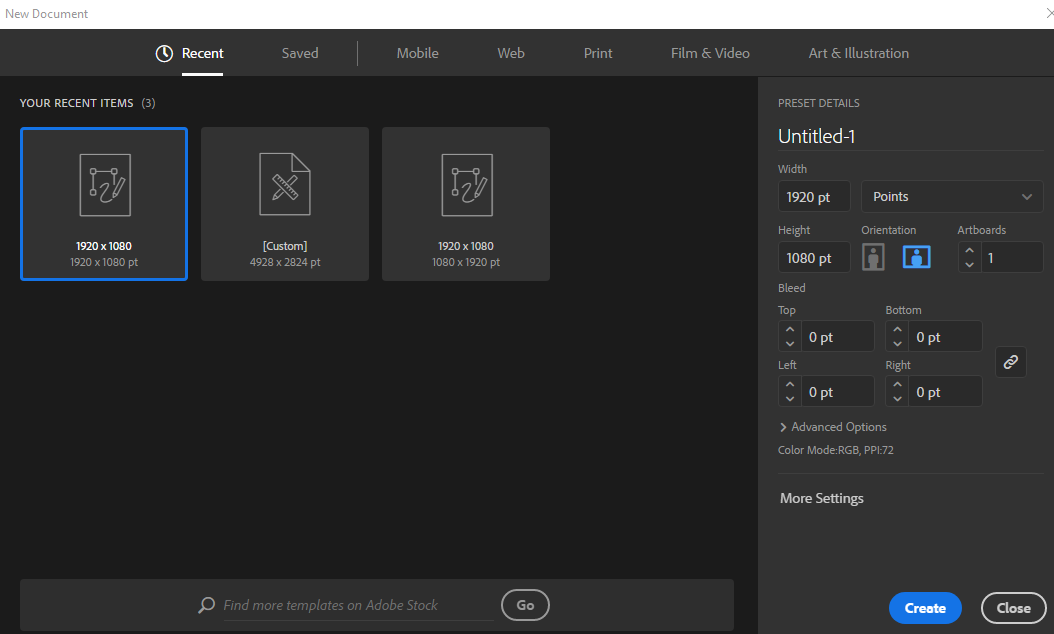
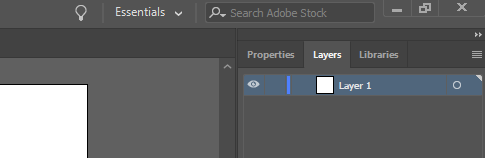

And after I click that, no windows pop up, nothing, I just can't do anything on illustrator after that and I have to close it with Task Manager.
Copy link to clipboard
Copied
what is your PC qualifications ?! CPU/Ram/GPU
Copy link to clipboard
Copied
Well just so you know Illustrator was working fine before, it doesn’t want to work now though. Also I am unsure of my pc specs I believe I have a quad-core Intel i7 processor with possibly 16 gigs ram? And I am unsure of my GPU.
Copy link to clipboard
Copied
Solved, it was just my computer hiding the layer tab behind Illustrator and not letting me get to it.
Find more inspiration, events, and resources on the new Adobe Community
Explore Now