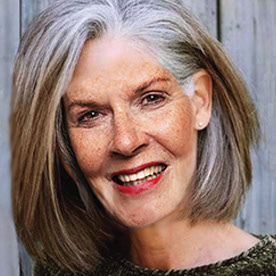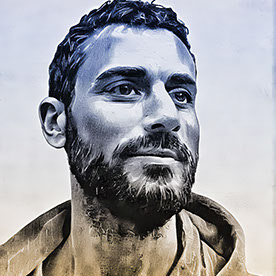- Home
- Illustrator
- Discussions
- Illustrator Stuck when using Rotate or Reflect Too...
- Illustrator Stuck when using Rotate or Reflect Too...
Copy link to clipboard
Copied
Hey everyone!
I have run into this issue many times over the years and figured I'd post about it. I'm currently working in Illustrator 2020.
When using either the Rotate or Reflect tool, Illustrator often gets stuck. What I mean by stuck is that after trying to rotate or reflect some artwork the tool remains active as if you never released right click. This makes it so that every subsequent movement just rotates around the artwork you were orginally trying to transform. If you try to click elsewhere in the program, nothing happens. This locks the software up for a few minutes until eventually illustrator releases from the rotate tool and only then can you continue to work.
There is also the issue where, if you try to change the rotational axis, the center point gets stuck to the cursor and the program is stuck in a similar fashion. I've stopped trying to move the rotational axis since it now seems to happen almost every time do that with GPU preview turned on.
I know one resolution is to disable GPU preview (Ctrl - E) but on some of my machines that makes things unworkably slow.
Also, I am using wacom input devices. I'm usually using a intuos or cintiq so I can't say for sure how often it happens with a mouse. I know I have been able to recreate the issue using a mouse when troubleshooting.
Curious if anyone has any solutions or if the illustrator team has this on their radar as an issue. There's posts about this going back many years so wondering if there's something super tricky about fixing this issue or if there's just not been any work done to fix it.
Thanks all!
 1 Correct answer
1 Correct answer
Just backing the issue. Also, the workaround of unplugging/plugging the tablet worked, but it is still annoying.
Explore related tutorials & articles
Copy link to clipboard
Copied
I've been having the same problem for years. This problem is like a joke.
Copy link to clipboard
Copied
Maybe a late response but it can be usefull anyway.
I'd have the same bug since years too, and tiday when Illustrator (26.3.1/windows 10/64 bits) stuck again when using the rotating tool, I tried to restart the pilot of my wacom tablet from the Wacom Desktop Center and... it works !
So I hope it can be useful to someone here.
Copy link to clipboard
Copied
This bug is almost 8 yeas old.
Copy link to clipboard
Copied
Thanks, it helps switching to CPU-Preview.
Copy link to clipboard
Copied
2023, dual Xeon 48 cores, 256 gigs of memory, NVidia 16 gig Quadro GPU, Illustrator 26. something, still has this problem. I've also got CAD tools installed.
Copy link to clipboard
Copied
Turning off GPU accelleration solved it for me, but I'll be interested to see how that affects complex drawings.
Copy link to clipboard
Copied
Does it also happen when CADtools is not installed?
Copy link to clipboard
Copied
ONLY For WINDOWS 10/11 Users Only with an INTUOS PRO tablet & pen and using Illustrator CC 27.8.1
1. Open Illustrator CC 27.8.1 with CPU & GPU acceleration "ON".
2. Open a new document.
3. Create a shape (a square, circle, SpongeBob, etc.)
4. Tap in any blank area to unselect the object.
5. Use "select tool" V and select the object.
6. Select "rotate tool" R
7. Place your center wherever you want but DO NOT press down on tablet.
8. Double-click (DO NOT RIGHT-CLICK)
9. Contextual window should appear immediately.
10. Type in the angle you want or 360/x you want.
11. Click on "copy".
12. Ctrl-D to repeat the number angles (360/X).
Zero freezing, zero lock-ups. I'm running Windows Pro 11 on an ASUS Strix Z790-E Wifi Gaming, 64GB 6Ghz RAM, NVMe SN850X drive, MSI Ventus 3X 4080. Using this method, there zero lock-up, no freeze, contextual menu appears right-away and I can type in my increments of degrees or 360/X. Tried the same method on an old 2600K with 16GB 1600Mhz RAM, no issues.
I get lock-ups and Illustrator freezing if I try it with the "right-click" on the pen.
Copy link to clipboard
Copied
This is definitely a bug when using a pen display tablet like Wacom or Huion, or whatever, and using the rotate tool or mirror tool. I have been experiencing this bug since 2011 I think, when I first got my pen tablet and used Illustrator. Do AI engineers even read this thread?
Copy link to clipboard
Copied
I can only get out of this 'rotation lock' by pressing CTRL+ALT+DEL on Windows to open the task manager, and this immediately removes the lock.
Copy link to clipboard
Copied
This is definitely a bug when using a pen display tablet like Wacom or Huion, or whatever, and using the rotate tool or mirror tool. I have been experiencing this bug since 2011 I think, when I first got my pen tablet and used Illustrator. Do AI engineers even read this thread?
By @Paolo28027109j0dz
No.
In the Illustrator Help menu there should be an option to report bugs.
The engineers use https://illustrator.uservoice.com
Copy link to clipboard
Copied
it's 2023 and I have the same problem still
Copy link to clipboard
Copied
Create an object, a square, anything you want to rotate. Switch "Selection" tool (V). Select the object. After that, select the "Rotate" tool (R). Take your Intuos pen and put it where you want the center of rotation but DO NOT press down with the pen. Now, use the "double-click" button on the pen. The dialog should appear immediately. Type in the rotation you want, say, 360/20, and then click on COPY. Ctrl-D if you're in Windows, and so forth until you've done your 20 rotations duplicate. I have no issues whatsoever. Windows 11, Asus Strix Z790-E Gaming Wifi, 13700K, 64GB of 6Ghz DDR5 RAM working with a PTH-851 with latest WACOM drivers as of August 25th, 2023. Done. There. You're welcome. Send cheque, money to...
Copy link to clipboard
Copied
doesn't work for me
Copy link to clipboard
Copied
ONLY For Windows 10/11 Users.
ONLY with an INTUOS PRO tablet & pen using ROTATE tool.
1. Open Illustrator CC 27.8.1 with CPU & GPU acceleration "ON".
2. Open a new document.
3. Create a shape (a square, circle, SpongeBob, etc.)
4. Tap in any blank area to unselect the object.
5. Use "select tool" V and select the object.
6. Select "rotate tool" R
7. Place your center wherever you want but DO NOT press down on tablet.
8. Double-click (DO NOT RIGHT-CLICK)
9. Contextual window should appear immediately.
10. Type in the angle you want or 360/x you want.
11. Click on "copy".
12. Ctrl-D to repeat the object rotation as many steps needed or to 360/X.
Copy link to clipboard
Copied
Adobe is NOT working to fix the bugs and Illustrator is becoming way less stable a program. They need to bring software development back to the good old USofA...I no longer have confidence in Adobe - it's trying to be too many things to too many people and starting to not do anything very well. The rotation tool glitch is just one of many bugs - ugh!!!
Copy link to clipboard
Copied
Hello @Alicia Hart,
Sorry to hear about this experience. Would you mind sharing some more details, like the exact version of the OS/Illustrator, system config (CPU/GPU/Memory), a sample file (https://adobe.ly/3QZaP65), and a screen recording of the problem (https://adobe.ly/3QY1Pyf), so we can investigate this further?
Looking forward to hearing from you.
Thanks,
Anubhav
Copy link to clipboard
Copied
I, personally, find you are maybe exaggerating a bit much. Rotation tool works fine on my PC. Haven't tried it in Mac OS.
ONLY For Windows 10/11 Users.
ONLY with an INTUOS PRO tablet & pen using ROTATE tool.
1. Open Illustrator CC 27.8.1 with CPU & GPU acceleration "ON".
2. Open a new document.
3. Create a shape (a square, circle, SpongeBob, etc.)
4. Tap in any blank area to unselect the object.
5. Use "select tool" V and select the object.
6. Select "rotate tool" R
7. Place your center wherever you want but DO NOT press down on tablet.
8. Double-click (DO NOT RIGHT-CLICK)
9. Contextual window should appear immediately.
10. Type in the angle you want or 360/x you want.
11. Click on "copy".
12. Ctrl-D to repeat the object rotation as many steps needed or to 360/X.
Copy link to clipboard
Copied
This is happening to me, version 29.1 - using an XP-Pen tablet
Copy link to clipboard
Copied
Hello @Nikjacek,
I'm sorry to hear about your experience. Would you mind sharing more details, like the OS/Illustrator version and a screen recording of your workflow, so I can check it with the team?
Looking forward to hearing from you.
Anubhav
Copy link to clipboard
Copied
Thanks Anubhav, I've attached a video showing the workflow with the scale tool.
I'm still experiencing the problem each time I use the scale, rotate, or reflect tool with a pen tablet and try to move the origin. And I've have experienced the problem continuously since 2024.
OS: Microsoft Windows 11 Home, 10.0.26100 Build 26100
Illustrator version: 29.5.1 (64-bit)
Tablet: XP Pen Deco 01 V2
I've updated the tablet drivers often over the year, though it's currently on Ver: 3.4.14(9ec3a12) which might not be the most recent, but I don't think this is making a difference.
I disable Pressure and Tilt by default, and only enable them when painting, so they're always off when I use Illustrator. And I always have Windows Ink disabled as well unless it become necessary.
I also have a mouse connected. The tools work with the mouse. But, if I use the mouse after getting stuck with the tablet, then I still can't set the origin or exit the state. I often have to force quit Illustrator as I can't click on any other items or menus.
Thanks
Copy link to clipboard
Copied
I run into the same issue with that using both versions CC20 and earlier I still don't know how to solve this problem
Copy link to clipboard
Copied
Which system is it? Do you have a Wacom? Do you have the software Magnet installed?
-
- 1
- 2
Find more inspiration, events, and resources on the new Adobe Community
Explore Now