Illustrator Text Jagged
Copy link to clipboard
Copied
Hi there. I have the current version of Illustrator as of June 25th. After converting my text into objects, for some reason the text with rounded edges looks like this:
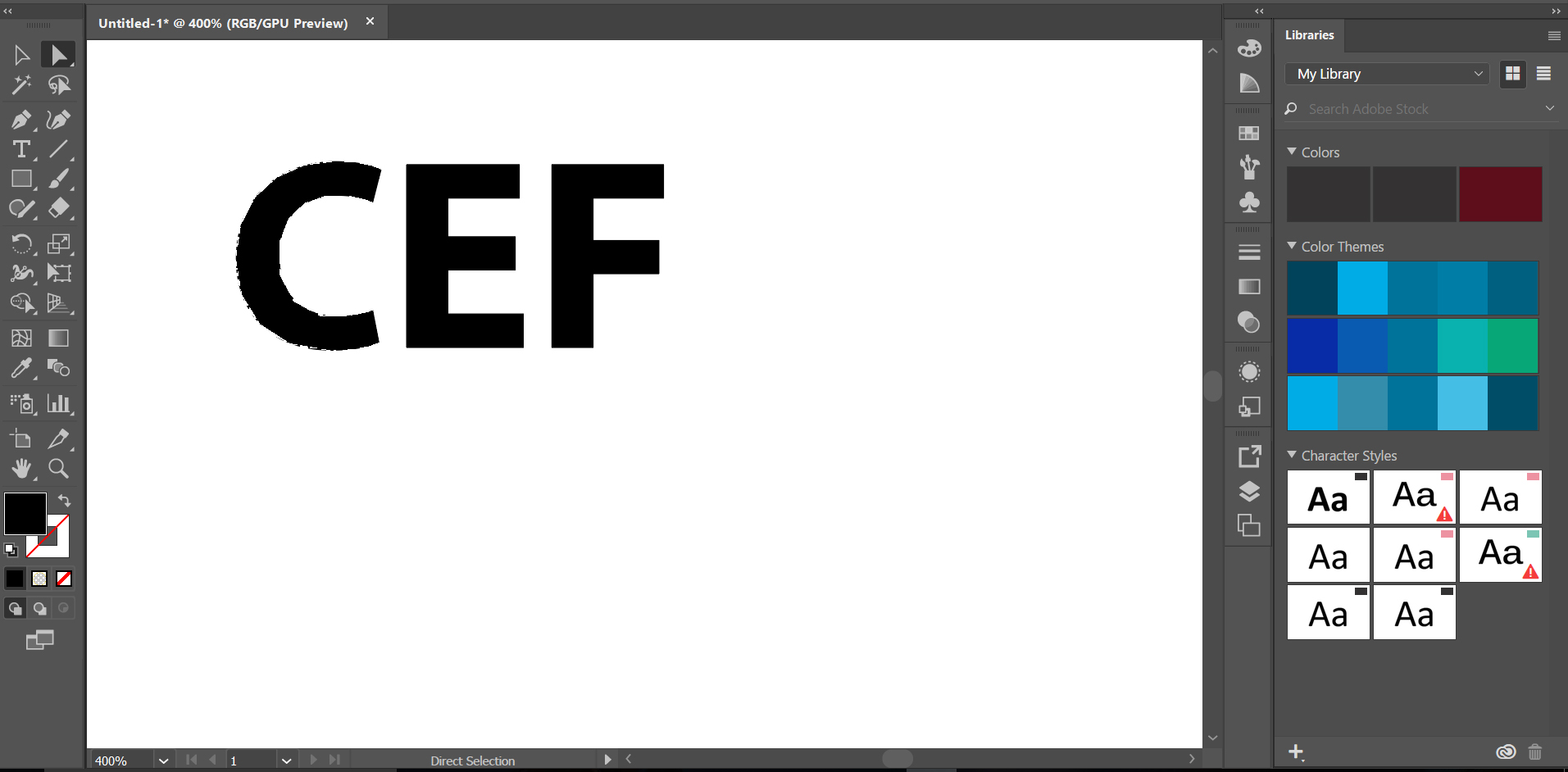
I have toggled the anti aliasing aspect with no change. I have adjusted my view setting to 300 dpi, no change. I have also tried closing and reopening the program, restarting my computer and uninstalling the program and removing all preferences while doing so. I can't seem to fix the issue.
What's also weird is that if I open the same file in photoshop 1. the C changes places and 2. it no longer appears jagged. Example below:

Any assistance would be most appreciated. Its worth noting this issue seems to only be happening on my work computer. Also this issue persists regardless of the font I choose after it reaches a certain size and when text is converted to an object.
Explore related tutorials & articles
Copy link to clipboard
Copied
Update your graphics driver or turn off GPU acceleration in the preferences.
Mylenium
Copy link to clipboard
Copied
Use Ctrl E will to turn off and on your GPU preview

