- Home
- Illustrator
- Discussions
- Re: Illustrator to PDF - change in colour
- Re: Illustrator to PDF - change in colour
Illustrator to PDF - change in colour
Copy link to clipboard
Copied
I am creating an artwork on Illustrator, on a Mac, in CYMK.
When saving from Illustrator to pdf, the colour blue changes drastically. It seems that the other colours do not change so drastically. Only the blue does.
I need to save in the Adobe PDF/X-1a:2001' preset and 'Coated GRACOL'.
Any settings I can change to try to solve this?
Thanks
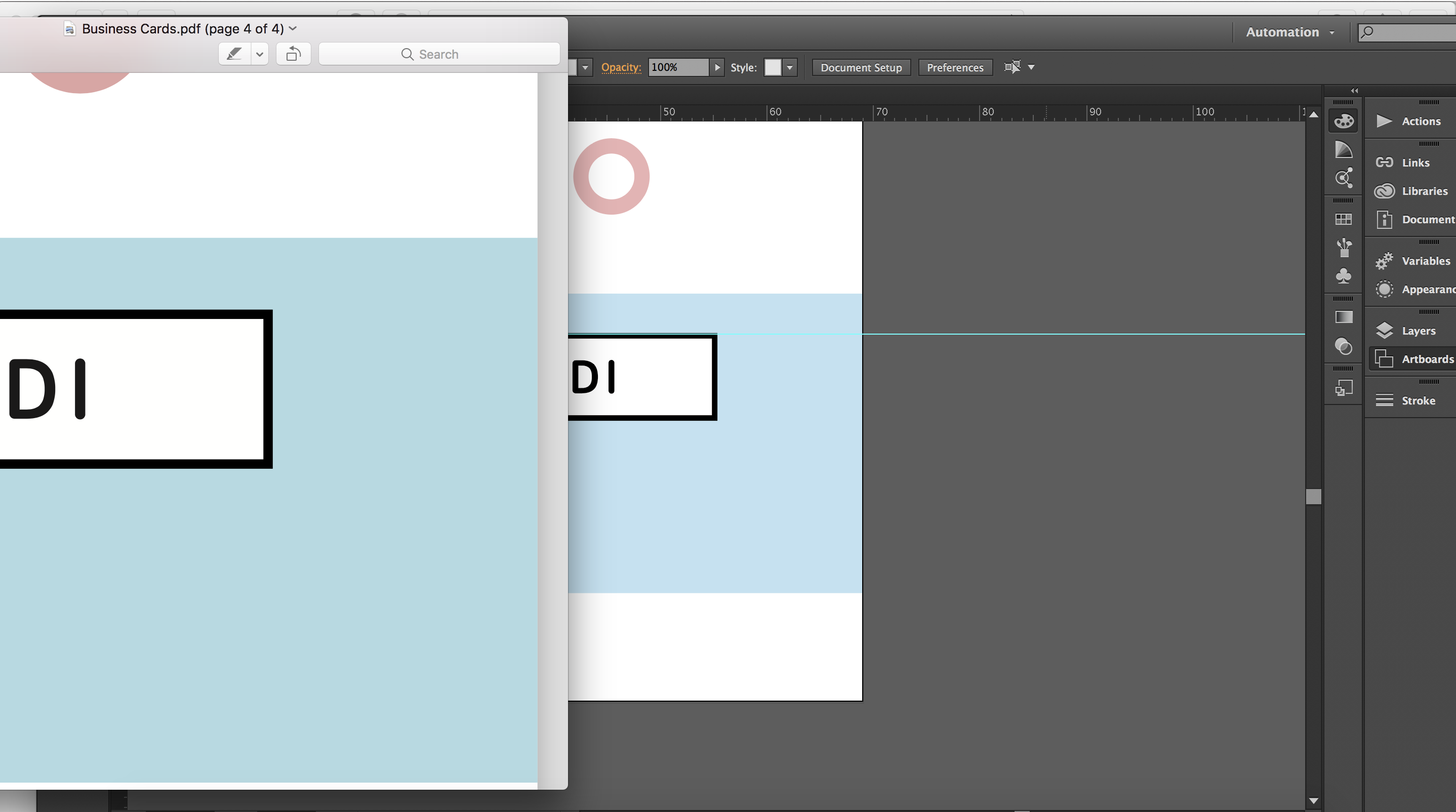
Explore related tutorials & articles
Copy link to clipboard
Copied
first of all, use Acrobat for viewing the PDF.
How is your color management set up?
what kind of color is that blue?
Do you convert the profile when writing the PDF?
Copy link to clipboard
Copied
Hi,
I am not sure about the colour management, or were to find it.
When saving to pdf, in Colour Conversion, I cannot select 'No Conversion' as it is greyed out.
The blue colour information is in the attached photo. Maybe there is a probelem with Web colours?
On Acrobat Reader, the colour is already better. So maybe I should not worry about it?
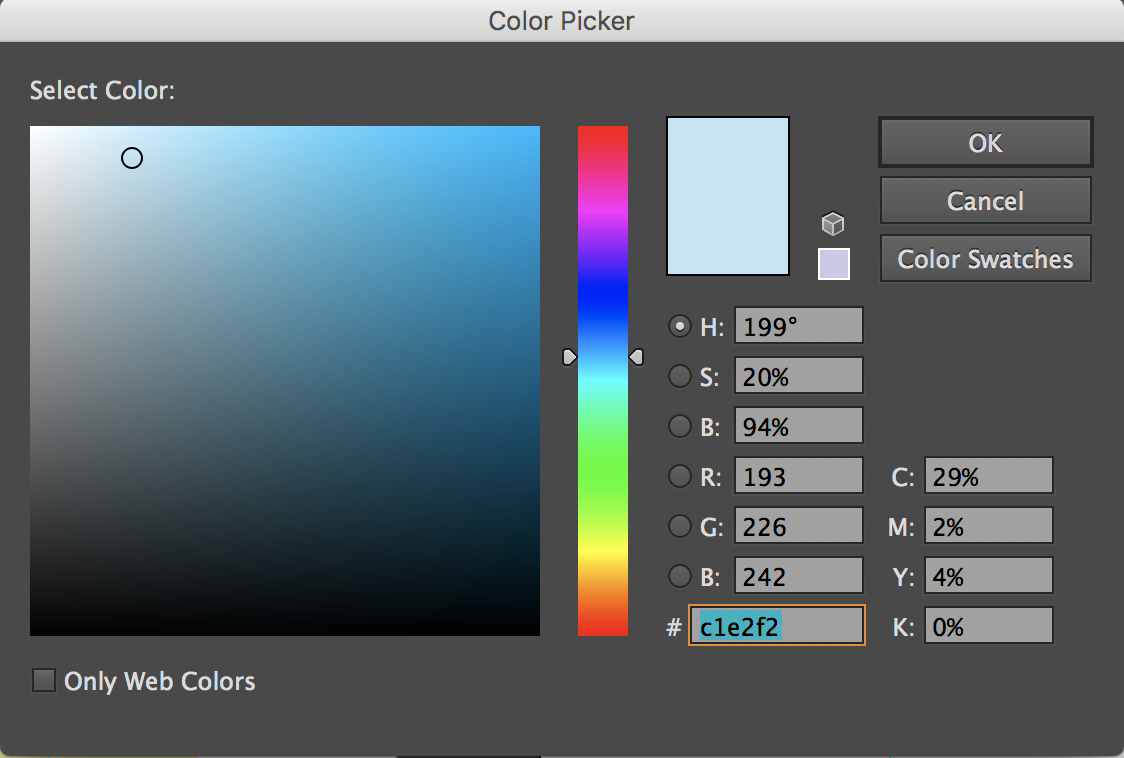
Copy link to clipboard
Copied
So you are designing in RGB and converting to CMYK when you save? You can expect some darkening of bright colours, though normally you see a "gamut warning" in the colour selector (to see this, choose a colour of 0-255-0).
Web colours are not a special kind of colour. They are just a shorthand for giving the 3 RGB colours. Some are too bright for CMYK.
Colour management is a big and complicated subject, but you can expect colour surprises until you study and follow it.
Copy link to clipboard
Copied
No, I am working immediately with CMYK.
I also do not have gamut warning for this colour.
Thanks for the information ![]()
Copy link to clipboard
Copied
To learn color management, you might consider this training (paid ressource):
There is some basic information available on the Adobe Help:
Copy link to clipboard
Copied
I will have a look.
Thank you ![]()
Copy link to clipboard
Copied
Don't worry too much about how your color display differently in Illustrator and Acrobat Reader.
As long as your ink color values (CMYK percentages) remain the same.
However if you are assigning color values visually (assuming you have a calibrated monitor) and you want your color choice to be visually the same as your output PDF file, you can assign the GraCol color profile to your illustrator document.
Edit menu -> Assign Profile... Coated Gracol
Don't worry, this will not alter your color values.
And when you save your PDF just ensure that the same profile is set correctly in your Destination and Output Intent.
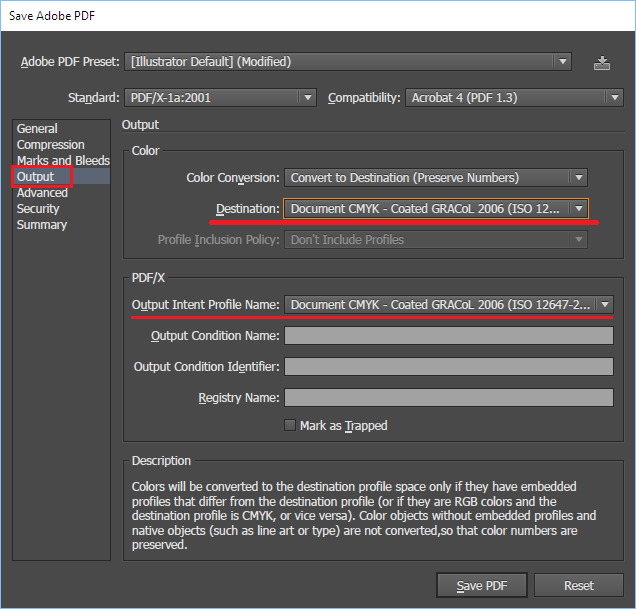
Hope this solves your worry.
Copy link to clipboard
Copied
I tried changing the 'Assign Profile', and when saving to pdf, it still gives me this bad colour 😕
It may (and hopefully) is just a problem with the Mac Preview. As on Adobe Reader the colour seems to be fine.
Thanks for your help ![]()
Copy link to clipboard
Copied
If you are working with CMYK there is no situation in which you should be using a web colour code.
Copy link to clipboard
Copied
How can I check if it is a web colour code?
This is the colour that I am using: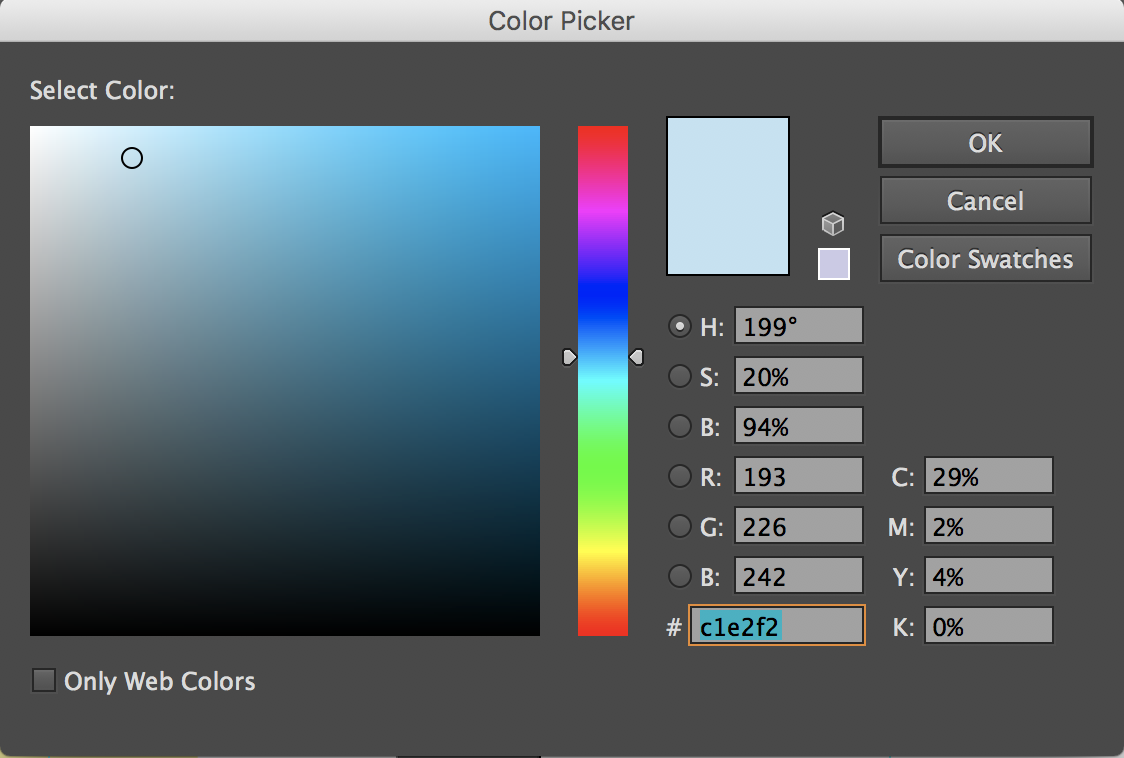
Copy link to clipboard
Copied
All colour codes like #000000 or #c1e2f2 are web colour codes. If you are working in CMYK, you should choose colours by the correct CMYK codes for the press or printer that will be used (do not guess or use a general guide to CMYK).
Copy link to clipboard
Copied
I'll try to see to this. Thanks a lot.
