- Home
- Illustrator
- Discussions
- Re: Illustrator UI Display/Resolution Issue
- Re: Illustrator UI Display/Resolution Issue
Copy link to clipboard
Copied
Hi all,
Since recently updating Windows to the latest version, and also updating Illustrator through Creative Cloud, I have been experiencing an interesting issue with the UI where it seems to scale in varying amounts on different parts of the interface, which is most noticeable when first opening the program or trying to open a New File.
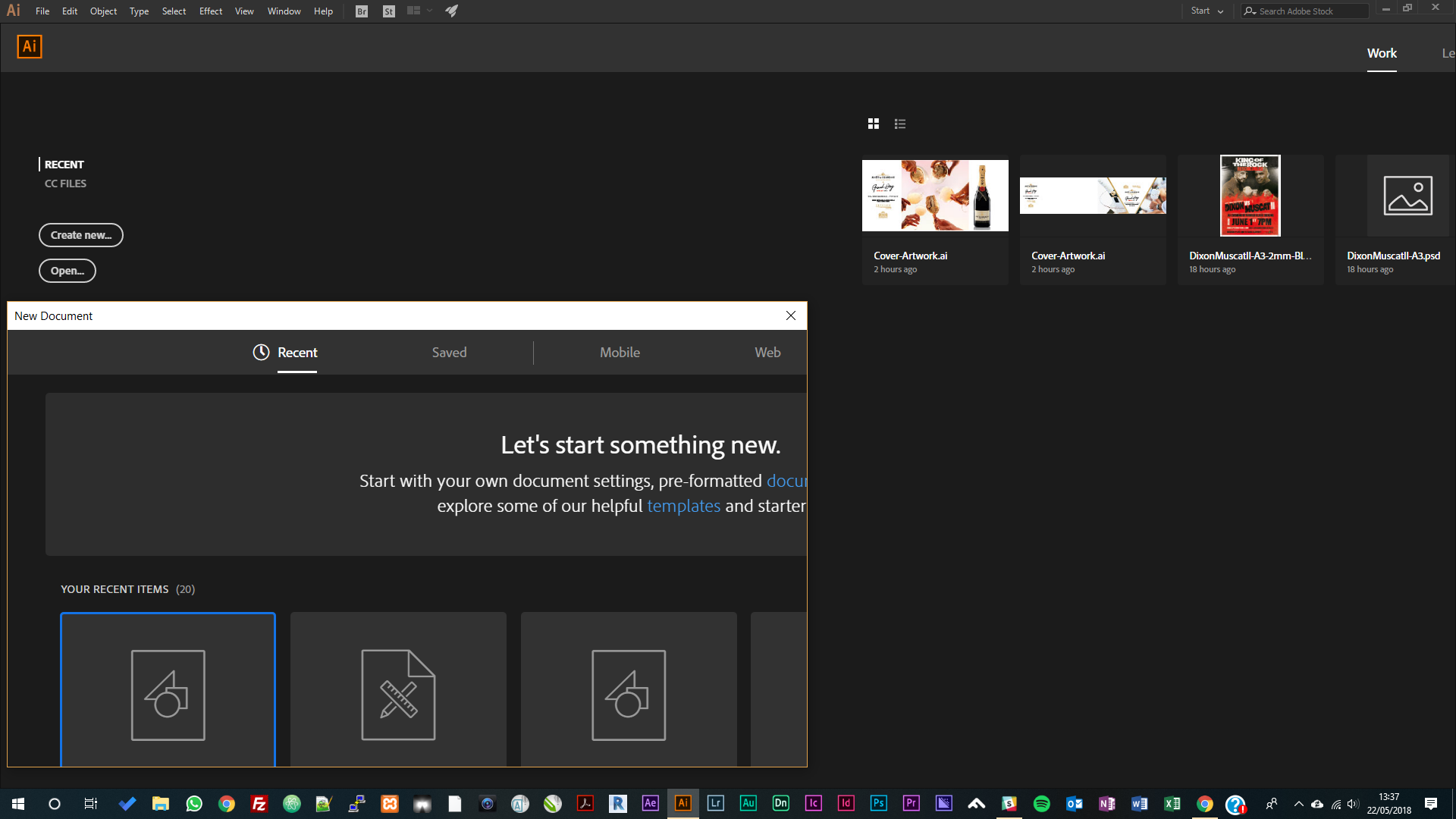
Right now I'm not sure if this is an issue with Illustrator or Windows, as both updates were done at the same time, however this is not affecting Photoshop, Premiere or other CC applications.
Does anyone have experience of this, and possibly know how to resolve it?
 1 Correct answer
1 Correct answer
Have you done any custom interface scaling in previous Windows versions?
Explore related tutorials & articles
Copy link to clipboard
Copied
Sorry, should also mention that this is Illustrator CC 22.1 64 Bit on Windows 10 Version 1803.
Copy link to clipboard
Copied
Have you done any custom interface scaling in previous Windows versions?
Copy link to clipboard
Copied
I had actually never really played about with the UI Scaling options on either Windows or Adobe programs, so all should be 'Default' unless a third party application had changed them, but just had a little test and seems to have resolved the issue. Also, I have just found a fault where selecting a menu on InDesign would not fully align with the mouse cursor, and as I tracked to the right of the screen it got further out of sync to where hovering over 'Help' would show me the 'Window' menu instead.
Since changing all my settings on Windows by doing:
C:/Program Files/Adobe and the relevant folder
Right click on the .exe file
Properties
Compatibility tab
Change High DPI Settings
Selecting these options: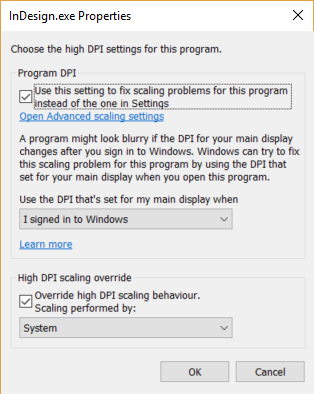
By setting this for all Adobe applications, I now, finally, have a cohesive set of applications that all look similar in terms of size and UI which is great for my ever so slight OCD.
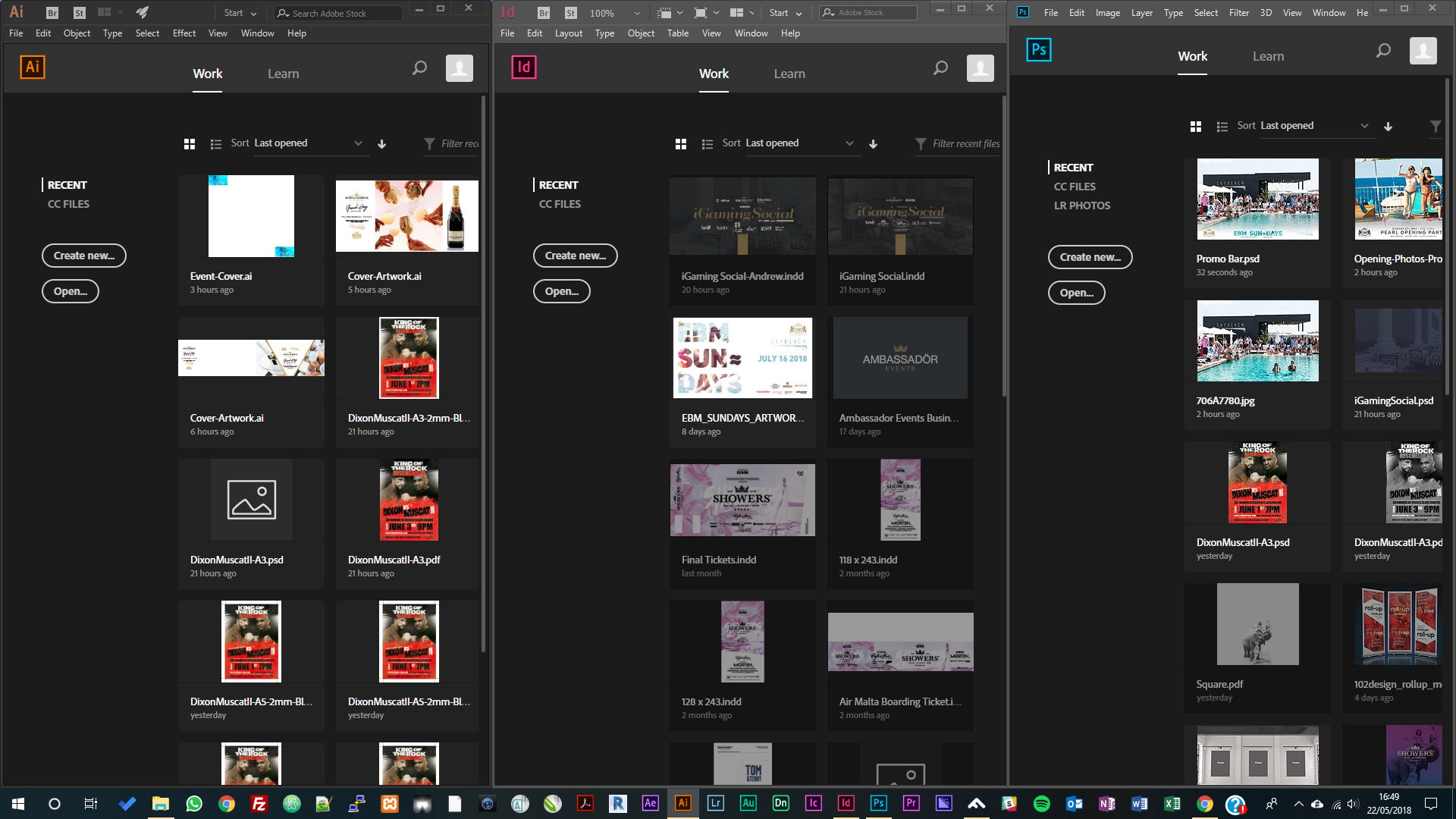
Thank you very much for the tip, Monika.
Copy link to clipboard
Copied
You're welcome.
And thank you for the detailed description of how you solved it. This will help others.
