 Adobe Community
Adobe Community
- Home
- Illustrator
- Discussions
- Re: Illustrator unable to detect compatible GPU on...
- Re: Illustrator unable to detect compatible GPU on...
Copy link to clipboard
Copied
Hello!
as stated in the title
In my computer photoshop, I normally use gpu.
in recognition of
The illustration does not recognize gpu...
I installed the latest NVIDIA driver.
In Computer Settings, the Internal GraphicsHard is:
I've set it to stop working
I don't know why gpu doesn't recognize in illustration only.
Is there someone nice who can solve the problem?

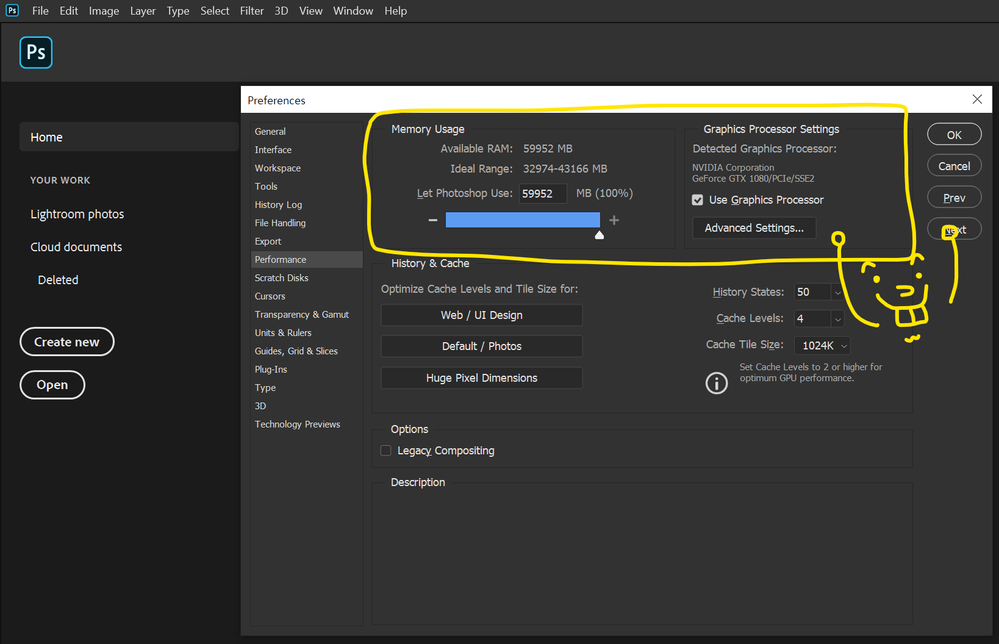

{Renamed by MOD}
 1 Correct answer
1 Correct answer
Apparently Illustrator uses different means of detecting a graphics card than photoshop does. I had the same issue and it was related to WMI being broken on a windows machine.
Try running msinfo32.exe and if it comes back with an error (doesn't display computer information) it's probably the same issue.
To fix it run create the following script by saving all the text below the line in notepad. Save it as fix.bat then save it in C:\windows\system32\wbem. Open command prompt as administrator then
...Explore related tutorials & articles
Copy link to clipboard
Copied
You can always have Customer Care check this out:
Please contact Customer Care: http://helpx.adobe.com/contact.html
But in case there is no support for your card in Illustrator, then you can only file a feature request:
http://illustrator.uservoice.com
Copy link to clipboard
Copied
Hi there,
Sorry to hear about the difficulties you are facing with Illustrator. Looks like you are working on a Windows machine. Try setting NVidia as default Graphic card (https://www.youtube.com/watch?v=Y7DrQmDXHuY) on your machine and then restart the system.
Let us know if this helps or if you have any further questions.
Regards,
Srishti
Copy link to clipboard
Copied
Same Problem here. I got like 3 weeks looking for solution to this problem. I use to work with my internal Intel UHD 630 with no problem. Then Nvidia 1060TI with no problem. Now I notice Illustrator stopped to recognize any of my GPUS. Nvidia, Intel, AMD Radeon 590.
I've tried to update my drivers, Windows, the Windows App fix thingy, Lower resolution... etc.
Adobe Photoshop works fine and detects my GPU. So do After Effects, Premier, Cinema 4D...
Illustrator System Info report shows my GPUs: it shows GPUS model, type, mem, displays, etc. This problem has been happening since some time ago to many people with no reason or solution.
Pls, Help!
Copy link to clipboard
Copied
Try reset preferences.
https://helpx.adobe.com/illustrator/using/setting-preferences.html
Copy link to clipboard
Copied
I alse tried that uselessly :'( I reseted the preference on Panel, and also holding Shift/Ctrl. I also disconnected one my GPU. I was about to reinstall windows but, c'mmon, all softwares and the rest of Adobe Suite works fine with my gpu. Forum info is barely useful. And there is not an Official statement that explain what is causing this.
Copy link to clipboard
Copied
If you are using Optimus, try using NVIDIA's control panel to prioritize NVIDIA for the graphics processor settings.
Although irregular, there is also a way to stop Intel UHD in Device Manager.
Of course, updating NVIDIA drivers to the latest, or slightly older, is essential.
Copy link to clipboard
Copied
I am going to share the link with you . In that link , they have provided some steps. Please try and let me know whether it's worked .
Copy link to clipboard
Copied
Apparently Illustrator uses different means of detecting a graphics card than photoshop does. I had the same issue and it was related to WMI being broken on a windows machine.
Try running msinfo32.exe and if it comes back with an error (doesn't display computer information) it's probably the same issue.
To fix it run create the following script by saving all the text below the line in notepad. Save it as fix.bat then save it in C:\windows\system32\wbem. Open command prompt as administrator then type cd C:\windows\system32\wbem and hit enter. Now type fix.bat and let the script run. It might take a few minutes to register all the components. Once it's done restart the computer and it should work now.
-----------------------------------------------
@echo off
sc config winmgmt start= disabled
net stop winmgmt /y
%systemdrive%
cd %windir%\system32\wbem
for /f %%s in ('dir /b *.dll') do regsvr32 /s %%s
wmiprvse /regserver
winmgmt /regserver
sc config winmgmt start= auto
net start winmgmt
for /f %%s in ('dir /s /b *.mof *.mfl') do mofcomp %%s
Copy link to clipboard
Copied
Thank you very much, it worked perfectly. I spent 2 months trying to solve this, and in the end, with that script, I was able to resolve it... I appreciate it very much!
Copy link to clipboard
Copied
I had been struggling with this off and on for months and this really helped me out a lot, thank you!
Copy link to clipboard
Copied
This solution worked perfectly, thank you for posting such clear instructions!
I tried everything else - fresh install of preferences, fresh illustrator install, clean graphics drivers (studio & regular), setting high-performance programs in the Graphics settings, etc. Nothing worked until I tried this.
Copy link to clipboard
Copied
Thank you for this solution. Wondering when it will be fixed directly in the Illustrator software...


