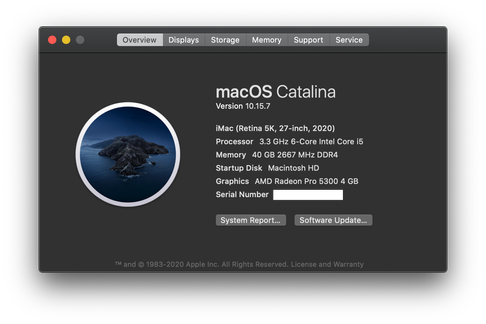- Home
- Illustrator
- Discussions
- Illustrator unusably slow and laggy on macOS
- Illustrator unusably slow and laggy on macOS
Copy link to clipboard
Copied
Some time in the last year, Illustrator (which previously worked just fine) has become unusably slow and laggy on my 2011 iMac. Anyone out there have solutions or work-arounds?
 1 Correct answer
1 Correct answer
I had the same problem in Illustrator CC 2018 22.1 and MacOS High Sierra 10.13.6.
I have a MacBook Pro 15 inch (2017), Intel i7 2.8 GHz, 16 GB RAM, Radeon Pro 555 2048 MB RAM.
I tried to reinstall without retaining preferences. I tried resetting preferences. Nothing worked.
Strangely enough, for me the solution was disabling the dictation feature of MacOS: Illustrator returned fast.
To confirm this, I tried to re-enable the dictation feature in System Preferences -> Keyboard -> Dictation: Illustrato
...Explore related tutorials & articles
Copy link to clipboard
Copied
I'm adding to the list. Version 25.2.1. Keeping up with deadlines is getting harder and harder with Adobe... the 2019 versions were the last good ones. Really wish I could downgrade.
Copy link to clipboard
Copied
I'm on a high specced Windows machine and can report that the terrible performance is not just specific to macs.
Copy link to clipboard
Copied
I just want to note i have the same experience. Illustrator 2021 is so slow, it's hard to even use it. And it's extremely buggy (zoom keeps changing back to the 'old way', clipping masks not showing correctly etc). Please update it Adobe.
Copy link to clipboard
Copied
Addition to that: This problem seems to be document related. So some AI files are really slow and some are not. Really weird, but i have multiple files that when opened show this behaviour instantly and others don't.
Copy link to clipboard
Copied
Recently upgraded to a brand new Mac Pro 2019 / 3.3GHz 12 Core Intel Xeon W / 160GB Ram / AMD Radeon Pro 580X 8GB / Running Illustrator 25.2.3
It's slow! Lags when clicking on and moving an object or anchor point. I'll click and move the cursor expecting the object to move with it (like it used to!) but it kind of lags and jitters a few milliseconds behind. Also the same when moving the page with the hand tool. It's like wading through mud! Also very buggy and crashes a lot (but I admit I do ask a lot from it and am often working on multiple large files) - however the file recovery has improved so I'm not losing as much work as I used to. The snapping to guides and smart guides aren't what they used to be - they seem to snap to anything but the point you want it snap to... unless you zoom right in. Don't get me started on the flickering cursor bug!
None of the solutions work.
I've been using Illustrator since 1988 and it's the main app I use. Illustrator CC 2018 was great on the old 2009 mac pro - slick and pretty quick... I really thought I'd be flying on this new kit... so disappointed. What on earth has happened?
Copy link to clipboard
Copied
Could be that your GPU is not compatible.
What happens when you turn off GPU acceleration?
There are two graphic cards involved, right? Can you turn off automatic switching (or detection) in the system?
Is the dictaion turned off in the system?
Copy link to clipboard
Copied
Hi Monika, no it's just the one graphics card and no difference when GPU is off or on.
Also Dictation has always been off.
Azar5DD6 has flagged up an interesting point about adding a blur.
I have just experimented with a purely vector file (no blurs or shadows etc.) and Illustrator is fast. Then add a blur or a drop shadow and it immediately starts to lag. Could it be the size of the file with raster graphics? Not sure if it makes any difference but I'm using a large BenQ 6016 x 3384 monitor.
Also crashes frequently when creating or saving files but fortunately, as mentioned earlier, file recovery is [thankfully] much improved... but still a real nuisance.
Copy link to clipboard
Copied
I'm not sure whether that makes me feel better or worse! I thought it might be that I was trying to run 2021 software with a 2012 MacPro, but if you've got the problem, too, what hope have the rest of us?
In my case, I am running a modern (AMD 5700XT) GPU in an old machine. There is a big difference between having GPU on (faster) and GPU off (slower) but both are still unacceptably slow. Files, or age, or format of files don't appear to make a difference either: Illustrator is just as awful, slow and laggy, even when clicking on a menu item, with an absolutely new, blank page. The only thing that makes any difference at all is to set the colour settings in System Preferences to "Apple RGB". The colour looks awful, over contrasty and over saturated, and is useless for colour sensitive work, but in that setting, Illustrator runs at what I think of as full speed (more or less) and I can get the basic geometry done.
My instinct is that there is some monumental conflict going on between Apple MacOS colour management and Adobe — which always seemed to have it's own colour managment on top of the OS. Whatever it is, I do wish they'd sort it out. Someone in their development team *must* have experienced the same thing, surely?
Guy.
Copy link to clipboard
Copied
Yes, same for me. Illustrator 25.2.3 slow and laggy on Mac OS 11.2.1, it's very difficult to do my job!!!
Copy link to clipboard
Copied
Create a new file, make a simple shape, add a blur filter to it, to a high setting. Then try moving and resizing it a couple of times. Lags and then for me, crashes, even the Illustrator v.24 that I've reverted to.
Copy link to clipboard
Copied
Downloading Affinity, free for 90 days. Maybe that'll help me get my work done.
Copy link to clipboard
Copied
I did the same thing. I thought Affinity Designer was quite promising, very fast, but lacked features I used a lot — like the measurement tool (the ruler icon). For me, switching to AppleRGB was a better solution but not, I sincerely hope, a permanent one. It will be a race between Apple/Adobe fixing whatever is going on and Affinity adding the featuers that makes it possible for me to switch.
Copy link to clipboard
Copied
Oh — apologies for the typo!
Copy link to clipboard
Copied
Brand new 2021 imac and illustrator runs like trash.
Adobe CS6 is faster on my 2015 imac....
Nothing but issues and poor performance all the way around...
Copy link to clipboard
Copied
So it's an M1 machine?
In that case: the released version of Illustrator is not yet ready.
Copy link to clipboard
Copied
I have the I5, as stated in the image above not the overpriced port lacking sweettart looking imacs with the M1's
....lol
Copy link to clipboard
Copied
So are there any updates on this? Is anyone at Adobe looking into it? I'm dead in the water specifically with Illustrator on two MacBook Pros. What's SOP for sorting out the issue?
Copy link to clipboard
Copied
I wouldn't hold your breath for a rapid resolution... Adobe now reminds me a bit of the situation with Apple back when it left its core creative base in limbo well it went off on its consumer electronic trip. Adobe's focus and resources has to be on motion and 3D, leaving the old school apps and users hanging. At least for the time being.
If you require a solution now I suggest you do what I did, install another solution, in my case Affinity. It lets me do mostly everything that I need to in my vector work and I find work rounds for the things I can't do so well. It's a hell of a lot better than the crashes and lags that Illustrator is now, and I'm getting stuff done.
I suspect that for many people, the Adobe subscription is looking an increasingly shaky proposition.
Copy link to clipboard
Copied
And yet, for proper 2D and even 3D motion work, Illustrator (or another vector app) is essential. So they'd do well to keep focus on this core application. Same here though, just updated to the latest version after putting it off for a while (exactly because of every version becoming worse), and Illustrator is becoming as unworkable as Photoshop has been for the last 4, 5 versions. Affinity, here I finally come?
Copy link to clipboard
Copied
I bought licenses for all three Affinity products because of this, and gave them a whirl. Though good (and quick) they lack features I consider essential. For example, the measure tool is something I use all the time for scale drawings, and the lack of it in Affinity is too much of a handicap. I really feel caught between a rock and a hard place on this. Like others, my solution is to stick with Adobe but to run old versions, which makes the subscription @ £600/year very poor value for the three titles I use.
Copy link to clipboard
Copied
Slightly unrelated question, but have been wondering for a while if this is just me. It sounds like you work with files where exact measurements are very important. I've been noticing since the last 3 or 4 versions, Illustrator is becoming less and less accurate. For example: snapping something to an object; but then you zoom all the way in to check, and it actually placed the line 0,005 mm off, stuff like that. How's that on your end? Just curious.
Copy link to clipboard
Copied
That's always existed, as far as I can remember! At those kind of values, it didn't make any difference to the final output, but offended my OCD that values that should be round were not round! 3D software I use does similar sort of things when snapping.
Copy link to clipboard
Copied
I did everything people say to do to speed up my Illustrator and Indesign, but they become so slow again, slow again. I'm so tired. Why Adobe doesn't do anything? Please redesign Illustrator and Indesign something like Adobe XD, so we can work with them.
Copy link to clipboard
Copied
Which version, which system, which hardware? Where are your files located and exactly what did you try?
Copy link to clipboard
Copied
The last version: Illustrator 25.3 and Indesign 16.2.1
macOS Big Sur
iMac (Retina 5K, 27-inch, Late 2014)
3.5 GHz Quad-Core Intel Core i5
32 GB 1600 MHz DDR3
AMD Radeon R9 M290X 2 GB
---------
The file is located on my computer. I have 70 artboards size 1600 x 1300 in a file on Adobe Illustrator.
Find more inspiration, events, and resources on the new Adobe Community
Explore Now