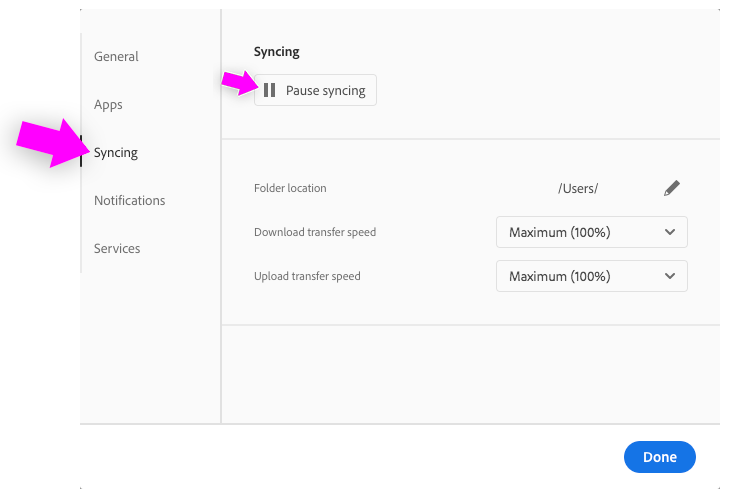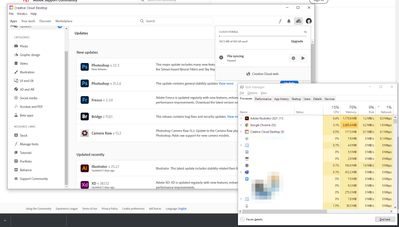Illustrator using a lot of internet data
Copy link to clipboard
Copied
Hi all, I have very limited internet data usage and was wondering how I can prevent Illustrator from using so much data. I've left the internet connection on overnight and the activity monitor has shown a big spike in usage, most of it fom illustrator. Auto update has been turned off, but it doesn't seem to help. Any advice please.
Explore related tutorials & articles
Copy link to clipboard
Copied
Other than Creative Cloud Libraries, internet data transfer by Illustrator should be very light if nohting at all.
Creative Cloud Libraries in Illustrator
https://helpx.adobe.com/illustrator/using/creative-cloud-libraries-sync-share-assets.html
There's an option to pause syncing in Creative Cloud Desktop. You could try setting that to pause and then resume it later when you have more bandwidth.
Have you considered going offline while Illustrator is open? I know that's not an ideal solution, but it might be the best one.
Copy link to clipboard
Copied
turn off your computer when you are done with it?
sounds like you have a samll internet data package. what is the limit?
Copy link to clipboard
Copied
We are also having this issue, we have a 100GB monthly SIM for internet which is usually plenty. On one day the Creative Cloud has used approx 10GB data on our new Macbook, never had this issue on our iMac for some reason.
All syncing has been turned off, and it still does it.
Have looked all online and can't find any answers and we are having to work around it, by using Illustrator with internet turned off, then restarting the computer before we can turn the internet back on to avoid it sucking up all the data. Really not sure what it's using all the network data for with syncing off, fonts off, cloud off, etc etc.
Very frustrating but we need to use the software!
Copy link to clipboard
Copied
What happens when you turn off the synchronizing in the Creative Cloud app?
Copy link to clipboard
Copied
I have this same issue, and pausing file syncing does not appear to resolve it. 7-10Mbps network usage, and I only have 10Mbps bandwidth. It seems to stop after about 5-10 minutes, but every time I restart Illustrator I have the same problem.
This started for me with the latest update that I installed Thursday; before then I had no issues with Internet usage and Illustrator. I guess I'll uninstall and reinstall and see if that fixes it.
Here's a screenshot where you can see that file syncing is turned off, but Illustrator is just happily eating up all my bandwidth.