 Adobe Community
Adobe Community
- Home
- Illustrator
- Discussions
- Re: Illustrator will not save files as CMYK, only ...
- Re: Illustrator will not save files as CMYK, only ...
Copy link to clipboard
Copied
For some reason I can no longer save .pdf files from Illustrator and Indesign in CMYK color modes. That is, the file will save, but it always ends up as an RGB file. I've reset my Illustrator preferences on startup and I have deleted the ai prefs file as well. I've also done the same for Bridge, InDesign and Photoshop.
Does anyone know why this would happen and what I can do so I can create CMYK PDF files again? This is driving me crazy and I need to send art (created in InDesign) to the printer in CMYK colorspace.
I am working on a Mac. My operating system is OSX version 10.6.8. Thanks!
 1 Correct answer
1 Correct answer
jedesigns0 wrote:
....I have been viewing the color mode in Acrobat Pro by going to print>Advanced. Under the Color Management section on the right the color Profile reads Working RGB: Adobe RGB (1998)....
This is not how you check the color space of your pdf. Instead from the main menu choose Advanced > Print Production > Output Preview. Also if you have included all color profiles you can check them by choosing from the main menu Advanced > Print Production > Convert Colors and in then click the
...Explore related tutorials & articles
Copy link to clipboard
Copied
You are not using the Smallest File Size setting are you? These will always be RGB. If you are using High Quality or Press Quality and PDFX-1a as a standard, then you can get only CMYK files.
Copy link to clipboard
Copied
Hi Larry- Yes, I've tried Press Quality and PDFX-1a as well. I also just tried saving a photoshop file which I setup as CMYK, then saved it as a .pdf file and when I open it in Acrobat shows that it is also a working RGB file. When I open up that same .pdf file in Photoshop it shows the color mode as cmyk/8#.
Copy link to clipboard
Copied
You are not making any sense here. Where do you get the RGB as a working profile for the file in Acrobat?
Copy link to clipboard
Copied
Sorry Larry! I'll try to be more clear.
Basically, when I create a new CMYK document in Illustrator I am having issues saving it as a cmyk pdf file even though I am using the using the Press Quality and PDFX-1a presets. Normally, those settings would create a CMYK pdf file but when I view the color modes in Acrobat and Photoshop those programs are telling me they are in RGB formats.
I have been viewing the color mode in Acrobat Pro by going to print>Advanced. Under the Color Management section on the right the color Profile reads Working RGB: Adobe RGB (1998). See screenshot below.
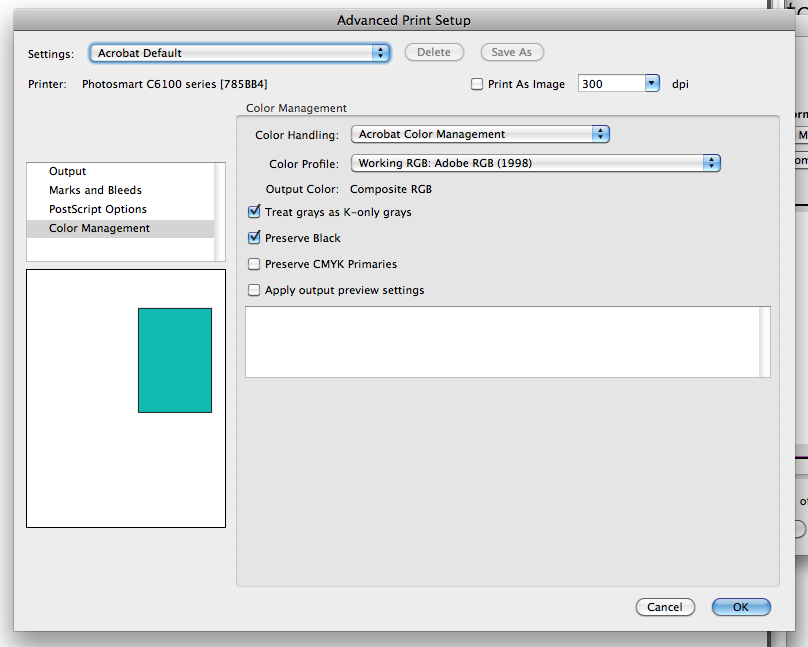
When I try to open the .pdf files in Photoshop to check the color mode, the mode is showing up as RGB as well. See screenshot below. 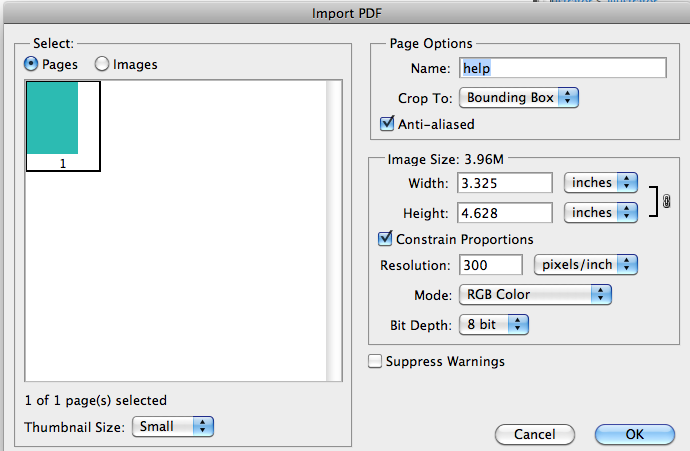
Hopefully that makes more sense. If you need any other information or clarification, just hollar! Thanks so much for taking the time to help!
Copy link to clipboard
Copied
jedesigns0 wrote:
....I have been viewing the color mode in Acrobat Pro by going to print>Advanced. Under the Color Management section on the right the color Profile reads Working RGB: Adobe RGB (1998)....
This is not how you check the color space of your pdf. Instead from the main menu choose Advanced > Print Production > Output Preview. Also if you have included all color profiles you can check them by choosing from the main menu Advanced > Print Production > Convert Colors and in then click the plus sign under Document Colors on the right side.
When you choose Print in Acrobat it will convert to the appropriate color space of the selected printer. In you case as shown in your screen shot the printer is Photosmart C6100. If this printer is a composite RGB printer, then Acrobat is doing the right thing by choosing an appropriate color space.
Copy link to clipboard
Copied
What emil-emil said. Acrobat is showing the appropriate output for your printer, not what it is receiving from the file.
Copy link to clipboard
Copied
je,
You may consider the possibility that something seriously wrong.
You may try the following (you may have tried/done some of them already) and see whether it helps:
1) Close down Illy and open again;
2) Restart the computer;
3) Close down Illy and press Ctrl+Alt+Shift/Cmd+Option+Shift during startup (not reversible);
4) Move the folder with Illy closed (reversible);
5) Look through and try out the relevant among the Other options; (unlikely)
Even more seriously, you may:
6) Uninstall, run the Cleaner Tool if you have CS3/CS4/CS5/CS6, and reinstall.
Copy link to clipboard
Copied
Check your file >> document color mode is set to CMYK.
You can also open a .pdf in illustrator and use this to check what color mode the .pdf is in.
Copy link to clipboard
Copied
Ahhhh! Emil-emil is correct... user error! It appears that I have been determining the color modes incorrectly. Thanks so much for everyone's response. I totally appreciate it!

