 Adobe Community
Adobe Community
- Home
- Illustrator
- Discussions
- Re: Illustrator window pixel glitch issue
- Re: Illustrator window pixel glitch issue
Copy link to clipboard
Copied
Hey has this happened to anyone before? So at work we are using the CS5 version. Lately when I have been working the entire window just for Illustrator will turn completely black and I am unable to see any of my artwork. Then I'll minimise the window and bring it back up then the screen is all gray. Sometimes there are boxes where it looks black and like dead pixels but only in a few spots. I have never seen this before and was hoping someone had some insight into this issue. I have attached a few examples.
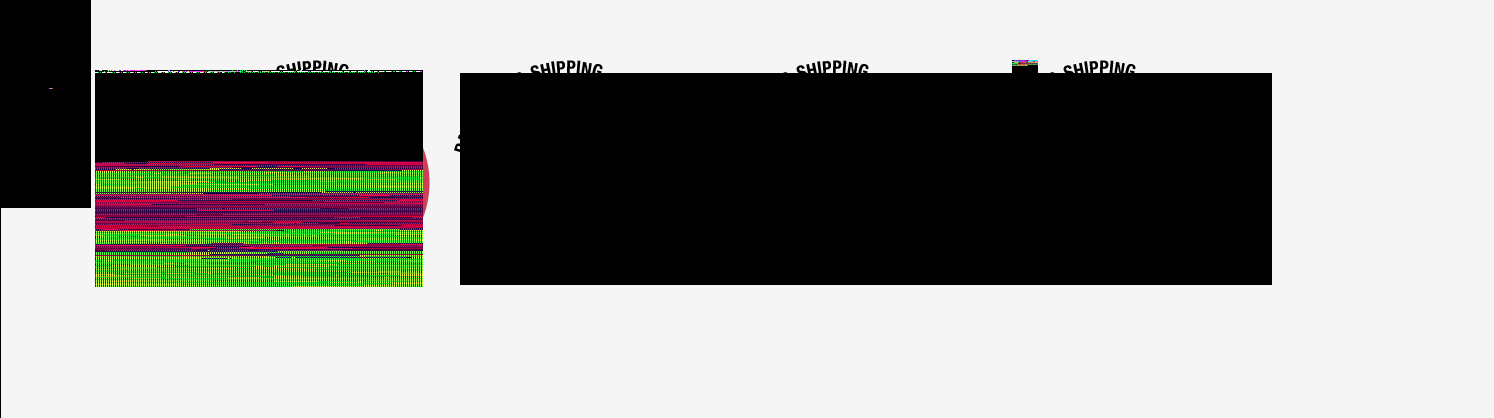
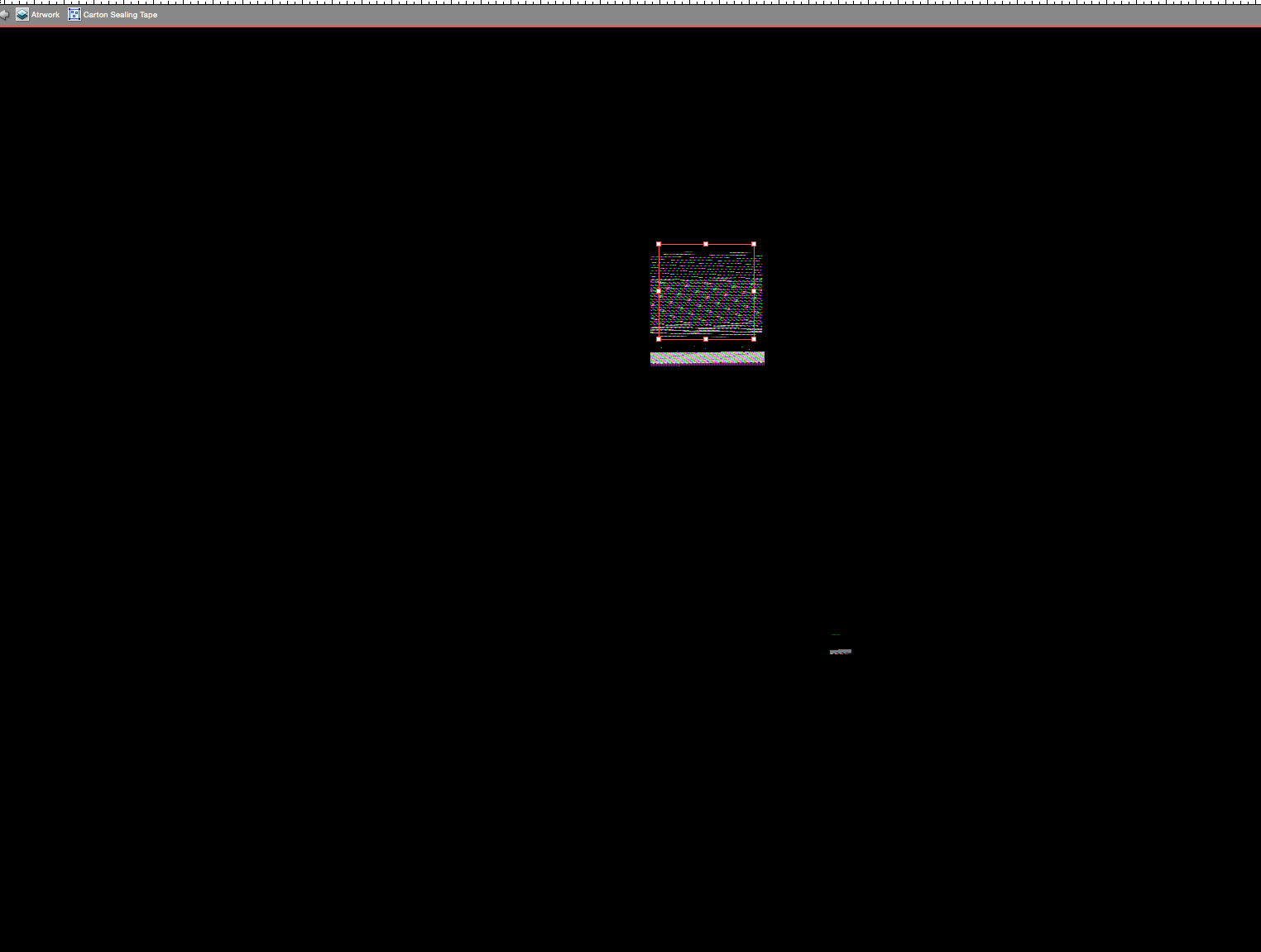
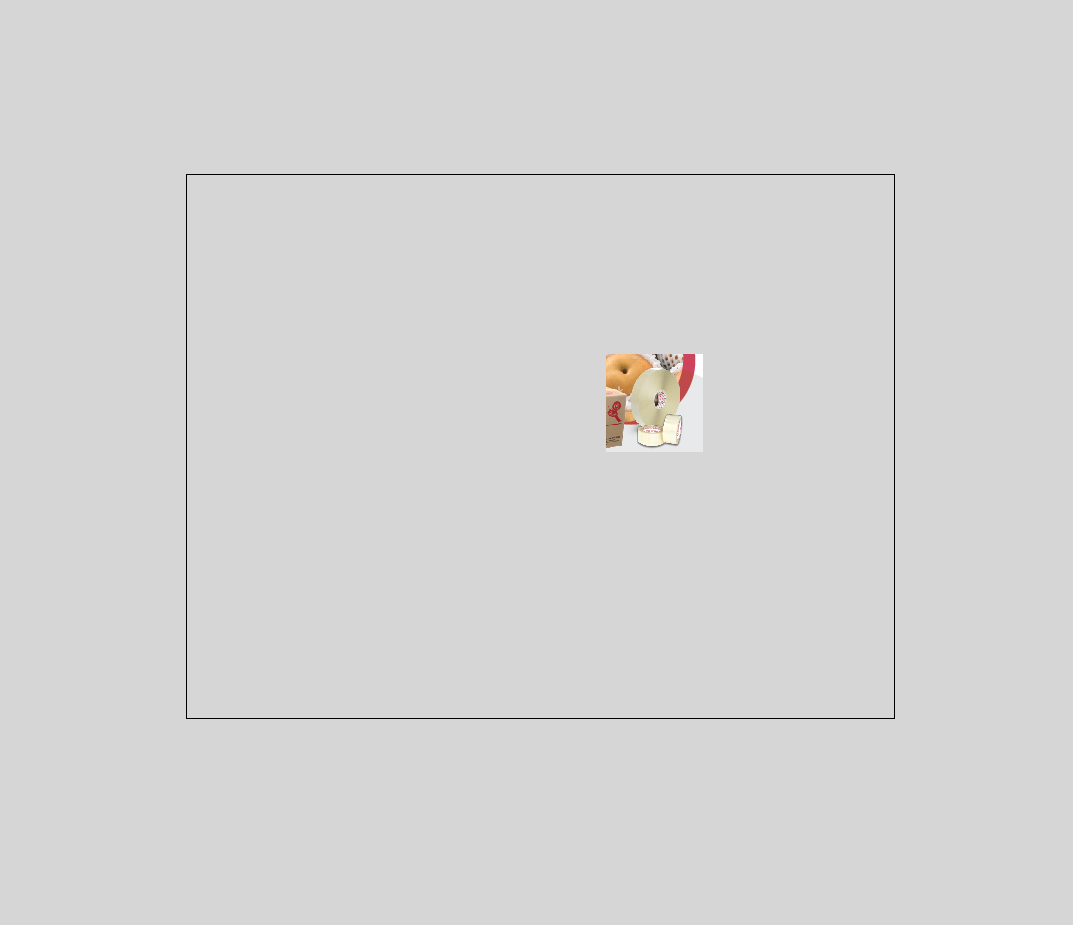
 1 Correct answer
1 Correct answer
In general, that's a risky combination that may work well or may not work at all, or sometimes only with various restrictions. It is not recommended to run Illustrator CS5 on Yosemite. Officially not supported.
I am running CS5 on the latest Mac OS and it works pretty fluently (even better than CS6), but that doesn't mean that it should work on your machine reliably as well.
Another ting that may apply according to your screenshots: You may have some serious hardware issues. Is Illustrator the onl
...Explore related tutorials & articles
Copy link to clipboard
Copied
On what operating system are you running Illustrator CS5?
Copy link to clipboard
Copied
A Mac and version 10.10.5
Copy link to clipboard
Copied
In general, that's a risky combination that may work well or may not work at all, or sometimes only with various restrictions. It is not recommended to run Illustrator CS5 on Yosemite. Officially not supported.
I am running CS5 on the latest Mac OS and it works pretty fluently (even better than CS6), but that doesn't mean that it should work on your machine reliably as well.
Another ting that may apply according to your screenshots: You may have some serious hardware issues. Is Illustrator the only application that causes this kind of trouble or are other programmes affected as well?
But again, if you are using older versions of Illustrator, you should make sure that they are running on appropriate operation systems.
Copy link to clipboard
Copied
Thank you so much!
Copy link to clipboard
Copied
No Illustrator is the only one being affected as far as I can tell. Photoshop crashes once in a while though.
