Copy link to clipboard
Copied
I go to save as a pdf but the file it makes is just a repeated text image of the below....
"This is an Adobe® Illustrator® File that was
saved without PDF Content.
To Place or open this file in other
applications, it should be re-saved from
Adobe Illustrator with the "Create PDF
Compatible File" option turned on. This
option is in the Illustrator Native Format
Options dialog box, which appears when
saving an Adobe Illustrator le using the
Save As command."
I have tried resaving my AI file and making sure the "Create PDF Compatible File" is checked and it is, yet I am still having this issue?? Please help!
Mac OSX 10.13.6
upto date illustrator CC
Yes, text is in the file
Yes I have a printer connected and turned on.
What do you mean by third party plugins installed?
please help!
Lizzy
Where do you save your files, which options, how do you open them? WHich apps exactly do you use.
Third party apps, ur like a Wacom, Affinity Photo, is that what you mean?
 1 Correct answer
1 Correct answer
Have you tried saving as a PDF/X4? You can do that by changing the Standard from "None" to "PDF/X-4:2010" in the pull-down menu next to Standard: in your Save Adobe PDF dialog window.
Explore related tutorials & articles
Copy link to clipboard
Copied
hi please send me link of your file so i can see what is possible...thanks
Copy link to clipboard
Copied
So you are saving a file as an AI/PDF compatible.
Where do you save it? What's in the file? How large is the file?
Do you transfer the file via e-mail?
Then you place that AI file in InDesign? Or open with Affinity Designer?
Does this happen with any file? Or just new ones? Or just old ones?
Copy link to clipboard
Copied
Your question looks like it is being asked by two people. To clarify though a third party plug-in would be anything that is added to your Illustrator plug-in folder that has not been manufactured by Adobe. It is possible that even a third party plug-in that worked in an earlier version of Illustrator needs to be updated to work correctly now and could be causing this problem. Is this happening to just one file or all files? Are all of the type fonts being used ones that you've been able to rely on and are working correctly in other files?
You could also try resetting your Illustrator preference file to set the program back to default if this is happening for all files.
To do so:
The User Library folder in which Illustrator’s preferences are stored is hidden by default on most Macintoshes. To access it make sure that Illustrator is closed and click on the desktop to launch a Finder Window (Command-N).With this window in column view follow the path User>Home folder (it’s the folder with an icon that looks like a house—it may have the user’s name rather than “Home”) and click on the Home folder. With the Option Key pressed choose Library from the Finder Go Menu. “Library” will now appear within the Home folder. Within the Library folder find the folder called Preferences and within it find the folder called “Adobe Illustrator <Version #> Settings” (earlier versions of Illustrator might just say “Adobe Illustrator”) and the file called “com.adobe.Illustrator.plist” and delete both that folder and that file. When Illustrator is next launched it will create new preference files and the program will be restored to its defaults.
The advantage of manually deleting preference files in this manner is that after you’ve reset up the program (make sure that no document window is open) to your liking, you can create copies of your personalized “mint” preference files (make sure that you quit the program before copying them—that finalizes your customization) and use them in the future to replace any corrupt versions you may need to delete.
Copy link to clipboard
Copied
Hi Bill thanks for replying.
If I delete my illustrator preferences will I loose all my saved brush and swatch librarys and saved workspaces?
I'm sorry if the question is muddled, I was told to post it in a new thread and I'm rushing as short on time.
Copy link to clipboard
Copied
Before you reset prefeences I would rule out everything else. So: where do you save your files?
Copy link to clipboard
Copied
You will lose those things if you delete the preferences. If you want to make sure that this is the fix then rather than delete the files as directed move them onto your desktop. When you next launch Illustrator a new set of preferences will be created. If this does not solve the problem you can move the original files back into the preference folder and overwrite the new ones (make sure that Illustrator is closed when you do this) and your old settings will be restored. If it does solve the problem then you will need to reset up all of that but if you follow the instructions in the last paragraph of my first post then you will be set for any future problems.
Copy link to clipboard
Copied
This is how I'm saving it but I've tried all the options I can.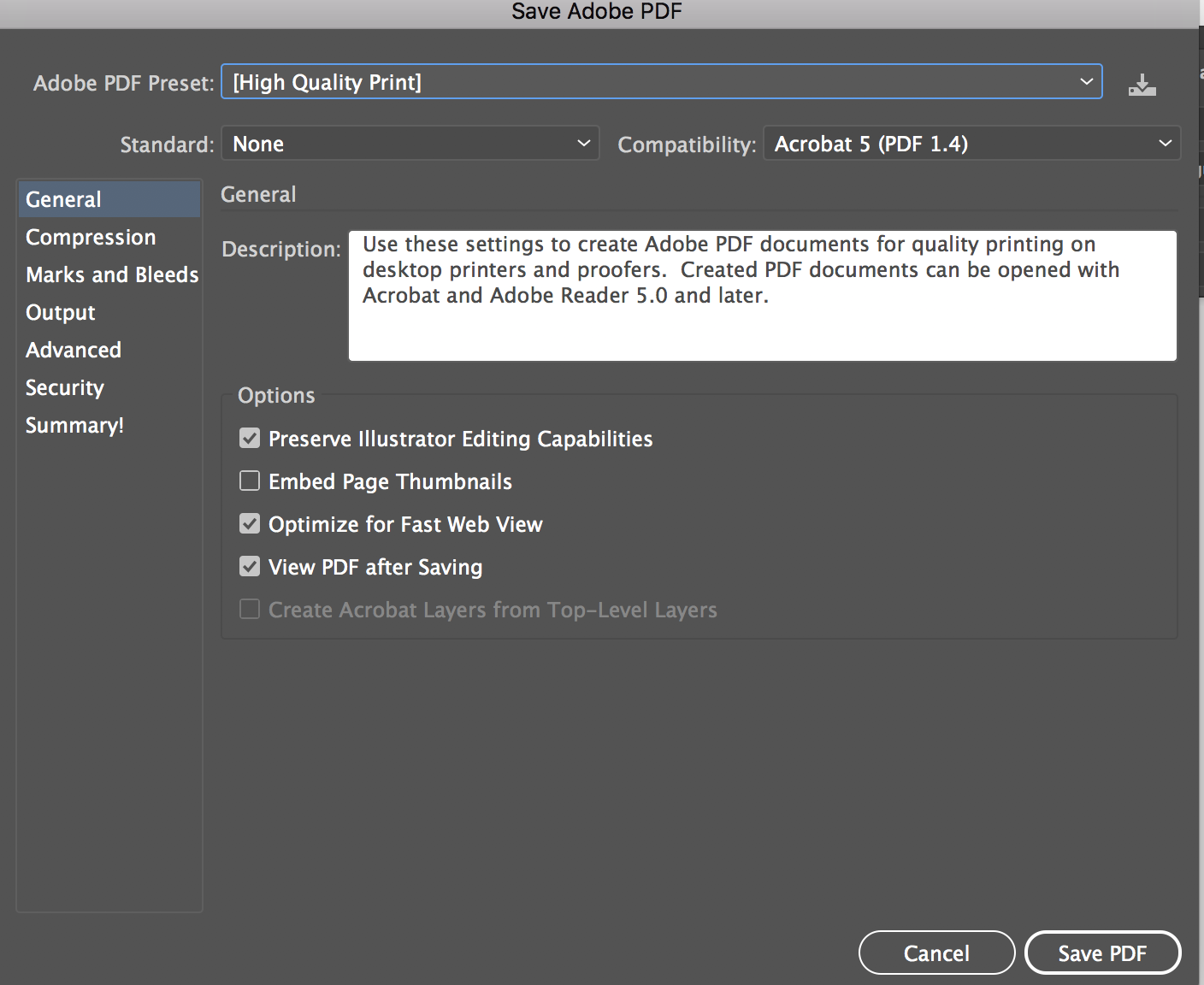
Copy link to clipboard
Copied
So you don't save AI, but you save PDF?
Where do you save your files? On your harddisk? On a server? What is in the file?
Copy link to clipboard
Copied
Have you tried saving as a PDF/X4? You can do that by changing the Standard from "None" to "PDF/X-4:2010" in the pull-down menu next to Standard: in your Save Adobe PDF dialog window.
Copy link to clipboard
Copied
Saving as a PDF/X4 has worked! Phew. Thank you so much for your help Bill!
Copy link to clipboard
Copied
Happy to help.
Copy link to clipboard
Copied
superfiveo schrieb
Saving as a PDF/X4 has worked! Phew. Thank you so much for your help Bill!
Saving as PDF/X won't create an AI-editable file.
If that is of any importance for you, you will still need to search for a real solution.
The file you now saved successfully is not fully editable in Illustrator anymore. If you have already closed it, then that was that.
Copy link to clipboard
Copied
https://forums.adobe.com/people/Monika+Gause wrote
The file you now saved successfully is not fully editable in Illustrator anymore. If you have already closed it, then that was that.
My understanding of the problem is that the question involves making a pdf. The original .ai file should still exist and can be used for any editing.
Copy link to clipboard
Copied
https://forums.adobe.com/people/Bill+Silbert schrieb
My understanding of the problem
We'll never know.
And I'll keep the "Ten Commandments of PDF" ready.
Find more inspiration, events, and resources on the new Adobe Community
Explore Now

