- Home
- Illustrator
- Discussions
- Re: Illustrator won't open files when double-click...
- Re: Illustrator won't open files when double-click...
Copy link to clipboard
Copied
I am running Illustrator CC on a new Windows 10 ThinkPad, and can't open any AI files what so ever when clicked. I have to actually go to the illustrator file menu and navigate to open the files, but double-clicking results in nothing what so ever. I have checked file association, it's set for illustrator. I have also deleted my prefences.. the problem persists. Can someone help me out? This is killing my productivity. ![]()
Rich Valentine
 1 Correct answer
1 Correct answer
Solved.
I restarted the computer and now it works normally.
- Double-clicking on an Illustrator .ai file would not open the file.
- Right-clicked on the .ai file, changed default to Photoshop, then back to Illustrator. Didn't fix it.
- Went through the Control Panel and did the same thing. Didn't fix it.
- Restarted the computer.
- Fixed.
Explore related tutorials & articles
Copy link to clipboard
Copied
Hi Rich,
If I get it correctly, you are not able to open an Illustrator file by double-clicking on it? Please check if the default program associated to AI files is set correct or not in it's properties. See sample below:
Regards,
Om
Copy link to clipboard
Copied
I appreciate the feedback, but if you read my initial post, I have verified my file association to be illustrator, as well as reset my preferences. The problem persists. Thanks for taking the time to respond none-the-less.
Richard
Copy link to clipboard
Copied
Hi Richard,
Please excuse that miss. At times we jump into possible issue and workaround to fix it and miss information. Do you have multiple versions of Illustrator installed? Also share if you have more than one screen, if yes, please check with just the main monitor connected.
Regards,
Om
Copy link to clipboard
Copied
I have this problem and I have multiple versions of illustrator installed. Only one screen, however.
Copy link to clipboard
Copied
Hi sgrocker,
In that case, please check the default app associated to open AI files, as suggested in my first post. Do share your findings.
Regards,
Om
Copy link to clipboard
Copied
Use regedit to ckeck your windows 10 registry key for Illustrator.exe.
Use Winows 10 Control Panel >> Programs >> Default Programs >>Set Association. Set it to something else like Photoshop, then set it again to the illustrator version you want top open your files.
Copy link to clipboard
Copied
I have the same problem and just tried this solution. It did not work.
Adobe Illustrator CC 21.0.2 (64 bit)
Copy link to clipboard
Copied
Can we please see a screenshot of what you have set in regedit.
Copy link to clipboard
Copied
Here are two entries. The second one appears to be the problem - and maybe the solution.
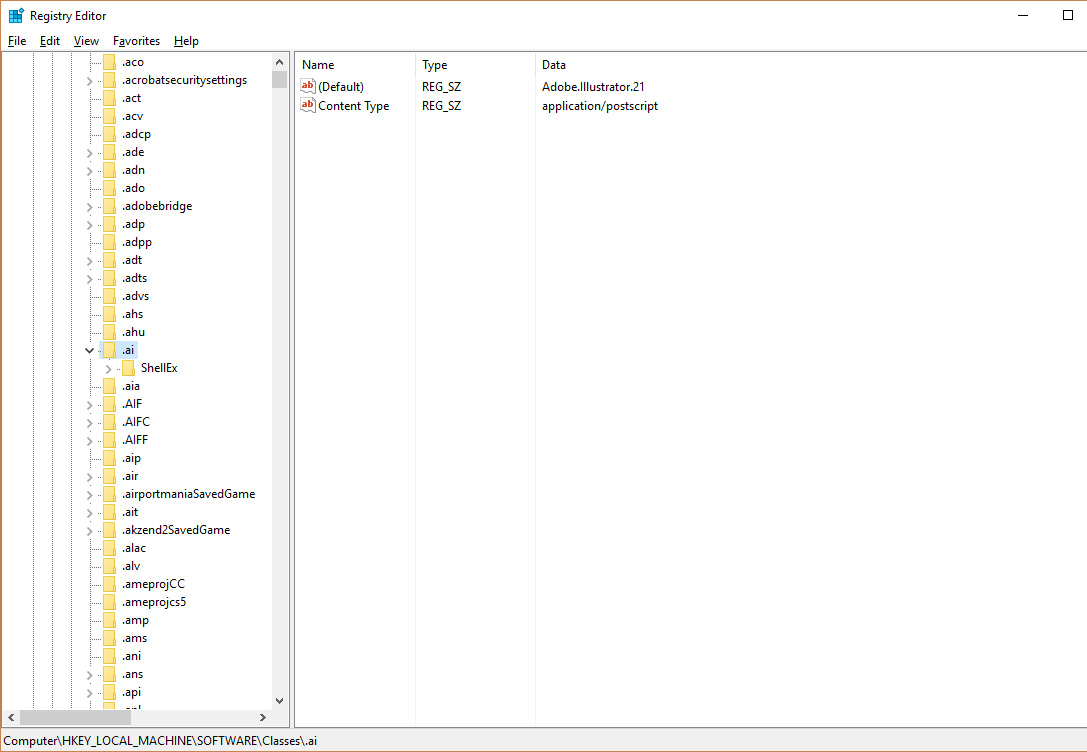
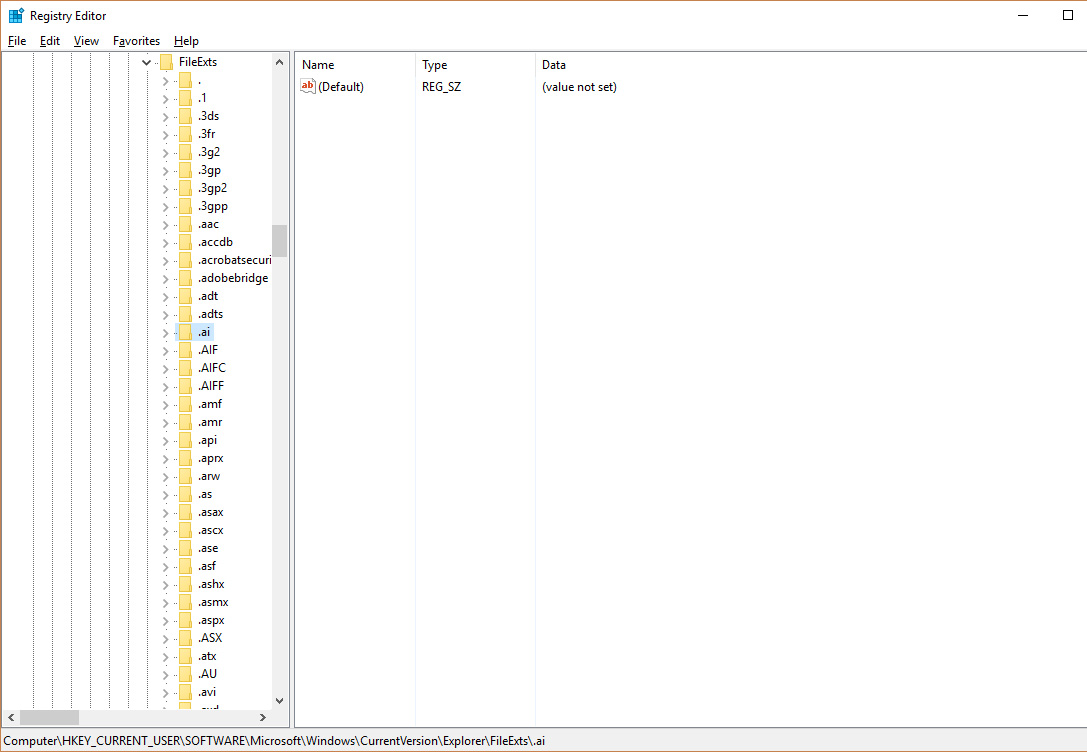
Copy link to clipboard
Copied
Solved.
I restarted the computer and now it works normally.
- Double-clicking on an Illustrator .ai file would not open the file.
- Right-clicked on the .ai file, changed default to Photoshop, then back to Illustrator. Didn't fix it.
- Went through the Control Panel and did the same thing. Didn't fix it.
- Restarted the computer.
- Fixed.
Copy link to clipboard
Copied
For those on OS X: You do not have to restart the computer. Just restart Finder. (right click on Finder icon in dock with command key pressed)
Copy link to clipboard
Copied
You do not have to restart the computer. Just restart Finder. (right click on Finder icon in dock with command key pressed)
