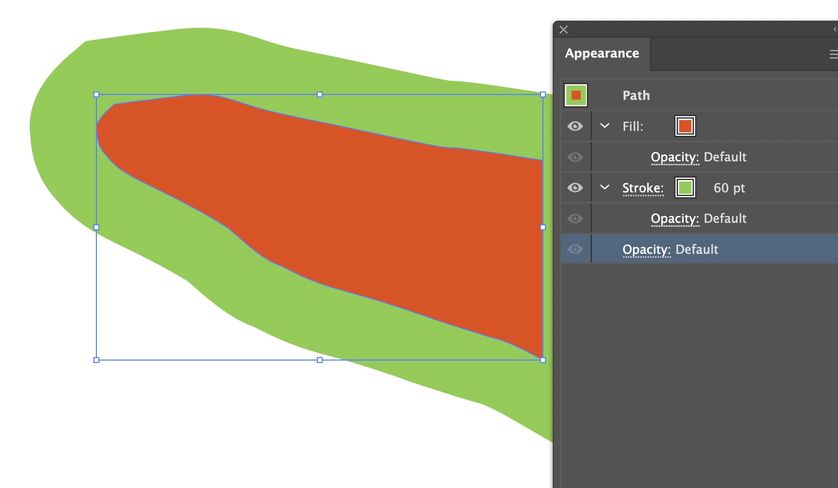- Home
- Illustrator
- Discussions
- Re: Illustrator wont let me allign my strokes to t...
- Re: Illustrator wont let me allign my strokes to t...
Illustrator wont let me allign my strokes to the inside the align stroke bok to the inside is greyed
Copy link to clipboard
Copied
Illustrator wont let me allign my strokes to the inside the align stroke bok to the inside is greyed out, can any one advise me
Explore related tutorials & articles
Copy link to clipboard
Copied
You can change the stroke alignment for everything except text which is what I'm guessing is the type of object you have that you want to change the stroke for. The only way to get an inside stroke on text is to convert the text to outlines first.
If you wanted to just add a stroke that appears outside the text you can do it with these steps.
1) Open the Appearance pannel, select the top right menu button, and select add new stroke.
2) Click and drag the new Stroke layer so it's under the Characters layer.
3) Click on the strokes layer and then open the strokes panel to modify the stroke as desired.
Granted this isn't going to get you strokes on the inside of the text but it will at least keep the stroke from choking the text.
Copy link to clipboard
Copied
Hi
Here is a screen shot.
The orange is my image. I am drawing a cut line in Illustrator at the moment the black line is 1mm thick .
The green line is the bleed guide overlay only which I have placed on my image so I can get an accurate 3mm bleed.
I would like to align the blue stroke at the base of my black cut guide so that I can have a more accurate cut guide.
I am on an apple mac.
I really apreciate your help
Copy link to clipboard
Copied
Not seeing the image.
Copy link to clipboard
Copied
Hi
Here is a screen shot.
The orange is my image. I am drawing a cut line in Illustrator at the moment the black line is 1mm thick .
The green line is the bleed guide overlay only which I have placed on my image so I can get an accurate 3mm bleed.
I would like to align the blue stroke at the base of my black cut guide so that I can have a more accurate cut guide.
I am on an apple mac.
I really appreciate your help
Copy link to clipboard
Copied
Still no image.
Copy link to clipboard
Copied
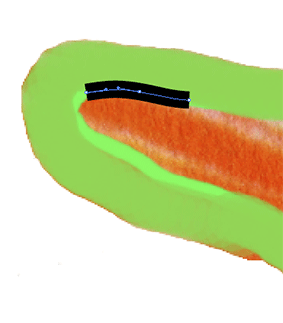
Copy link to clipboard
Copied
Since it's a line you've drawn I can't think of a reason why you're not able to change the stroke alignment. Is the green line stroke aligned to the outside or center?
Copy link to clipboard
Copied
The green and orange is a flattened image.
So that I can draw a cut guide around the out side edge of the orange image.
Should I save the green and orange as a template would it then work?
Copy link to clipboard
Copied
This is how the feature in Illustrator is working. Nothing unusual here.
In the moment you have closed an area you can set the alignment of the stroke to "Inner Stroke".
Uwe
Copy link to clipboard
Copied
That said, in InDesign you could set the alignment of a simple, not closed object path to "Inner Stroke"…
Uwe
Copy link to clipboard
Copied
It wont let me do it it is greyed out and set to centre align
Copy link to clipboard
Copied
So you have no closed path in Illustrator. As I already said, this is a feature of InDesign, not of Illustrator.
Screenshot of Illustrator path
1. Open Illustrator path:
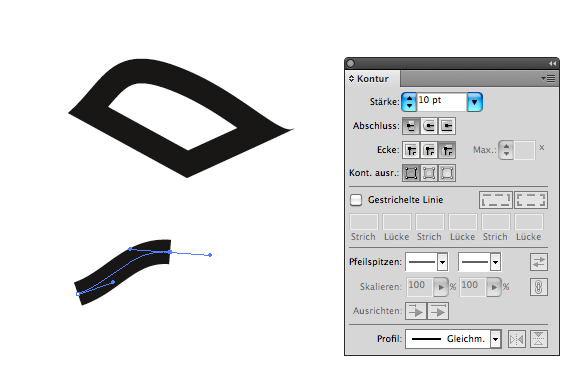
Closed Illustrator path:
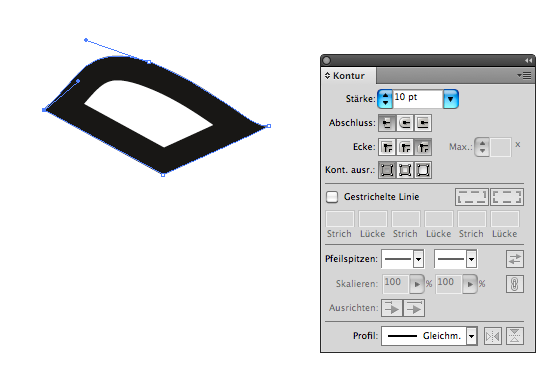
Screenshot of open InDesign path:

Uwe
Copy link to clipboard
Copied
Whoa - this was super helpful. Couldn`t figure out how to get an outside stroke on text. ![]()
Copy link to clipboard
Copied
It will not work on an 'open' path. Select object, making sure it's not in a group or compound, right click and select join to make it a 'closed' path and you will be able to align stroke again. 😉
Copy link to clipboard
Copied
The type of brush stroke you use can make a difference. I haven't competely tested this yet, but I had the same problem when the stroke that was being used was a 5pt oval. When I switched to a basic brush the panel options were no longer grayed out.
Copy link to clipboard
Copied
Your explanation is lacking what you are trying to achieve in the end, so hard to advise. Maybe you should use a fill instead. Or you can stack in appearance like this if you want one object.