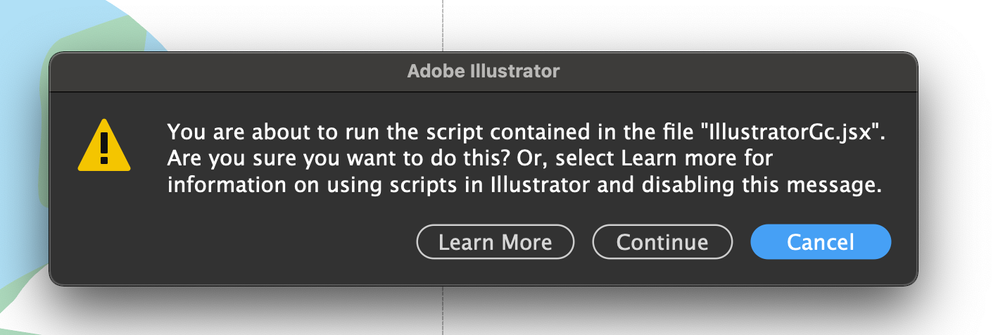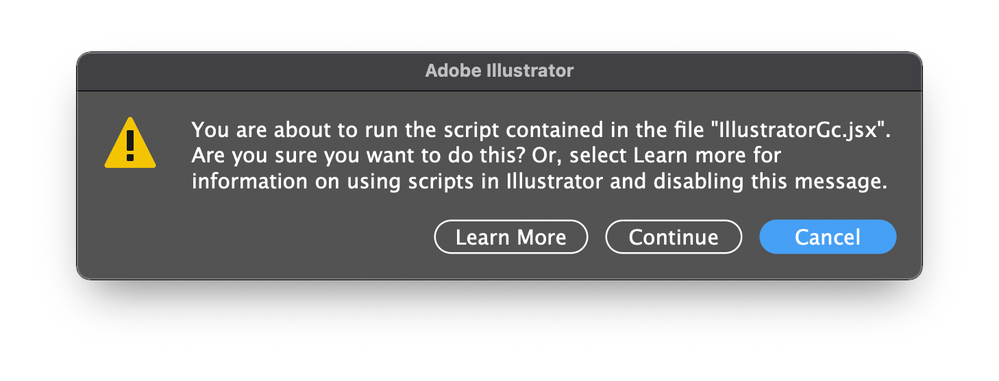- Home
- Illustrator
- Discussions
- Re: IllustratorGc.jsx script error while launching...
- Re: IllustratorGc.jsx script error while launching...
Copy link to clipboard
Copied
Updated this morning to Illustrator 25.3 - as soon as the update was done this scripting error began appearing (every 30 seconds). .. Personally went back to 25.2.3 which has solved this issue.
{Renamed by MOD}
 2 Correct answers
2 Correct answers
We are investigating this issue and reached out to Logitech for permanent solution. Meanwhile users can try the below workaround.
Create a JSX file with the following content:
app.preferences.setBooleanPreference("ShowExternalJSXWarning", false);
Save the above JSX file. Now, go to File > Scripts > Other Script, and choose the newly saved jsx file.
This will suppress the warning dialog and run the script.
Hi all,
We hope the issue is resolved by now. If not, please update the logitech driver to latest version (9.40.75) and share your observations with us.
Regards,
Srishti
Explore related tutorials & articles
Copy link to clipboard
Copied
Have a read of this topic and see if any of the possible solutions help:
Copy link to clipboard
Copied
Hi there,
Sorry to hear about your experience. This error is caused by older version of Logitech software. In addition to the suggestions given earlier, please try the troubleshooting steps given on this help article(https://helpx.adobe.com/illustrator/kb/fix-scripting-error.html) & let us know if they help.
Regards,
Ashutosh
Copy link to clipboard
Copied
Copy link to clipboard
Copied
Copy link to clipboard
Copied
Hi,
Please read following thread that resolves the same issue
Let us know if it helps you.
Copy link to clipboard
Copied
Since the most recent update (25.3) I've been getting this alert message constantly, like about once a minute:
Hitting "continue" or "cancel" does nothing. I've searched my Mac for existence of this script file and it's nowhere to be found. But it's knackering Illustrator for me. It's become unusable. Have uninstalled and reinstalled and still the same. Any help would be great.
Copy link to clipboard
Copied
Have a read of this thread and see if updating Logi Options works out for you.
Copy link to clipboard
Copied
Yep that seems to have sorted it. Thanks Doug
D
Copy link to clipboard
Copied
Nope. I thought it had worked, but it's just started happening again.
Dang.
Copy link to clipboard
Copied
If you have any Logitech devices installed, go to Logi Options, click top right All Applications and switch off Application Specific Settings.
This should fix the problem...did for me.
Hope it helps.
Copy link to clipboard
Copied
FOR ANYONE STILL GETTING THIS PROBLEM...
Please refer to my previous post: https://community.adobe.com/t5/illustrator/illustratorgc-jsx-script-error-while-launching-illustrato...
I updated to the last version of everything and had the error so had to disable application specific settings in Logi Options, which fixed it. Hopefully that will work for others in the same situation.
Copy link to clipboard
Copied
FYI, problem still not fixed in 25.3.1
I was hopeful there for a second...
Copy link to clipboard
Copied
Updated to 25.3.1 and latest Logi options and am still getting this error dialog constantly... this is very frustrating to try and get work done with.
Adobe could you please acknowledge that you are still working on this? Your answer stickied to this page doesn't work.
Copy link to clipboard
Copied
Ok, I tried the Beta Logitech Software... it worked!
https://www.logitech.com/en-gb/software/logi-options-plus.html
Copy link to clipboard
Copied
Hello community,
Thanks for the help sofar. Sadly am I still getting the popup. I will provide screenshots of the version of both Logi Options and Illustrator.
PLEASE someone help me. This is my fulltime job and i can't work like this. I don't know what to do anymore. Even when i turn my mouse of i get the popup. It haunts me.
Kind reragrds,
Mandema
Copy link to clipboard
Copied
Hey man, I rolled back to the last version of Illustrator for now and I don't get the popup. I'm in the middle of a big sprint too and couldnt deal with this damn pop up. I swear, everytime they release a new version of Illustrator the program gets less and less stable.
Copy link to clipboard
Copied
Copy link to clipboard
Copied
OK...if you use any Logitech device...this is what's causing the problem. So you're OK to update to the latest Illustrator. Then open the Logitech app and top right where you can choose apps for functionality...click this off, so no apps have specific functions applied. This will stop the pop-up.
The problem is you have to have Illustrator open and then open Logitech and do the above...and this applies everytime you open Illustrator which is a pain but at least it's working and the pop-up has stopped.
Hoping Logitech and Adobe are talking right now to fix this!!
Copy link to clipboard
Copied
Unfortunately, I did all of that and it didn't work. Which is why I had to roll back the version.
Copy link to clipboard
Copied
That's odd!!!
And you've reopened Logitech Options to make sure the Application Support is still off once Illustrator is open?
I did this when the message popped up again and it worked. I clicked CANCEL and it's not appeared since.
I'm running an iMac from 2014...so not a new machine but using the latest OS.
Copy link to clipboard
Copied
OK...if you use any Logitech device...this is what's causing the problem. So you're OK to update to the latest Illustrator. Then open the Logitech app and top right where you can choose apps for functionality...click this off, so no apps have specific functions applied. This will stop the pop-up.
The problem is you have to have Illustrator open and then open Logitech and do the above...and this applies everytime you open Illustrator which is a pain but at least it's working and the pop-up has stopped.
Hoping Logitech and Adobe are talking right now to fix this!
Copy link to clipboard
Copied
Try uninstalling both Illustrator and Logi, then reinstall. I believe I did that prior to turning off the all-applications setting in Logi. Not sure this contributed to fixing the issue, but as far as troubleshooting goes, it's worth trying and doesn't take long to test . . .
Copy link to clipboard
Copied
After the update I'm having this same issue to the point Illustrator is unusable. I can't move anything without the pop up happening. Adobe support keeps saying to update the Logi app, but that doesn't fix the issue. I haven't seen a solution yet to help this problem.
I really hope this isn't another Adobe issue where they just pass the blame to another company.
Copy link to clipboard
Copied
On top of that, rolling back to the previous version erased all my workspace preference.
Copy link to clipboard
Copied