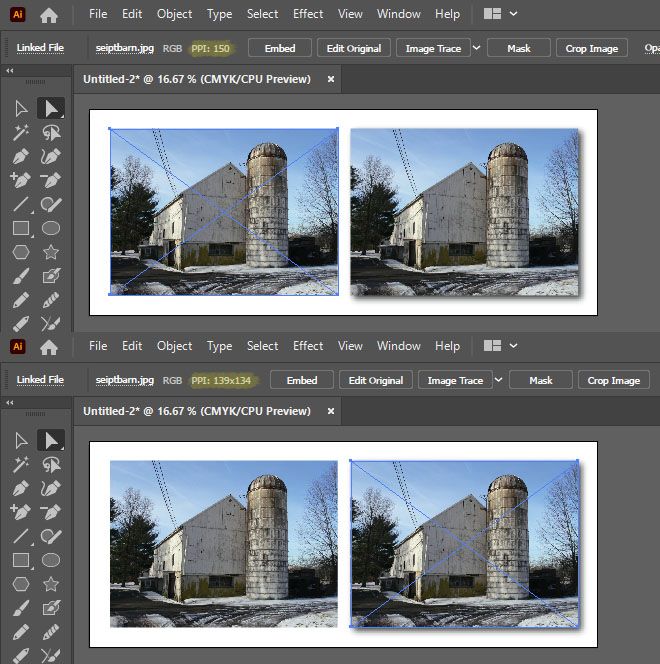Copy link to clipboard
Copied
If I add a drop shadow or an outer glow style/effect directly to an image, the resolution of the image is lowered. Oddly this does not happen with the feather or inner glow style/effect. Both linked and embedded images suffer from this, but clipped images are not affected. This happens reguardless of color mode or raster effects resolution settings.
A simple work around is to add a shape the same dimensions as the image behind the image, and apply the drop shadow to that shape. I am wondering if this is a new bug, since I have not noticed it in the past.
I am using version Illustrator 25.1
 2 Correct answers
2 Correct answers
I found where I saw it mentioned before:
https://community.adobe.com/t5/illustrator/drop-shadow-changes-ppi-issue/m-p/11368135#M189484
And the workaround is to group the image with itself.
Explore related tutorials & articles
Copy link to clipboard
Copied
I am actually seeing the same thing happen in the previous version of Illustrator. Not sure why it happens. Interesting, never noticed it before. Also, not sure about your work flow, if you are doing this a lot, I would think that InDesign might be the best program, but then perhaps the rest of the layout is all vector work.
Copy link to clipboard
Copied
It is certainly a bug and I have seen it mentioned before.
Strange is that increasing the blur of the dropshadow will result in a lower resolution shown.
I would not worry about it, checked in a PDF shows no change in resolution.
Copy link to clipboard
Copied
Copy link to clipboard
Copied
I found where I saw it mentioned before:
https://community.adobe.com/t5/illustrator/drop-shadow-changes-ppi-issue/m-p/11368135#M189484
And the workaround is to group the image with itself.